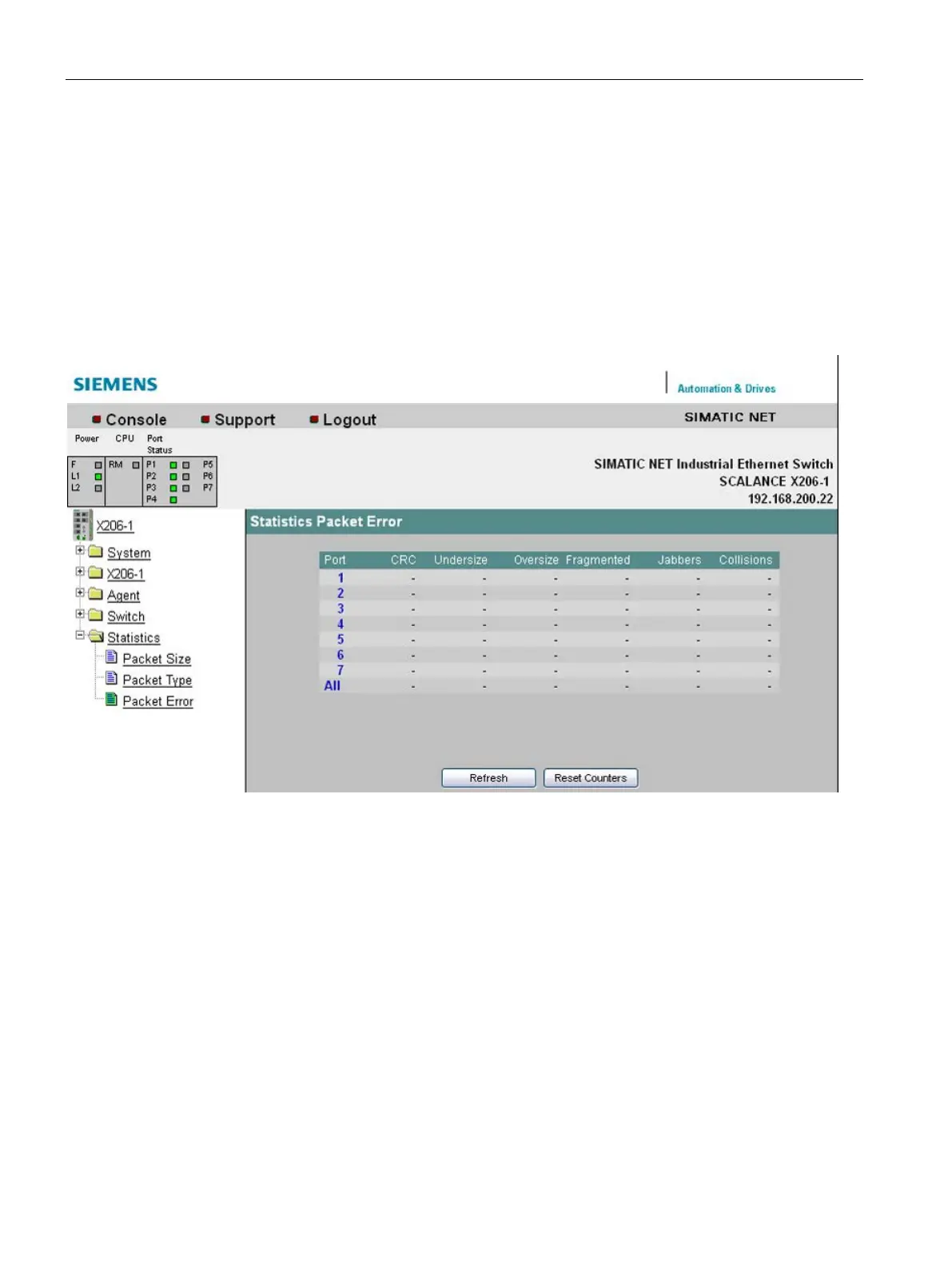Menus in the WBM
5.5 the Statistics menu
SCALANCE X-200
150 Configuration Manual, 03/2015, C79000-G8976-C285-06
Packet Error
Statistics Packet Error - Counting and evaluation of transmission errors
This page shows information on any errors that may have occurred and allows diagnostics
for the port on which the error occurred. You can reset the error counters with the "Reset
Counters" button.
If you click on an entry in the Port column, the Statistics Packet Error Graphic is displayed for
the selected port. You then see a graphical representation of the counter value.
Figure 5-52 Statistics Packet Error (The "Fragmented" column is only present with devices
the IRT function.)
The following errors can be detected:
Packets with a valid length but bad checksum.
Packets too short with valid checksum.
Packets too long with valid checksum.
(Only with devices
the IRT function.)
Packets with a length less than 64 bytes and a bad CRC checksum.
Packets too long without valid checksum.
