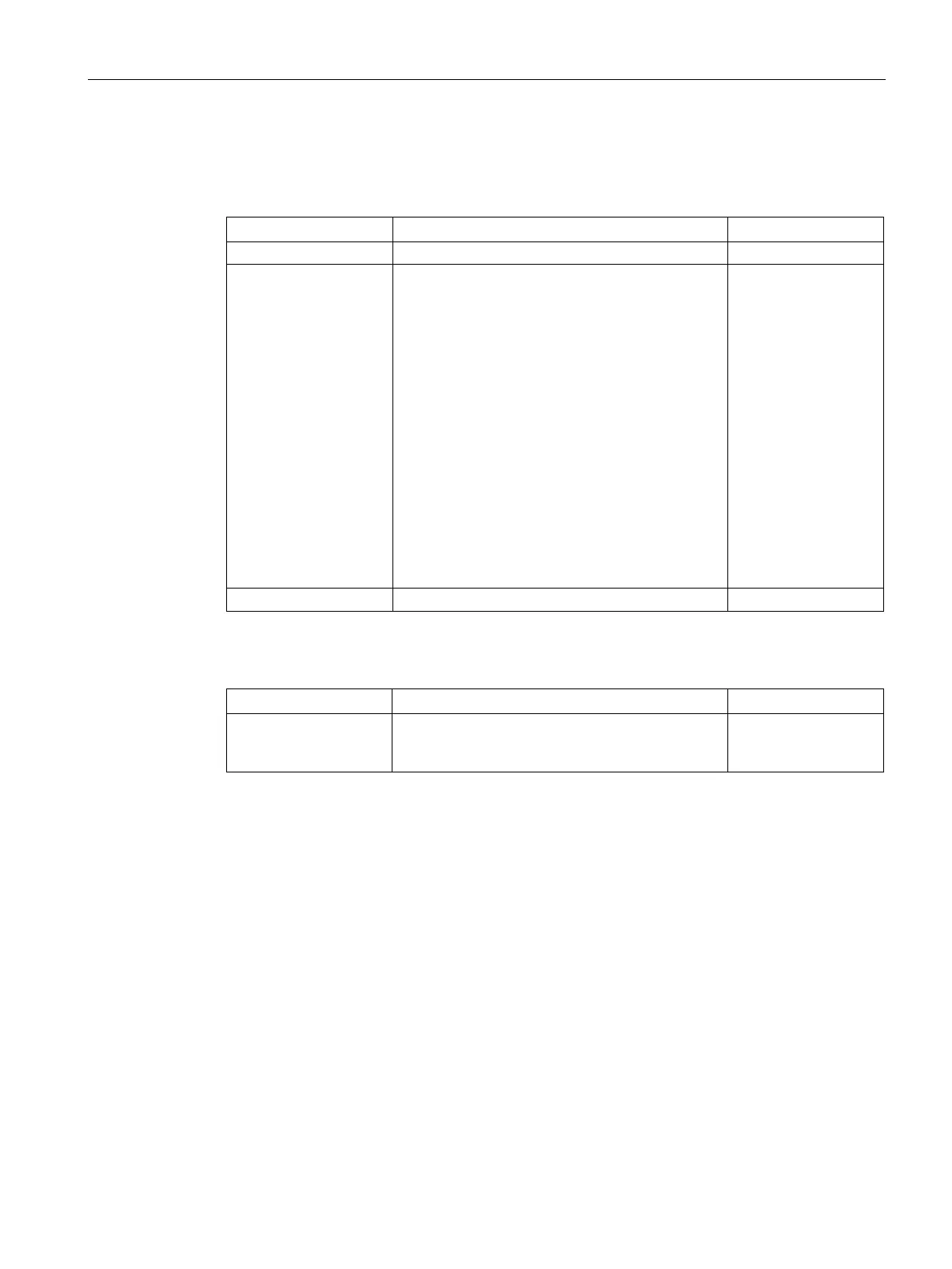Menus in the WBM
5.4 The Switch menu
SCALANCE X-200
Configuration Manual, 03/2015, C79000-G8976-C285-06
123
Syntax of the Command Line Interface
Table 5- 31 Fiber Monitoring Protocol - CLI\SWITCH\FMP>
Shows the FM configuration.
limit [rx | loss] [req |
dem] [<port>] [<limit>]
Specifies the limits for the received power and the
power loss per port:
• rx
Received power
• loss
Power loss
• req
First notification
• dem
Second notification
• port
Port for which the settings apply
• limit
Value for the limit in 1/10 dBm (received pow-
er) or 1/10 dB (power loss)
Administrator only
Enables / disables FM for the specified port.
Table 5- 32 Fiber Monitoring - CLI\SWITCH\FM>
info Shows general information about the transceivers,
for example model, serial number and current
values, e.g. received and transmit power.
