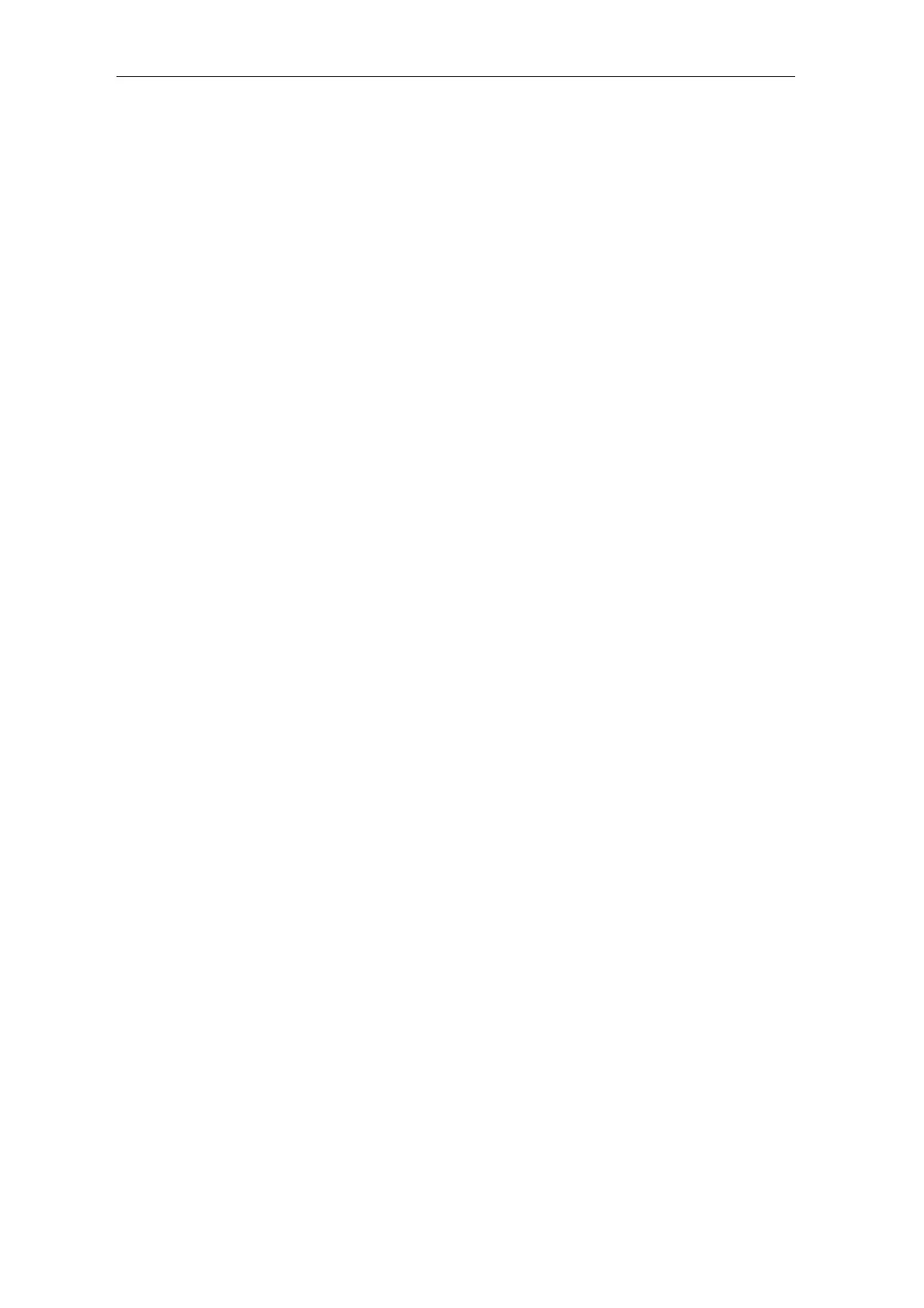Contents
System- and communication configuring D7-SYS - SIMADYN D xiii
Edition 12.2003
3.20.3.1 Central block @DIS ........................................................................................... 3-230
3.20.3.2 Process data acquisition blocks ........................................................................3-231
3.20.3.3 Acquisition blocks for binary values (only OP2) ................................................3-232
3.20.3.4 Message output blocks (only OP2)....................................................................3-233
3.20.4 Application information ......................................................................................3-234
3.20.4.1 Computation times.............................................................................................3-235
3.20.4.2 Data transfer times ............................................................................................3-235
3.20.5 Configuring example..........................................................................................3-236
3.21 Communications utility, message system..........................................................3-239
3.21.1 Entry logic of the message entry blocks............................................................3-239
3.21.1.1 Message entry blocks for an activated message ..............................................3-239
3.21.1.2 Message entry blocks for an activated and a de-activated message................3-240
3.21.2 Configuring example for a message system ..................................................... 3-240
3.21.3 Output formats of the message evaluation block MSI.......................................3-244
3.21.3.1 Structure of an error- or alarm message ...........................................................3-244
3.21.3.2 Overview of the message formats.....................................................................3-244
3.21.3.3 Structure of an overflow message.....................................................................3-246
3.21.3.4 Structure of a communications error message..................................................3-246
3.21.3.5 System error message structure .......................................................................3-247
3.21.3.6 Detailed description of the message formats of function block MSI..................3-247
3.21.3.7 Output format of the message evaluation block MSPRI....................................3-251
3.22 Communications utility parameter processing...................................................3-254
3.22.1 Master configuring .............................................................................................3-254
3.22.1.1 Description of scope .......................................................................................... 3-254
3.22.1.2 Supported couplings..........................................................................................3-255
3.22.1.3 Telegram structure.............................................................................................3-255
3.22.1.4 Mode of operation of the PKW blocks ...............................................................3-255
3.22.1.5 Configuring example..........................................................................................3-257
3.22.1.6 Task/response IDs............................................................................................. 3-260
3.22.1.7 Task/response assignments..............................................................................3-262
3.22.1.8 Cascading.......................................................................................................... 3-262
3.22.1.9 Parameter change report processing ................................................................ 3-263
3.22.1.10 Cyclic tasks........................................................................................................3-263
3.22.1.11 Temporary error messages from the DPI blocks...............................................3-263
3.22.1.12 Important drive converter settings .....................................................................3-264
3.23 For change tasks, the parameter change rights of the drive converter must be
set at the configured interface. Network............................................................ 3-265
3.23.1 Terminology .......................................................................................................3-265
3.23.2 Description.........................................................................................................3-265
3.23.3 Rigid network.....................................................................................................3-266
3.23.3.1 Address data in the rigid network ......................................................................3-266
3.23.3.2 Assigning the data interfaces to the configured NTCs ......................................3-268
3.23.3.3 Assigning the copying relationships of the NTC to NTD ...................................3-269
3.23.3.4 Route selection and errors ................................................................................ 3-269
3.23.3.5 Initialization of a rigid network............................................................................3-269
3.23.3.6 Channel modes..................................................................................................3-269
3.24 Communications utility process data................................................................. 3-270
3.24.1 Receive- and transmit blocks ............................................................................3-270
3.24.1.1 Virtual connections ............................................................................................3-270
3.24.1.2 I/O of the CRV, CTV blocks............................................................................... 3-274