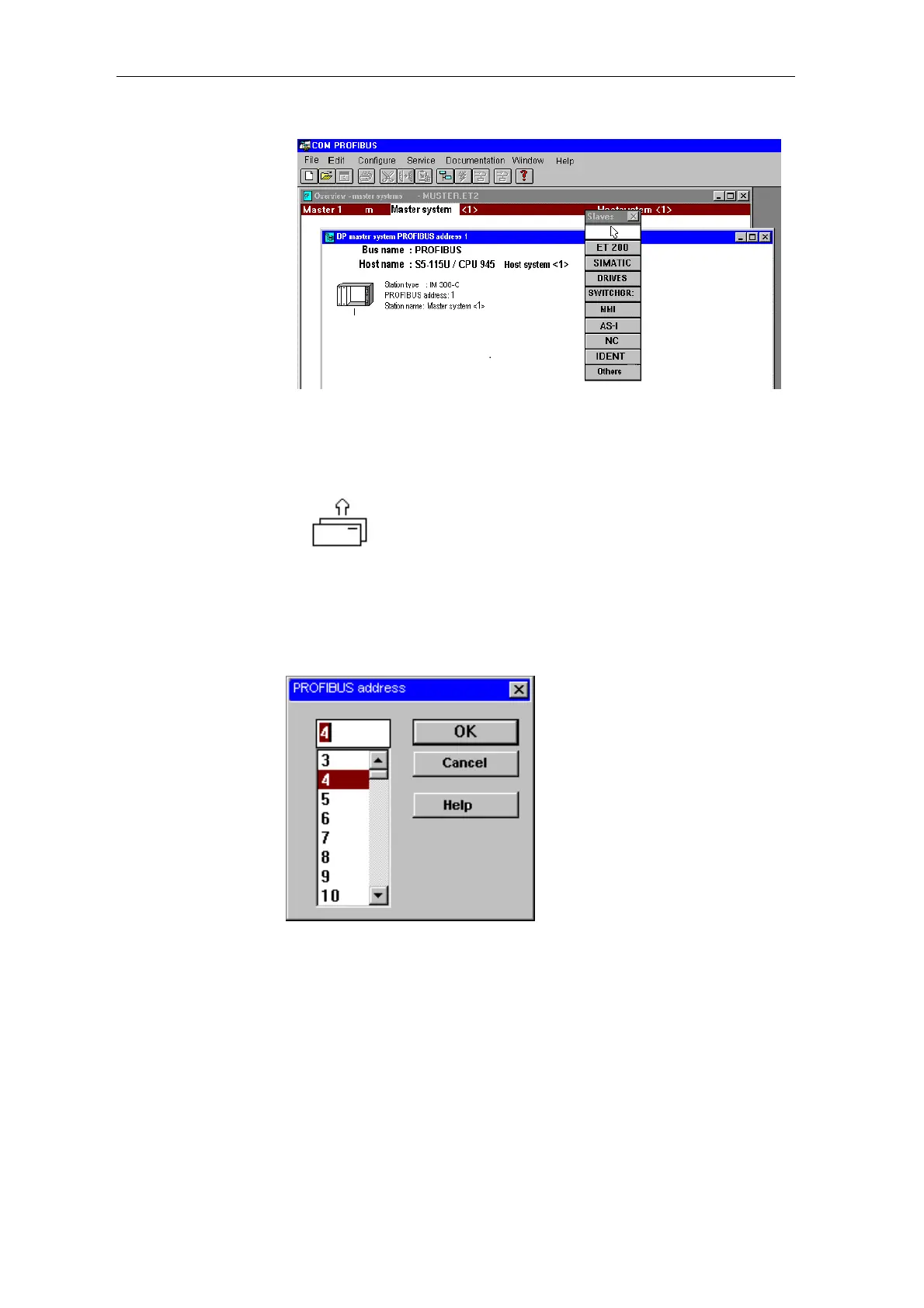Communications configuring
3-74 System- and communication configuring D7-SYS - SIMADYN D
Edition 12.2003
Fig. 3-24 Window "DP master system PROFIBUS address 1"
3. After selecting the button "ET200" in the "Slaves" menu, the mouse
pointer points to an empty box with an arrow upwards.
This allows slaves to be assigned to the S5 station, by positioning the
mouse pointer under the station symbol and then clicking on the
mouse.
4. After interrogating the PROFIBUS address (current: 4) the
communications partner can be selected in an additional selection
window.
Fig. 3-25 "PROFIBUS address" window