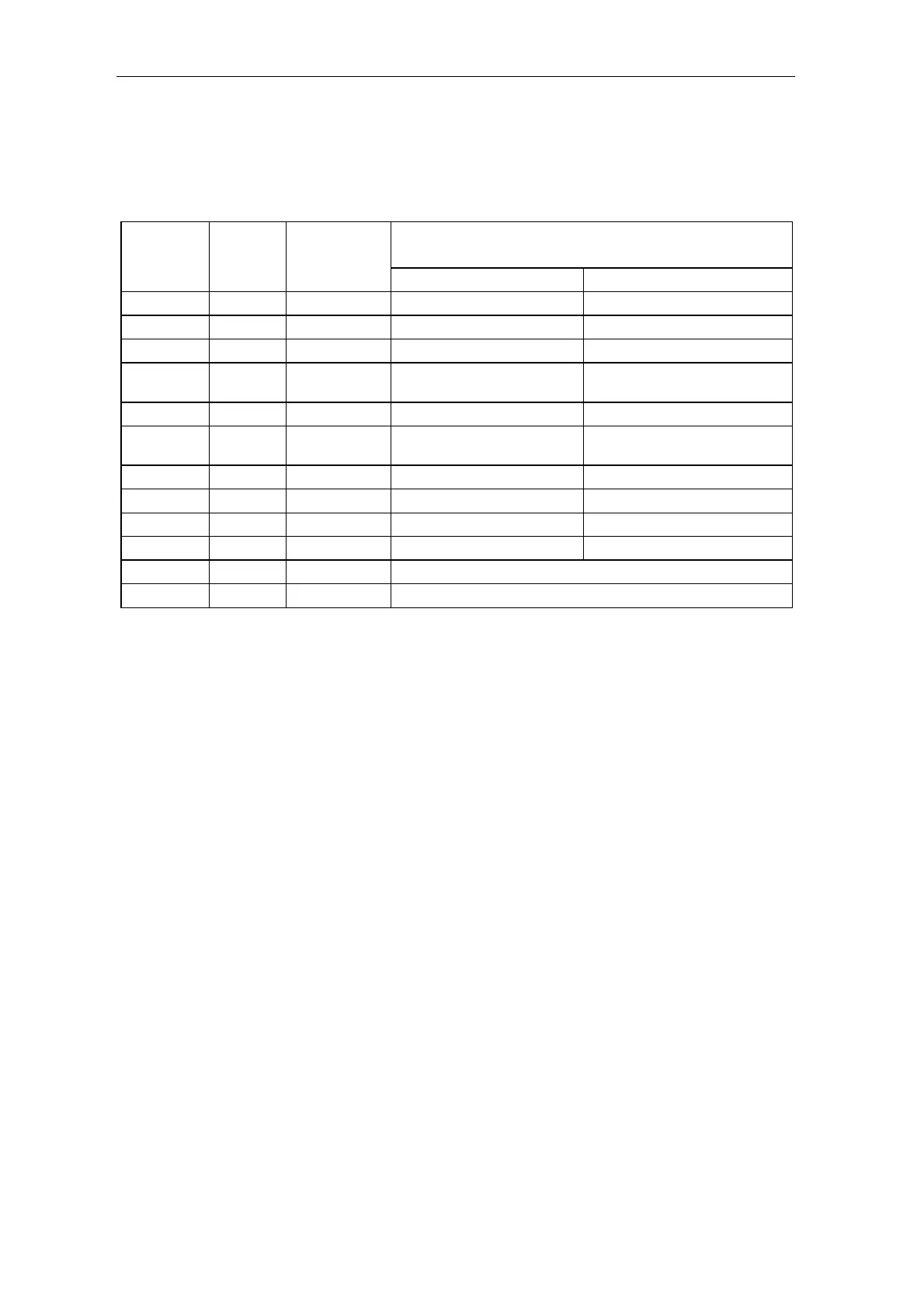Communications configuring
3-220 System- and communication configuring D7-SYS - SIMADYN D
Edition 12.2003
Interconnection possibilities using BICO technology and their
significance:
Pseudo- Con-
nection-
Inter-
connected
Processed at the operator control device
comment Type with Read Write
@TP_L/H I Standard Display value Not possible
@TP_L/H I Flag Display value Change value
@TP_L/H I $ signal Display value Not possible
@TP_L/H I
Virtual inter-
connection
Display value Not possible
@TP_L/H I — Display value Change value
@TP_L/H I @TC_
Display the number of the
@TC_
Interconnect to a new number
of @TC_, if present
@TP_c/d I Any Display value Not possible
@TP_c/d I @TC_ Display value Not possible
@TP_L/H O Any Display value Not possible
@TP_c/d O Any Display value Not possible
@TC_ I — Error message when compiling in the CFC
@TC_ O — Source for interconnection using BICO technology
Legend
@TP_L/H: Parameter @TP_Lnnn or @TP_Hnnn
@TP_c/d: Parameter @TP_cnnn or @TP_dnnn
@TC_: Technological connector @TC_nnnn
Standard:
The output is not a flag, not a $ signal and is not a virtual
interconnection.
Any: Interconnected or not interconnected.
— : No interconnection.
The number of newly generated interconnections between different tasks
using BICO technology is limited. The largest of the following values
applies for your application:
• Value 20
• 20 % of the already configured number of interconnections between
tasks
• 0.25 × number of the @TC_... technological connectors configured in
task n.
Examples
Interconnections
extending over
different tasks