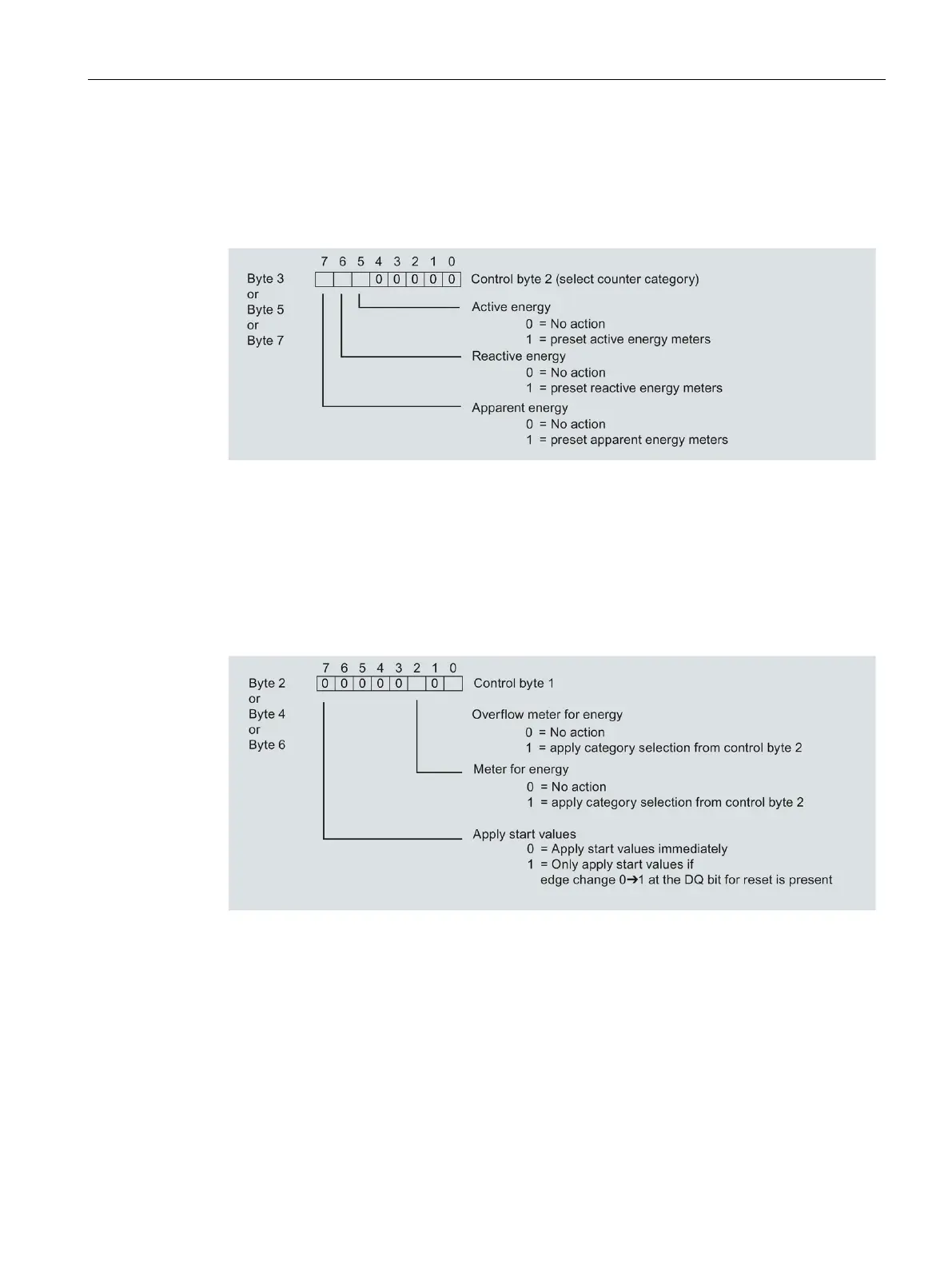Energy counters
7.2 Preset and apply start values for energy and overflow counters
Analog input module AI Energy Meter 480VAC/CT HF (6ES7134-6PA00-0CU0)
Manual, 07/2018, A5E42674880-AA
59
Procedure for all module versions
1. In control byte 2 of the DS 143 (bytes 3, 5 and 7), for each phase set the category of the
energy meters (active, reactive, apparent energy) for which you want to set the start
values.
Figure 7-1 Assignment of control byte 2 in DS 143
2. In control byte 1 of DS 143 (bytes 2, 4 and 6), for each phase define whether you want to
apply the start values for energy or overflow counters.
Applying depends on the category selection from control byte 2.
– Set Bit 0 if you want to apply the start values for the overflow counters.
– Set Bit 2 if you want to apply the start values for the energy meters.
Figure 7-2 Assignment of control byte 1 in DS 143
3. In control byte 1 of DS 143 define that you want to immediately apply the start values.
– Set Bit 7 to 0 so that the start values are immediately applied after writing the data
record.
4. Transfer the data record with the WRREC instruction to the CPU.
