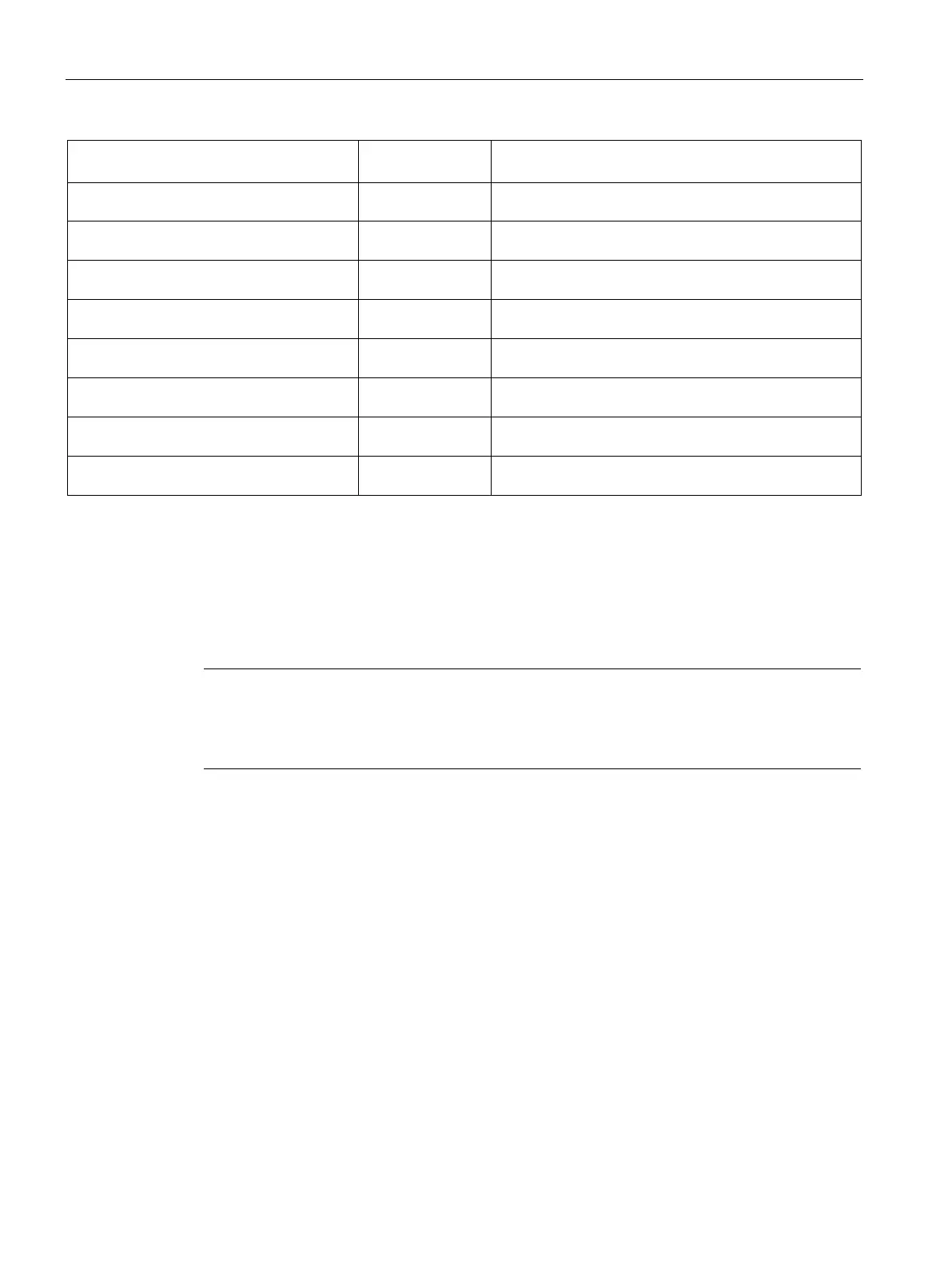Energy counters
7.2 Preset and apply start values for energy and overflow counters
Analog input module AI Energy Meter 480VAC/CT HF (6ES7134-6PA00-0CU0)
56 Manual, 07/2018, A5E42674880-AA
Name of the user data variant
Number of the
user data variant
EE@Industry measurement data profile E2
(Page 219)
H
Measured values for total active energy L1L2L3
Basic variables for phase-specific meas-
urement L1 (Page 220)
H
Measured values for phase-specific active, reactive and
apparent energy for phase L1
Basic variables for phase-specific meas-
urement L1a (Page 221)
H
Measured values for phase-specific active, reactive and
apparent energy for phase L1
Basic variables for phase-specific meas-
urement L2 (Page 222)
H
Measured values for phase-specific active, reactive and
apparent energy for Phase L2
Basic variables for phase-specific meas-
urement L2a (Page 223)
H
Measured values for phase-specific active, reactive and
apparent energy for Phase L2
Basic variables for phase-specific meas-
ID 155 or 9B
H
Measured values for phase-specific active, reactive and
apparent energy for Phase L3
Basic variables for phase-specific meas-
urement L3a (Page 225)
H
Measured values for phase-specific active, reactive and
apparent energy for Phase L3
User-defined user data variant ID 1 or 01
H
and ID
Measured variables for energy can be selected in a
Preset and apply start values for energy and overflow counters
At the beginning of a new work order, it may be useful to start the energy and overflow
counter with new start values.
Define the new start values for the energy and overflow counter in data record DS 143.
Note
Pre-set start values for counters
If you have not yet transferred any start values to the CPU using the data record DS 143,
then start the counters with the value 0.
With
the module versions there are two ways of applying the start values:
● Transfer start values from data record DS 143 and apply them
● Transfer start values from data record DS 143 and only apply them after setting a special
bit (DQ bit for counter reset)
Both options are described in the following sections.
With module versions with 20 bytes of output data you can reset the energy and overflow
counters. With a general reset, you cannot preset any start values; the start values for
energy and overflow counters are always zero with a general reset.
You can find additional information on the general reset in the section Basics for reading
measured values (Page 41).
Structure for energy counters (DS 143) (Page 232)
