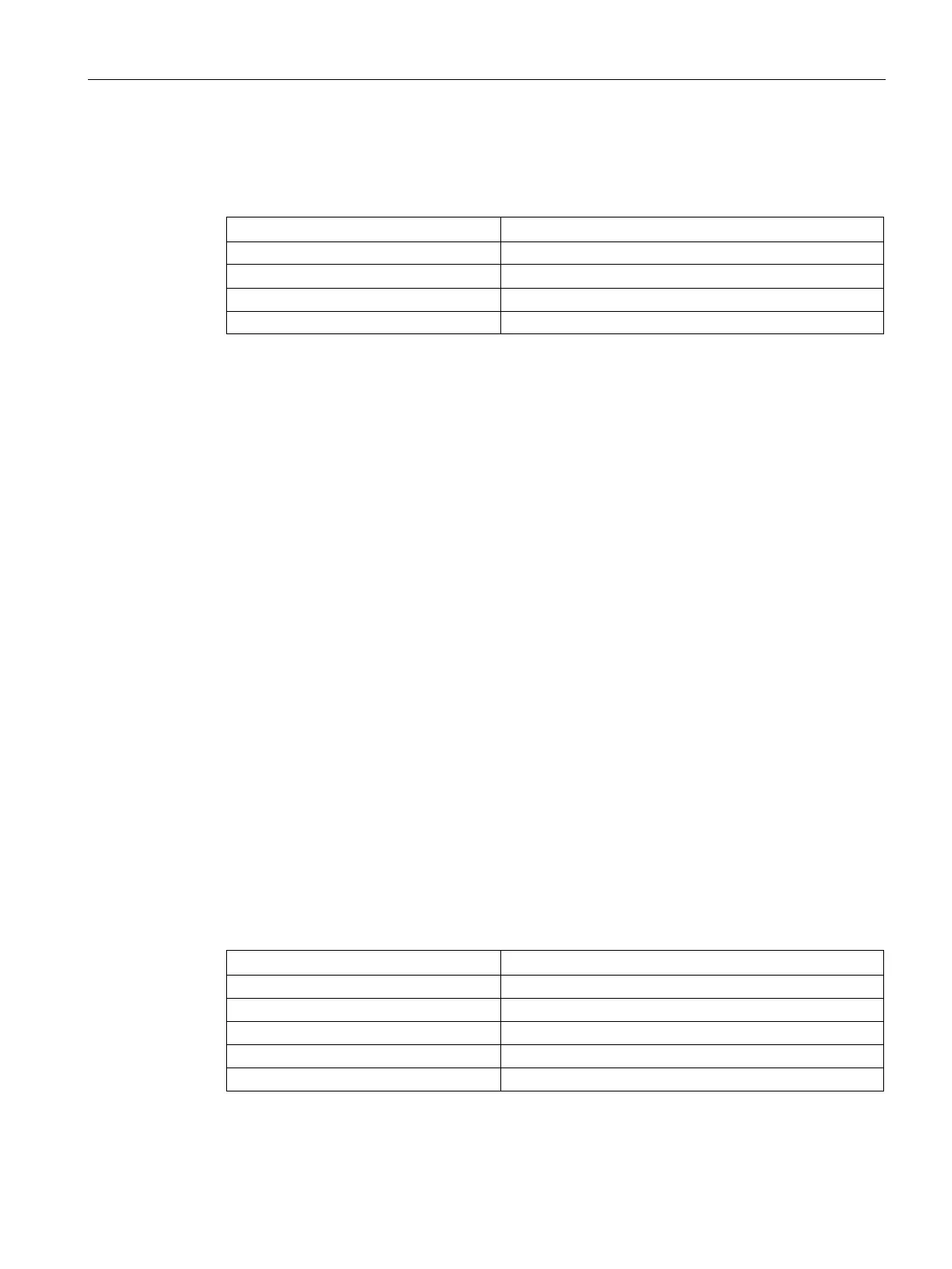Interrupts/diagnostic alarms
14.4 Diagnostics response
Analog input module AI Energy Meter 480VAC/CT HF (6ES7134-6PA00-0CU0)
Manual, 07/2018, A5E42674880-AA
129
The following table shows the parameter assignment for the example:
Table 14- 19 Parameter assignment
Power quality analysis function
Determine peak value current (L1) Enable
Determine peak value current (L2)
Determine peak value current (L3)
The module detects the peak value current in phase 1 and sets the qualifier bit 3 for phase 1.
You can find the maximum current value, for example, in the data record DS 160 in bytes
186 to 189 ("Current peak value L1").
Overcurrent of the current half value
Introduction
The AI Energy Meter HF returns the maximum overcurrent value of the current half-wave
value. If the value to be monitored is exceeded, the module reports the diagnostics "Power
quality" and the qualifier bit 7 is set. The module also sets Bit 4 for the respective phase in
data record DS 160 (Page 259). In the event that the current half-value is exceeded again,
only the diagnostics "Power quality" is reported again and, if applicable, the maximum
current swell value is updated.
Calculation of overcurrent limit
The overcurrent limit is calculated based on the following formula:
Overcurrent limit = "Nominal value current" + ("Threshold overcurrent [%]" × "Nominal value
current")
The "Nominal value current" is the primary current at the operating point.
The following table shows the necessary parameters:
Table 14- 20 Parameter assignment
Power quality analysis functions
Diagnostics power quality
Determining the overcurrent
