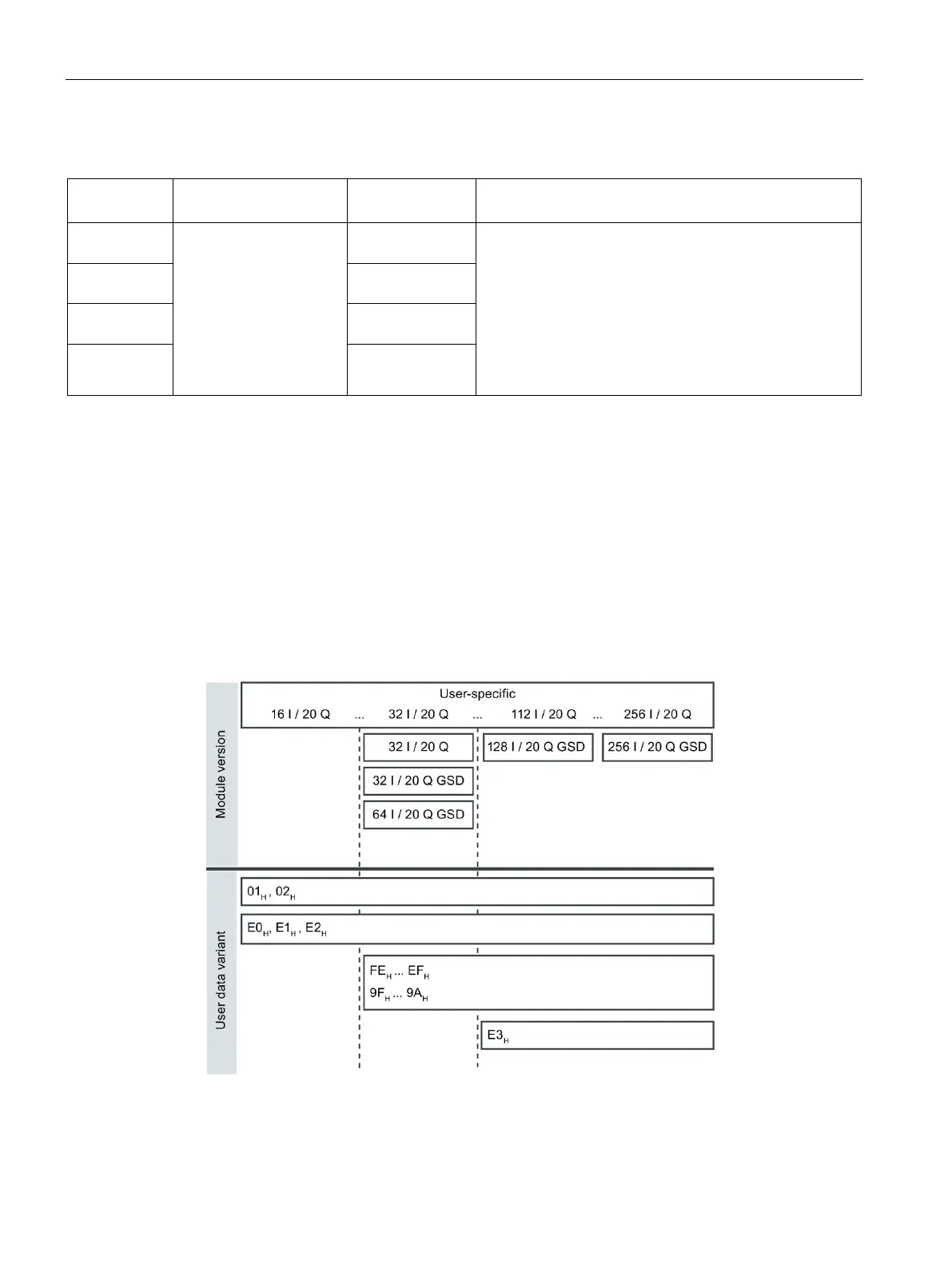Configuration / address space
4.2 Selecting the module versions
Analog input module AI Energy Meter 480VAC/CT HF (6ES7134-6PA00-0CU0)
34 Manual, 07/2018, A5E42674880-AA
Module versions with selectable user data variants
32 I / 20 Q User data selectable
through user data vari-
ants or through user-
specific user data*
32-byte inputs /
You can change over the user data variant during opera-
tion.
If you use user-specific user data, you write your meas-
ured value profile into the AI Energy Meter HF with the
data record 130. To do this use the WRREC instruction.
Information about the structure of data record 130 is avail-
able in appendix Structure of the parameter data records
130/131 for user-data mapping (Page 157).
64 I / 20 Q 64-byte inputs /
20-byte outputs
128 I / 20 Q 128-byte inputs /
256 I / 20 Q 256-byte inputs /
20-byte outputs
*Ensure that the user data do not exceed the size of the address space of the
module version. If necessary, use a module
version with a larger address space
Changing over the user data variant during operation
Introduction
You change the user data variant in the output data of each user data variant in Byte 0.
The following figure shows to which user data you can change over at various module
versions during operation.
Figure 4-1 Possible user data variants
