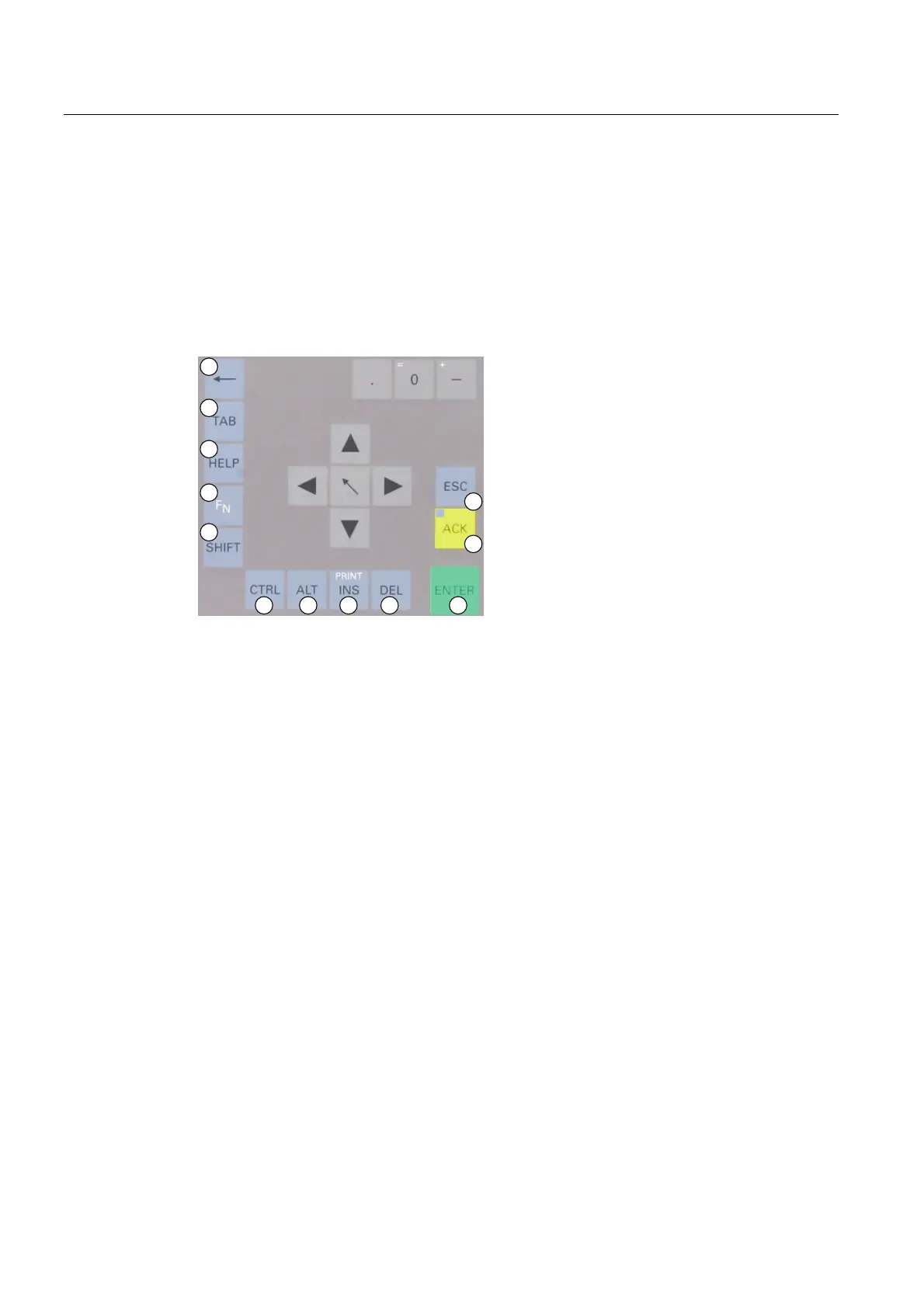Operation
9.2 Device with key panel
SIMATIC HMI IPC677C
100 Operating Instructions, 04/2013, A5E02722710-04
9.2.3 Keys
9.2.3.1 Control keys
Control keys
The control keys activate editing functions and control functions in different applications:
(1) Cancel
(2) Acknowledge
(3) Enter
(4) Delete
(5) Insert/Print screen (in combination with F
N
)
(6) Application-specific function key codes (see key code table in appendix)
(7) Application-specific function key codes (see key code table in appendix)
(8) Toggling between lower-case letters and upper-case letters
(9) Function key
(10) Call Help
(11) Tabulator
(12) Backspace
Figure 9-2 Control keys
