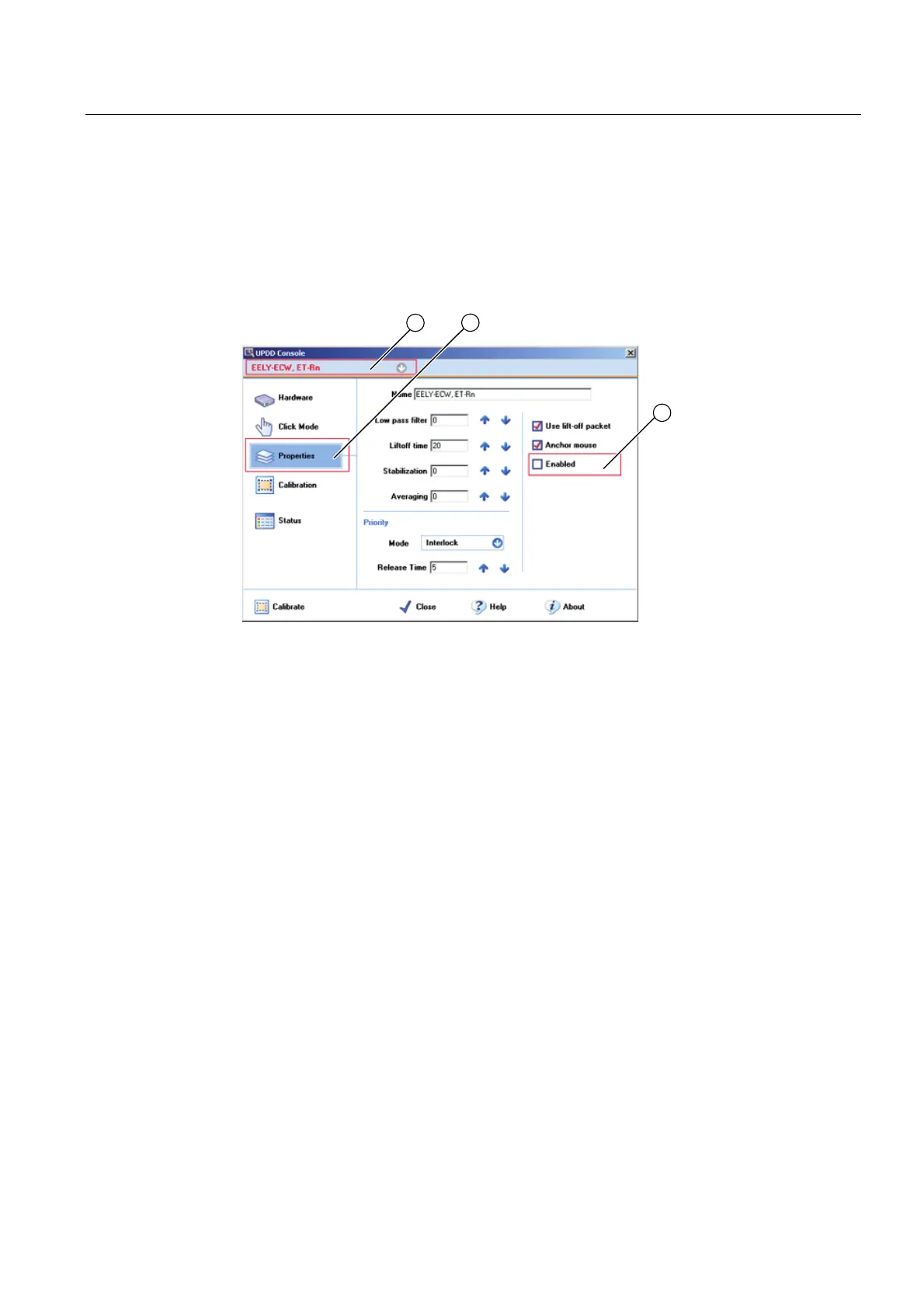Operation and configuration
8.3 Additional drivers and applications
SIMATIC HMI IPC677C
Operating Instructions, 04/2013, A5E02722710-04
83
8.3.2 Activate touch functionality
Procedure
1. Select "Start > Programs > UPDD > Settings".
The "UPDD Console" dialog box opens.
Figure 8-2 Activate touch functionality
2. Select the corresponding Controller ①.
3. Set a tick in the "Enabled"
③ option box in the "Properties" ② tab.
The Controller is activated.
