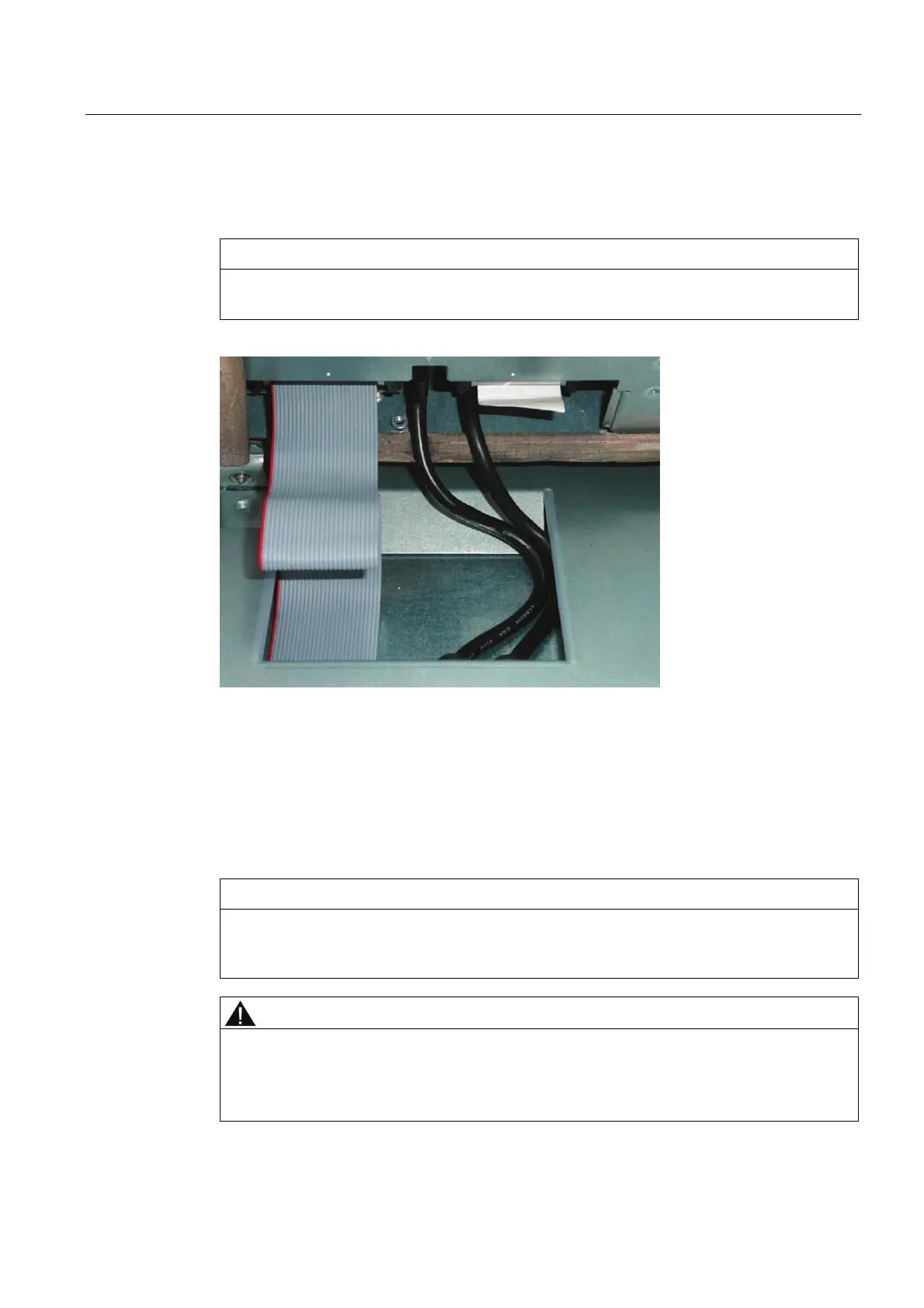Service and maintenance
11.7 Expansion and parameter assignment
SIMATIC HMI IPC677C
Operating Instructions, 04/2013, A5E02722710-04
121
Mounting operator control unit on computer unit
To mount the operator control unit on the computer unit, perform the steps in reverse:
NOTICE
When you swing the control unit and processing unit together, make sure that the flatband
cables are correctly folded together and do not get squished.
11.7 Expansion and parameter assignment
11.7.1 Opening the Device
NOTICE
Work on the open device may only be carried out by authorized and qualified personnel.
Within the warranty time, you are only allowed to install expansions for memory and
expansion card modules.
CAUTION
The device contains electronic components which may be destroyed by electrostatic
charge.
You therefore need to take precautionary measures before you open the device. Refer to
the ESD guidelines on handling electrostatically sensitive components (Page 260).
