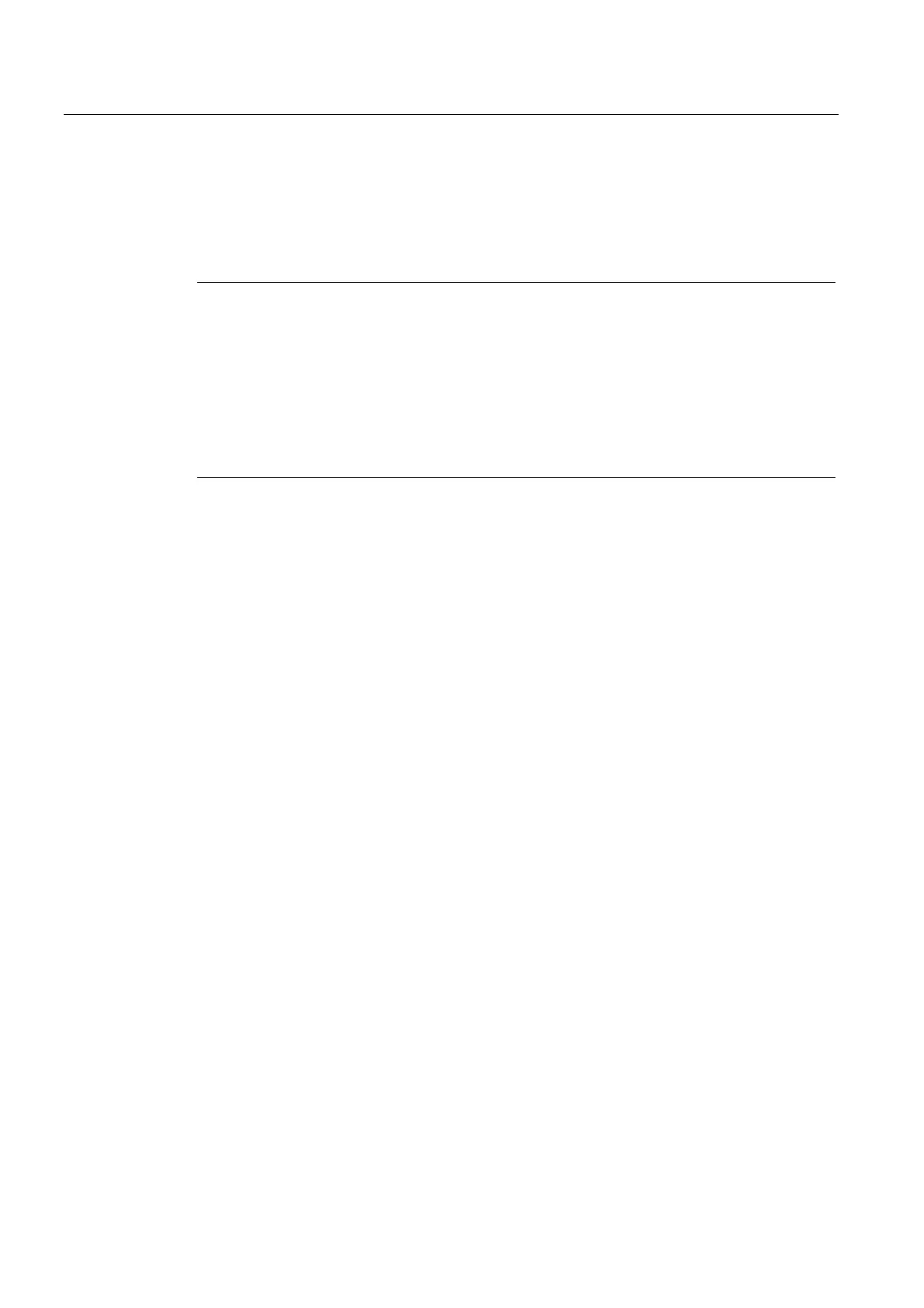Service and maintenance
11.9 Reinstalling the software
SIMATIC HMI IPC677C
160 Operating Instructions, 04/2013, A5E02722710-04
11.9.10 Data backup / subsequent modification of partitions
11.9.10.1 Hardware supported
Note
Older versions of the SIMATIC IPC Image Creators do not support the hardware of the
device.
Support is available as of SIMATIC IPC Image & Partition Creator Version 3.2.
In the case of device equipment with hardware RAID, the device driver has to be reloaded. A
new function is available in the SIMATIC IPC Image & Partition Creator to this purpose.
For information on SIMATIC IPC Image & Partition Creator, refer to the corresponding
product documentation.
11.9.10.2 Creating an image
To backup your data under Windows, we recommend that you use the
"SIMATIC IPC Image & Partition Creator" software tool. This tool allow easy backup and fast
restoration of the full contents of Compact Flash cards, hard disks and individual partitions
(images).
"SIMATIC IPC Image & Partition Creator" supports burning to DVD media.
The software can be ordered from the SIEMENS online ordering system. For detailed
information about "SIMATIC IPC Image & Partition Creator", please refer to the
corresponding product documentation.
11.9.10.3 Modifying the partitions
In order to modify partitions, we recommend using the software tool
"SIMATIC IPC Image & Partition Creator". The software can be ordered from the SIEMENS
online ordering system.
Detailed information about using this tool is available in the manufacturer documentation of
the "SIMATIC IPC Image & Partition Creator".
