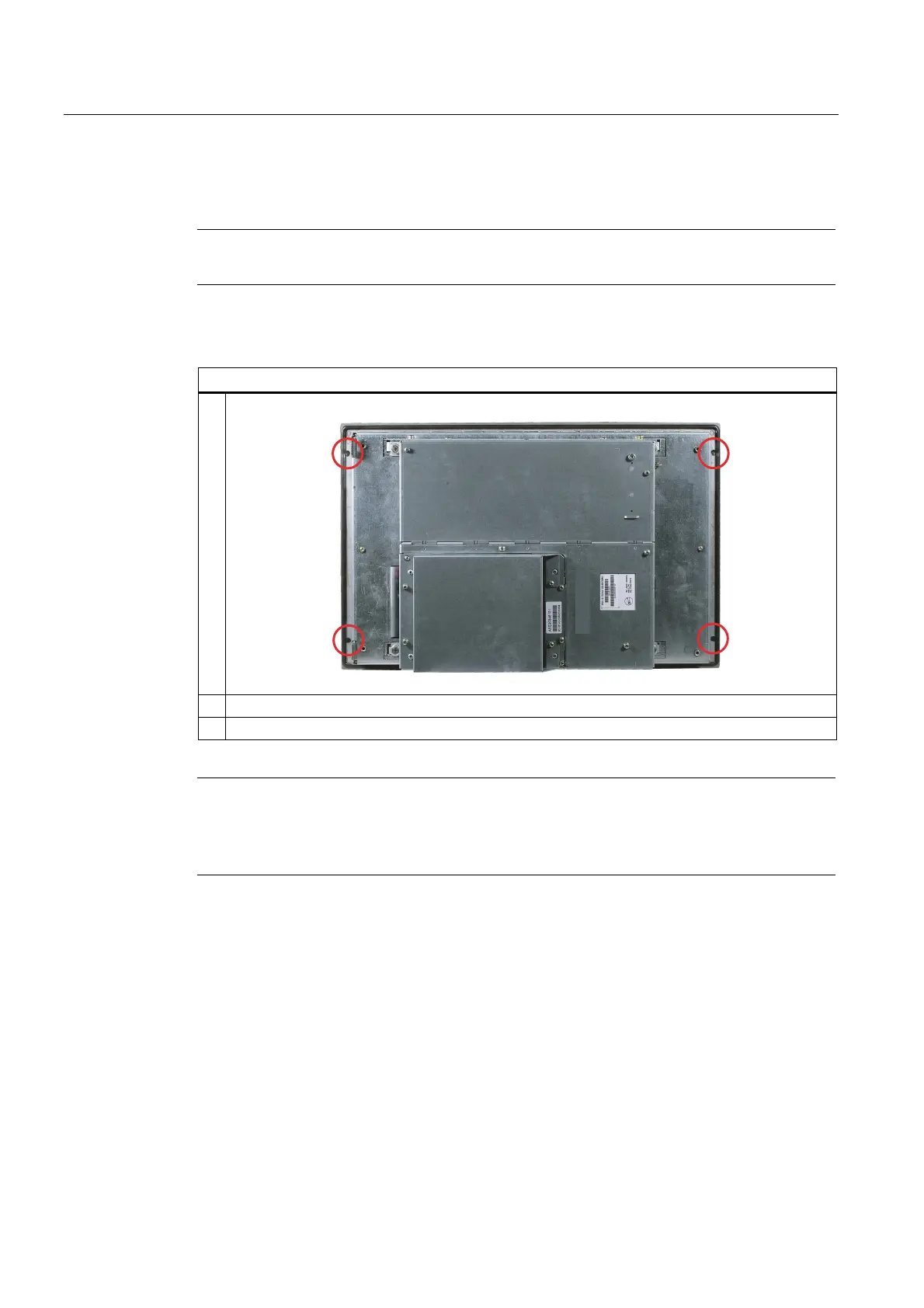Mounting
4.2 Securing with screws
SIMATIC HMI IPC677C
38 Operating Instructions, 04/2013, A5E02722710-04
4.2 Securing with screws
Note
Securing with screws is not possible with the 12" touch panel variant.
Drill holes in the control unit
Steps for drilling holes
1 Drill holes (Ø approx. 2.5 mm) from the rear in the four recesses of the control unit.
2 Drill these holes with a diameter of Ø 5.5 mm for M5 and a Ø 6.5 mm for M6.
3 Deburr the holes from the front of the control unit.
Note
Risk of damage
Ensure that no metal cuttings enter the device when the holes are drilled. Cover the device
with film or when drilling, use removal by suction.
Drill holes in the mounting unit
1. Drill the holes at the prepared mounting cut-out according to the information for L3 and
L4. (see Chapter "Mounting cut-out" )
2. Working from the front, insert the device into the 19" rack on the swivel arm or in the
mounting cut-out of the control cabinet.
3. Secure the control unit by inserting suitable screws and nuts.
