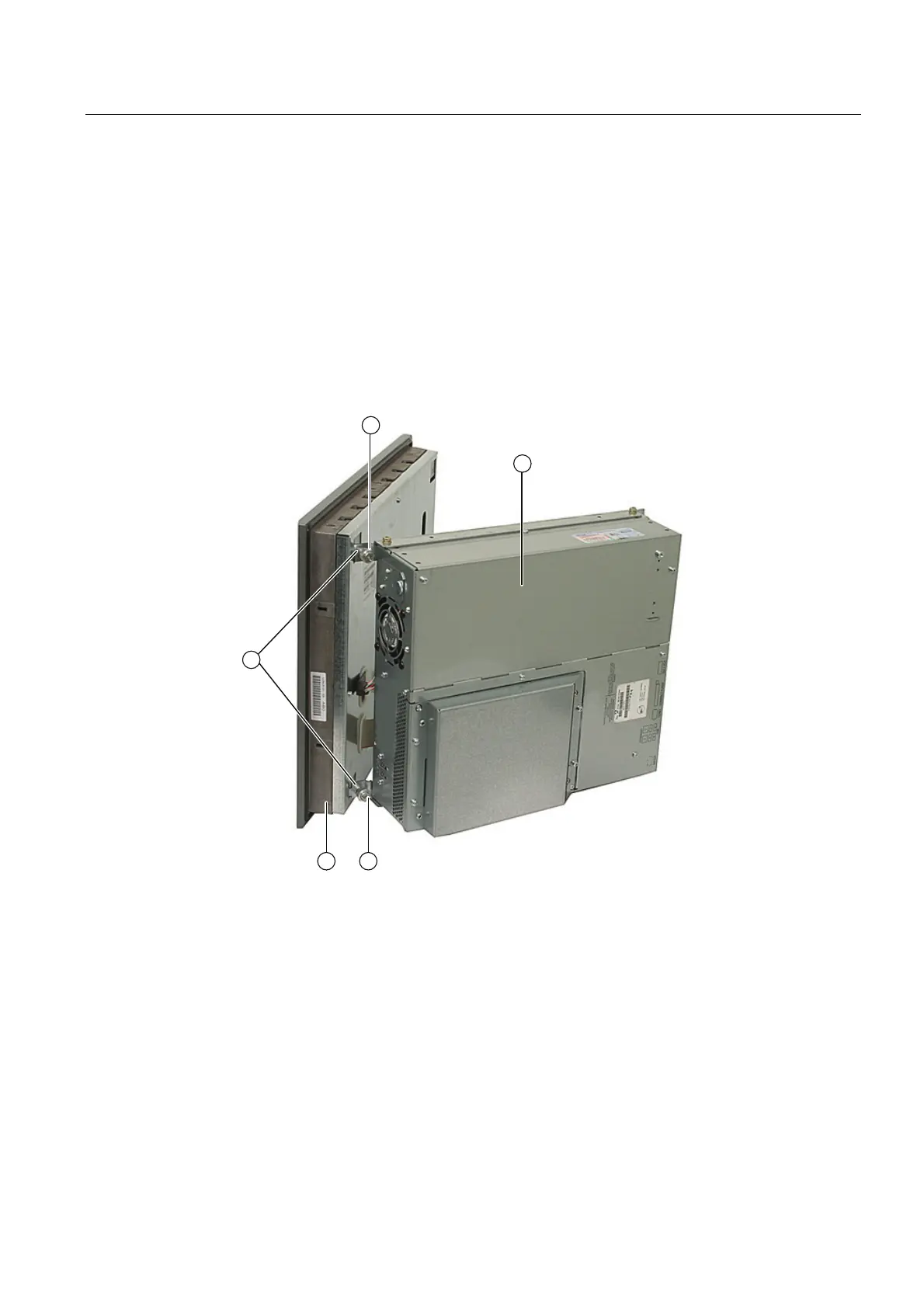Service and maintenance
11.6 Separating the control unit from the computer unit
SIMATIC HMI IPC677C
Operating Instructions, 04/2013, A5E02722710-04
119
11.6 Separating the control unit from the computer unit
The control unit is separated from the computer unit to carry out repairs or to replace the
control unit, for example.
Procedure
1. Disconnect the device from the mains.
2. Open the switchgear cabinet. The device is now accessible from the back.
3. To swing away the computer unit (1): Loosen the four knurled screws (2) which attach the
computer unit to the rear of the control unit (3).
Figure 11-1 Separating the control unit from the computer unit
4. Swing the computer unit (1) away. The connectors on the back of the control unit (3) are
now accessible.
5. Loosen cables and the USB cable between the computer unit and the control unit
6. Two mounting rails are screwed onto the computer unit whose angled clips (4) are
located in the corresponding recesses in the computer unit. Lift the computer unit
vertically out of these recesses
