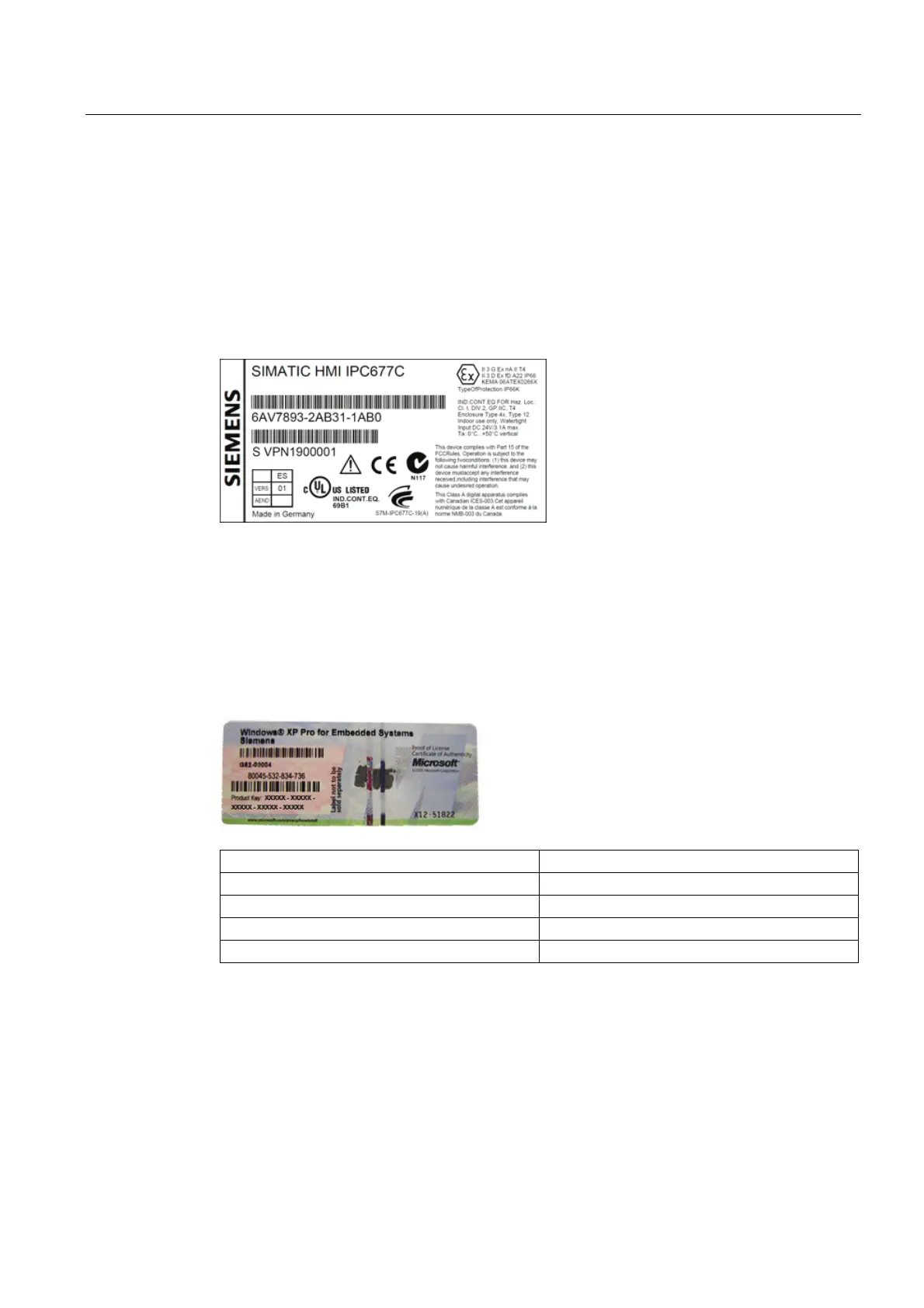Planning the use
3.3 Device identification data
SIMATIC HMI IPC677C
Operating Instructions, 04/2013, A5E02722710-04
27
3.3 Device identification data
The device can be clearly identified with the help of this identification data in case of repairs
or theft.
Enter the following data in the table below:
● Serial number: The serial number (S VP...) is found on the rating plate.
Rating plate
● Order number of the device
● Ethernet addresses: The Ethernet addresses of the device can be viewed in the BIOS
Setup (F2) under "Main > Hardware Options > Onboard Ethernet Address".
● Microsoft Windows "Product Key" on the "Certificate of Authenticity" (COA). The COA
label is bonded to the device. The Product Key is always required to reinstall the
operating system.
COA label
Serial number: S VP ...
Order No. 6AV78.....
Microsoft Windows Product Key
Ethernet address 1
Ethernet address 2
