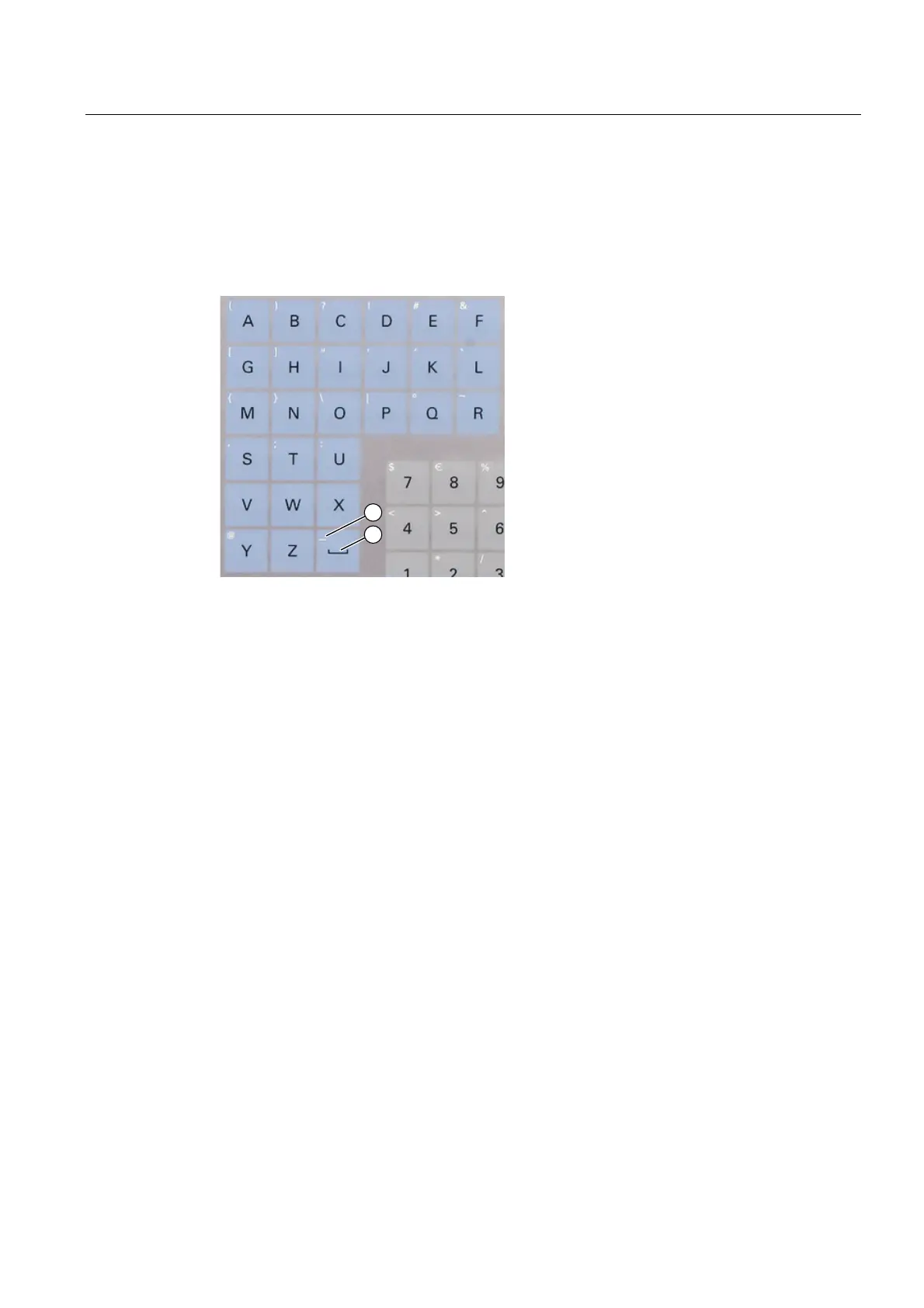Operation
9.2 Device with key panel
SIMATIC HMI IPC677C
Operating Instructions, 04/2013, A5E02722710-04
101
9.2.3.2 Alphanumeric and numeric keys
Alphanumeric keys
Enter letters, special characters, blank spaces and underline using the alphanumeric keys.
(1) Underline
(2) Space character
Figure 9-3 Alphanumeric keys 2
Toggling between lower-case and upper-case letters
Enter the lower-case letters using the pre-defined assignment of the alphanumeric keys. To
enter an upper-case letter, proceed as follows:
1. Hold down the <Shift> key.
2. Activate the desired alphanumeric key at the same time. The displayed upper case letter
will be entered.
3. To enter lower case letters, release the <Shift> key.
4. You can, however, also activate the Caps Lock function using the <F
N
> and <Shift> keys.
The LED on the <Shift> key is then also lit.
Numeric keys
Enter the numerals "0" to "9" and special characters, e.g. the decimal point, using the pre-
defined assignment of the numeric keys.
