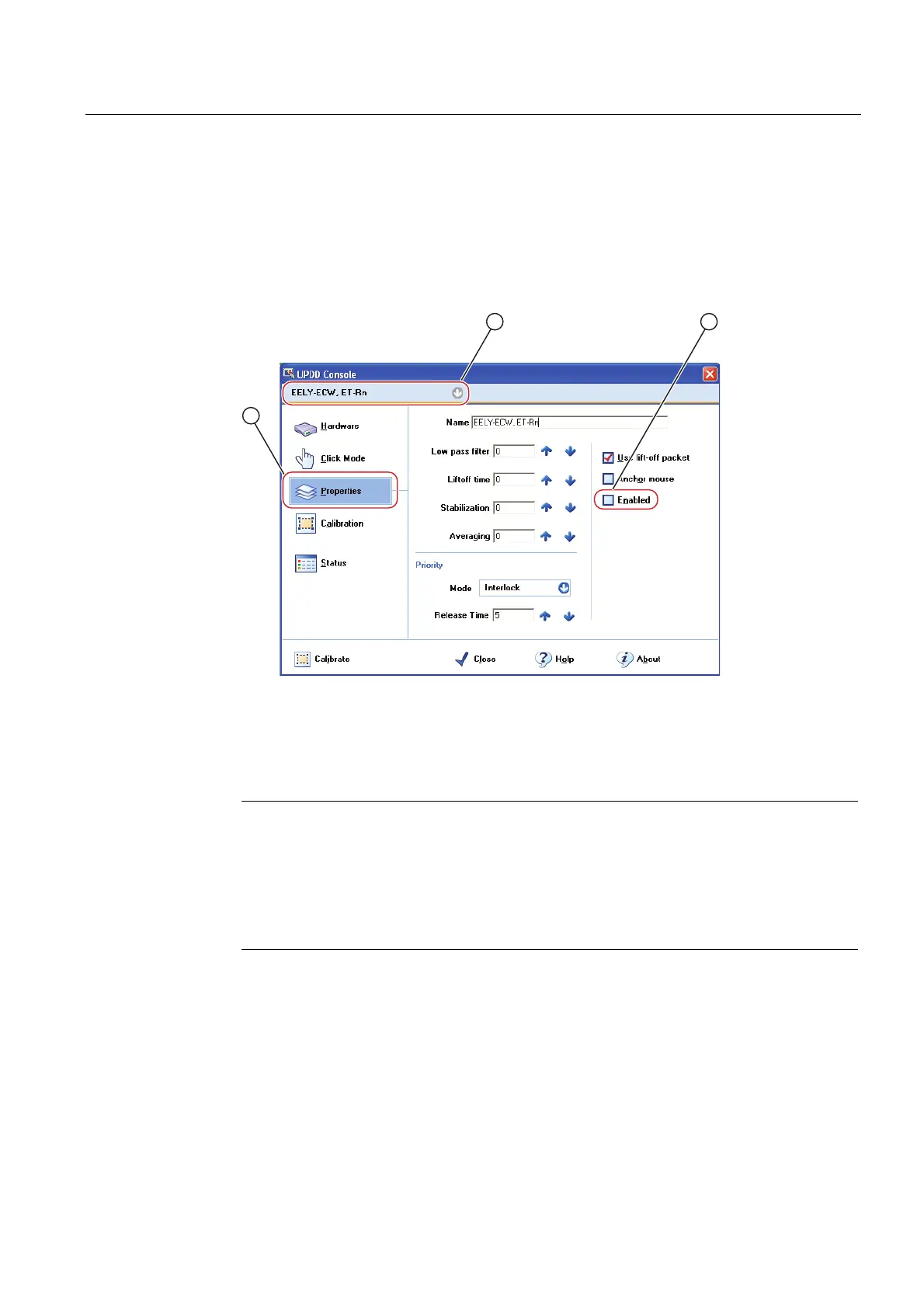Operation and configuration
8.3 Additional drivers and applications
SIMATIC HMI IPC677C
Operating Instructions, 04/2013, A5E02722710-04
85
8.3.4 Deactivate touch functionality
Procedure
1. Select "Start > Programs > UPDD > Settings".
The dialog box "UPDD Console" opens.
Figure 8-3 Deactivate touch functionality
2. Select the corresponding controller ①.
3. Remove the tick in the "Enabled"
② option box in the "Properties" ③ tab.
The controller is deactivated.
Note
If you close the dialog box using "Close", the touch functionality remains deactivated.
If not mouse is connected, you can also reactivate the Touch Panel by means of a key
combination. Restart the "UPDD Console" via the start menu.
The keyboard entry <Alt+p> opens the tab "Properties"
③. Then the Touch Panel can be
reactivated by entering <Alt+n>. (option box "Enabled"
②)
