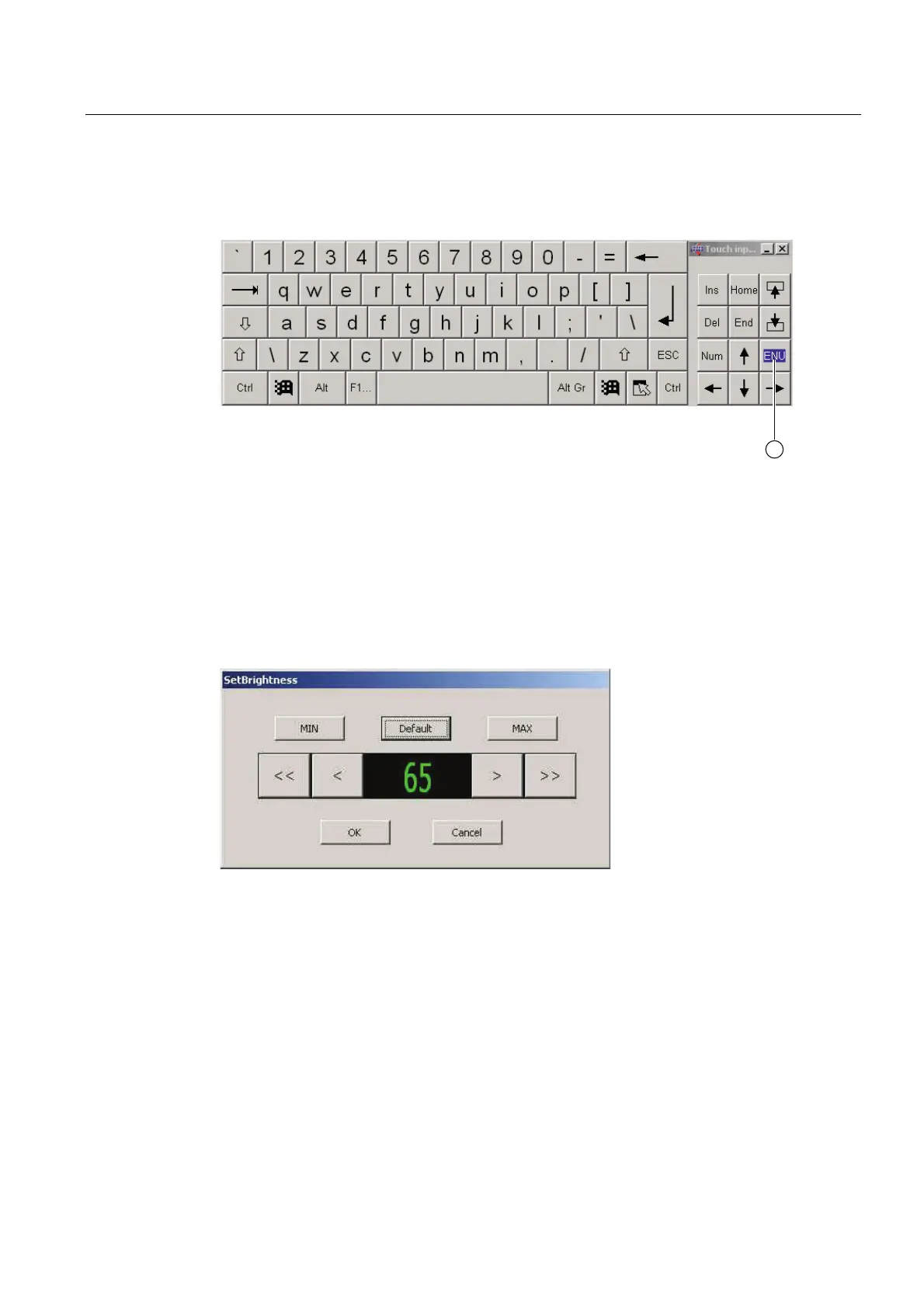Operation and configuration
8.3 Additional drivers and applications
SIMATIC HMI IPC677C
Operating Instructions, 04/2013, A5E02722710-04
87
Calling "Touch input" (not with Windows 7)
Start the "Touch input" application on the desktop. The screen keyboard is displayed.
(1) Button for language selection: German, English, Italian, Spanish, French
8.3.7 Panel PC Tools for Windows XP and Windows Embedded Standard 2009
The program installs two software applications:
Controlling backlighting
Set the brightness ""Brightness" of the screen via the backlighting. The factory setting and
the "default" value is 65. Call via an icon on the desktop.
You can use the "<" and ">" buttons to change the value in each case in increments of one,
the "<<" and ">>" buttons to change the value in increments of ten. The "MIN" button set the
brightness to the value 0, "MAX" to the value 100.
