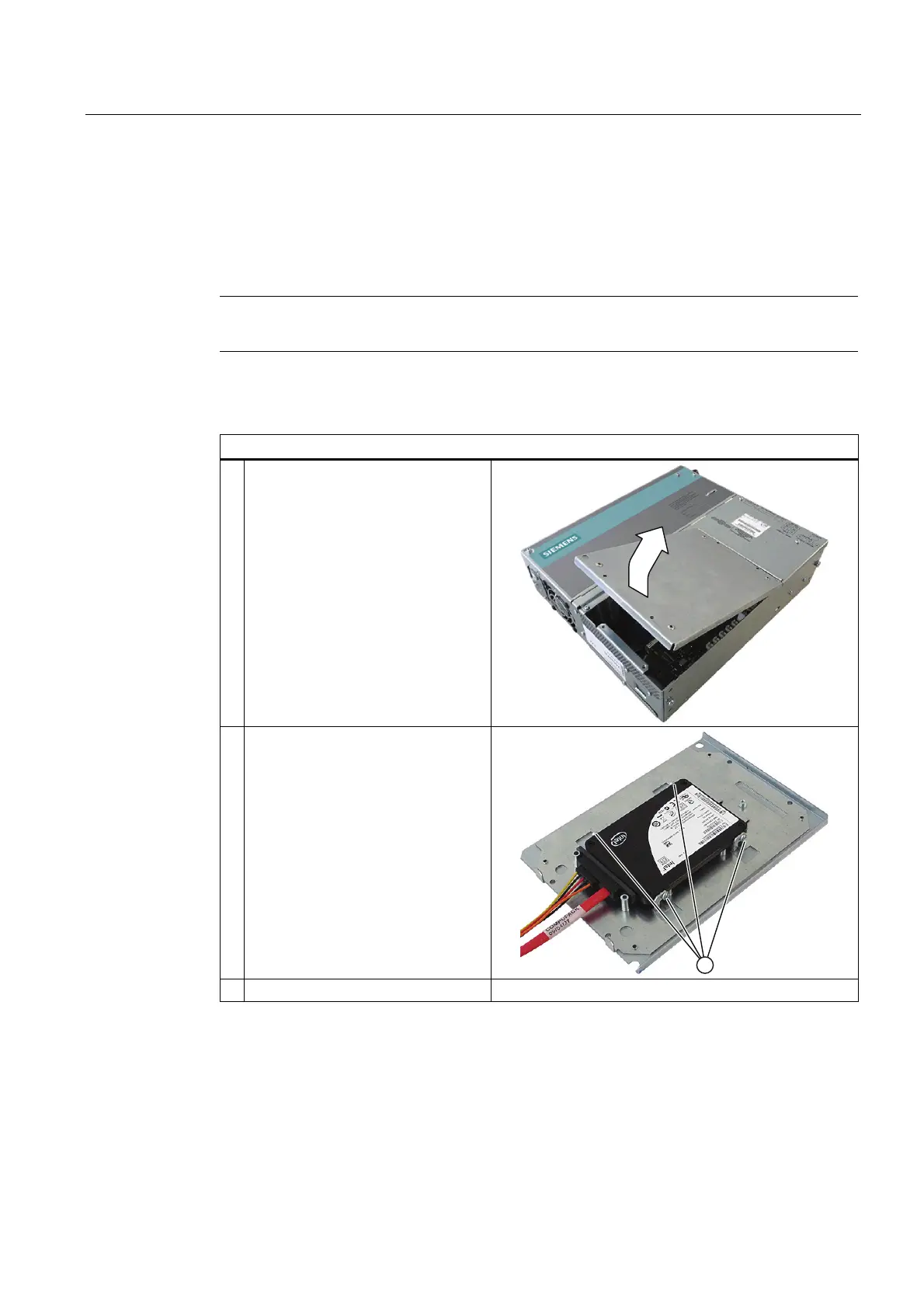Service and maintenance
11.7 Expansion and parameter assignment
SIMATIC HMI IPC677C
Operating Instructions, 04/2013, A5E02722710-04
131
11.7.4.5 Removing/installing an SSD drive
Preparation
Disconnect the device from the mains.
Note
The use of the SSD drive excludes the simultaneous use of a hard disk.
Installing an SSD drive
How to install the SSD drive
1 Remove the hard disk cover and
place it on the device.
2 Connect the power supply cable and
the data cable to the SSD drive.
Fasten the SSD drive with four (4)
screws
①.
4 Mount the hard disk cover.
