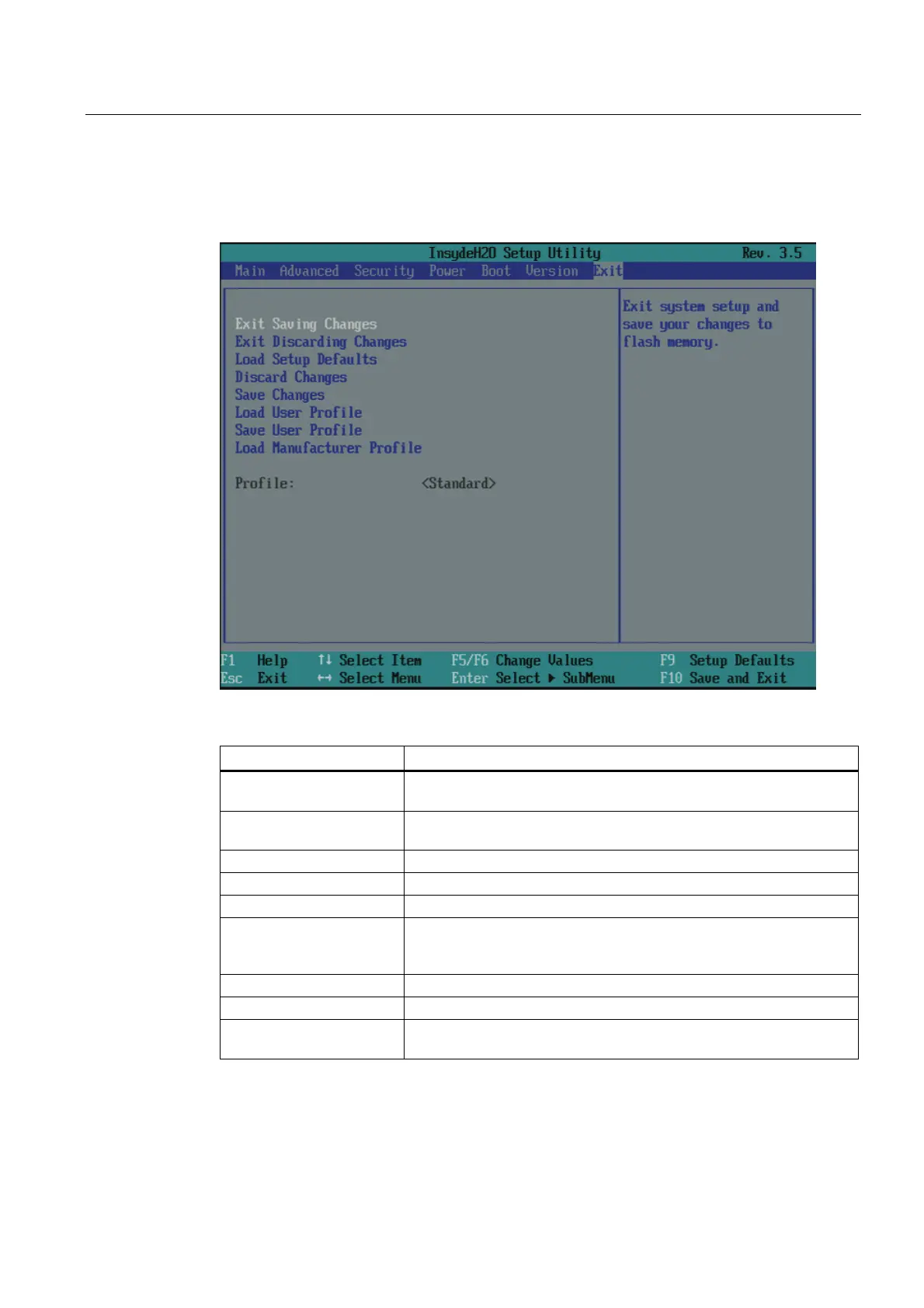Detailed descriptions
16.4 BIOS-Setup
SIMATIC HMI IPC677C
Operating Instructions, 04/2013, A5E02722710-04
243
16.4.11 Exit menu
You always exit BIOS Setup in this menu.
Figure 16-20 The "Exit" menu (example)
Entry Meaning
Exit Saving Changes All the parameter changes are saved. Afterwards a system restart is
carried out with the new parameters.
Exit Discarding Changes All the parameter changes are discarded and the system is restarted
with the old parameters.
Load Setup Defaults All parameters are set to safe values.
Discard Changes All the parameter changes are rejected.
Save Changes All the parameter changes are saved.
Load User Profile All the user-defined settings are loaded.
(The user settings must have been saved beforehand with the
Save User Profile function.)
Save User Profile The set parameters are saved as a USER profile.
Load Manufacturer Profile The manufacturer parameters are downloaded to the SETUP device.
Profiles Display field: Displays the active profile (Standard, User, Manufacturer)
with which the device is currently operating ...
