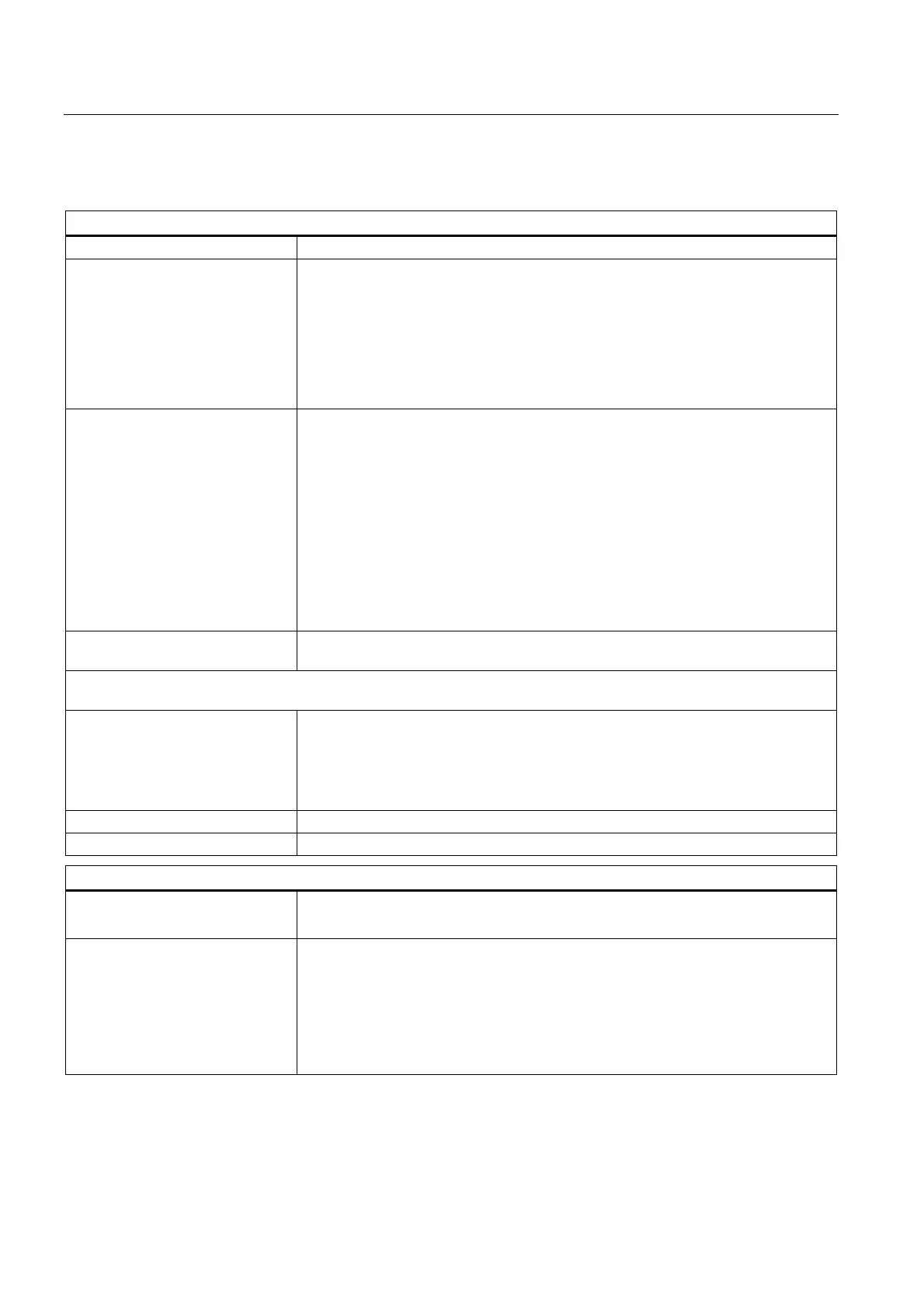Technical data
14.2 Ports and status displays
SIMATIC HMI IPC677C
180 Operating Instructions, 04/2013, A5E02722710-04
14.2 Ports and status displays
Ports
DVI-I Port for external CRT / LCD monitor
USB
• External: 4x USB 2.0 on the port side
(max. 2 can be simultaneously operated as high current)
• There are 3 USBs available internally: 1 x USB 2.0 high current + 1x USB 2.0 low
current on a 10-pin male connector, 1 x USB 2.0 low current for internal USB
stick/dongle
• Front panel port: 1x USB 2.0 high current
1x USB 1.1 high current
PROFIBUS/MPI port
Transmission rate
Operating mode
• Physical port
– Memory address area
– Interrupts
9-pin sub-D socket
9.6 Kbps to 12 Mbps, configured per software
Electrically isolated:
• Data lines A, B
• Control lines RTS AS, RTS_PG
• 5 V supply voltage (maximum 90 mA)
grounded: Shielding of the DP12 connection line
• RS485, electrically isolated (within SELV)
– Configured automatically
– Configured automatically
PROFINET
1)
3x RJ45 connection, CP 1616 compatible onboard port based on ERTEC 400,
10/100 Mbps isolated
1)
For unambiguous labeling, the LAN ports are numbered on the enclosure. The operating system numbering may deviate
from this.
Ethernet
2)
Wake on LAN and Remote Boot are supported
Ethernet 1: Intel 82577 L, capable of teaming
capable of AMT, supports jumbo frames up to 4088 bytes
Ethernet 2: Intel 82574 L, capable of teaming
supports jumbo frames up to 9014 bytes
COM1 Serial port, 9-pin Cannon plug
Compact Flash Slot for Compact Flash card
Status displays
Control unit
• Power LED
• Temperature LED
Computer unit
• Ethernet LEDs
• Optical drive LED
• DVD/CD access (to CD drive if installed)
• 2 x7 segment display (for BIOS post codes)
2x two-color alarm LEDs
1x LED for Profinet (optional)
*1
Electrical isolation within the safety extra-low voltage circuit (SELV)
∗2
LAN interfaces are numbered on the enclosure to provide unique identification. The
operating system numbering may deviate from this.
