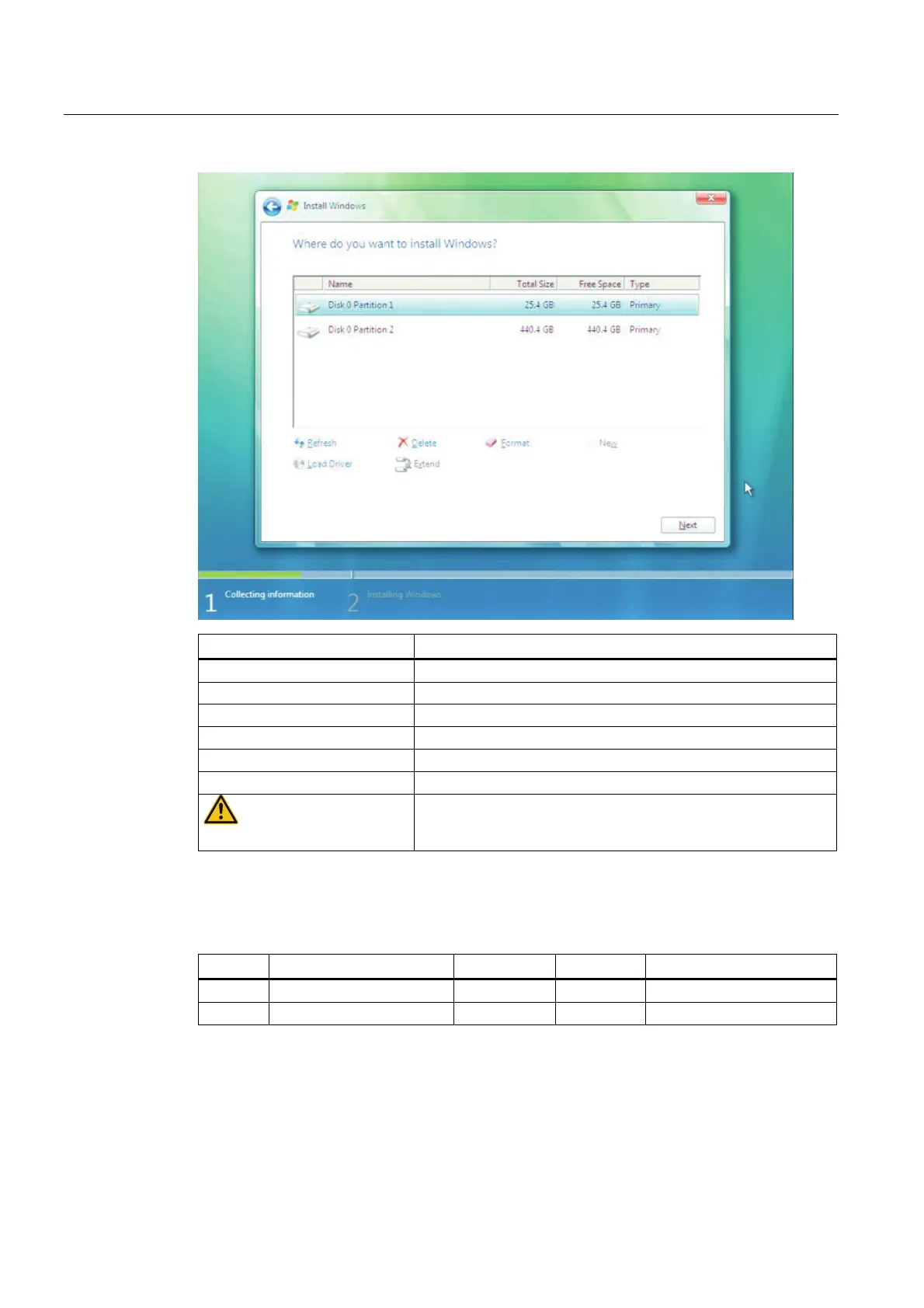Service and maintenance
11.9 Reinstalling the software
SIMATIC HMI IPC677C
156 Operating Instructions, 04/2013, A5E02722710-04
Options Meaning
Refresh Updating
Delete Deleting a partition
Format Formatting a partition
New Creating new partitions
Load Driver To add new drivers, for example the driver for RAID
Extend Changing the partition size
Any error messages that occur are displayed behind this icon, for
example if the hard disk was not formatted in the required "NTFS"
format.
The first partition should be at least 25 GB. The operating system must be installed on this
partition. You can use the rest of the hard disk as a data partition. Both partitions must be
installed as the NTFS file system.
When shipped, the partitions are set up as follows:
Partition Operating system Name Size File system
First Windows 7 SYSTEM 25 GB NTFS not compressed
Second Windows 7 DATA Remainder NTFS not compressed
Following a required reboot, Windows will be installed on the hard disk. This process takes
at least 20 minutes.
