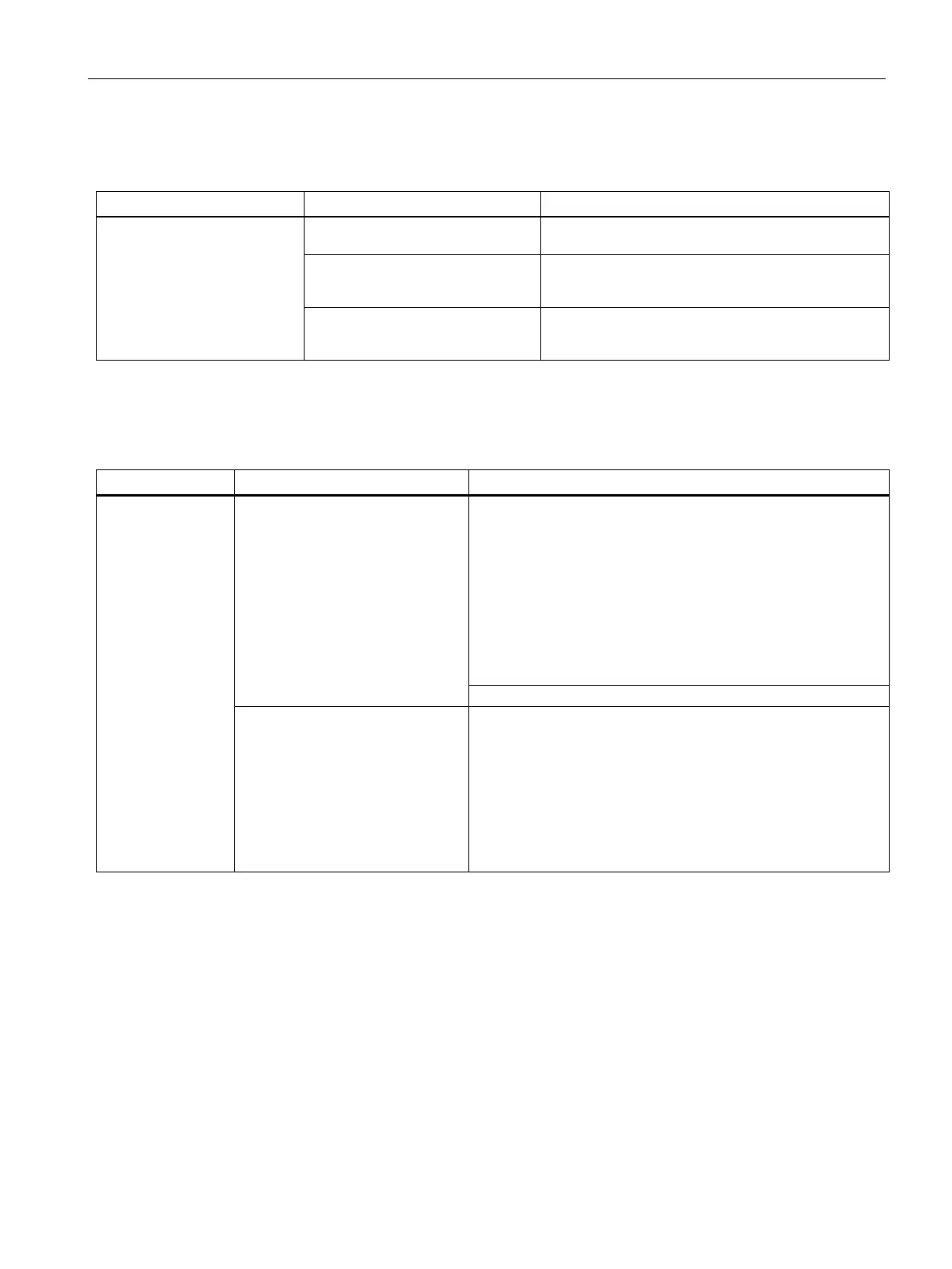Technical support
B.2 Troubleshooting
SIMATIC IPC PX-39A PRO
Operating Instructions, 11/2022, A5E51699950-AA
125
B.2.2 Problems when booting the device
Computer does not boot or
"Boot device not found" is dis-
played.
The boot medium is not approved
In the firmware/BIOS, set the boot priority under
"Boot > Boot device" to "Enabled".
The boot medium is not in first
place of the boot priority in the
In the firmware/BIOS, change the boot priority under
"Boot > Boot device".
The boot data carrier is set up with
GPT and UEFI boot is deactivated in
Enable UEFI mode in the firmware/BIOS.
B.2.3 Problems when using expansion cards
during startup.
• I/O addresses are assigned
twice.
• Hardware interrupts and/or
DMA channels are assigned
twice
• Signal frequencies or signal lev-
els are not adhered to
• Different pin assignment
Check your computer configuration:
• If the computer configuration corresponds to the delivery
condition, contact your technical support team.
• In the case of a change in the configuration, restore the de-
livery condition. To do this, remove the expansion card and
restart the device. If the error no longer occurs, the expan-
sion card was the cause of the fault. Replace this with a Sie-
mens expansion card or contact the supplier of the
If the device still crashes, contact your technical support team.
PCIe Gen1 expansion card does not
behave according to specification.
1. Remove the expansion card.
2. Set the respective setup parameter "PCIe Speed" permanently
to "Gen1" in the "Advanced > PCI Express Configuration"
menu, submenu "PCI Express Root Port #" of the BIOS Setup.
3. Set the respective setup parameter "PEG# - Gen X" perma-
nently to "Gen1" in the "Advanced > Video Configuration"
menu, submenu "Pci Expess Graphic" of the BIOS Setup.
Install the expansion card again.