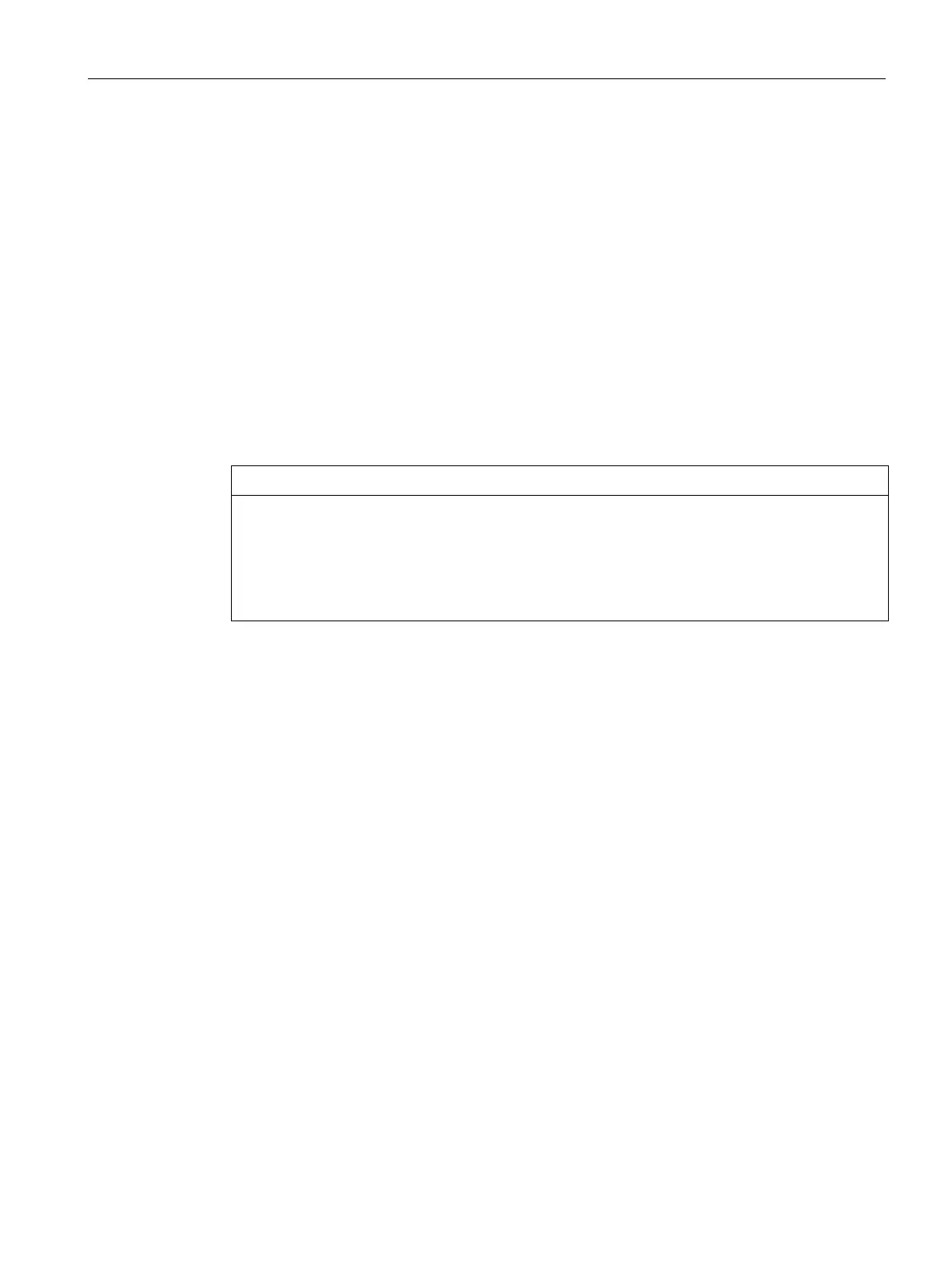Expanding and assigning parameters to the device
6.4 Drives
SIMATIC IPC PX-39A PRO
Operating Instructions, 11/2022, A5E51699950-AA
77
6.4 Drives
6.4.1 Usable SSDs
The two M.2 NVMe SSDs that can be used for SIMATIC IPC PX-39A PRO can be installed in the
following locations (one each):
• Replacing the M.2 NVMe SSD in the SIMATIC IPC Slider (Page 77)
• M.2 NVMe SSD in the device (Page 84)
6.4.2 Replacing the M.2 NVMe SSD in the SIMATIC IPC Slider
Risk of damaging the drive and data loss
When you remove the drive while data is being written to it, you may damage the drive and
destroy data.
• Only remove the SIMATIC IPC Slider from the device when the drive is inactive.
Observe the ESD guidelines.
Requirements
• Option 1: A drive of the same type approved for this device in the SIMATIC IPC Slider as an
original spare part, see notes under "Hardware accessories (Page 25)".
• Option 2: M.2 NVMe SSDs with a length of 30 mm
• The device is fully disconnected from the power supply, see "Switching off the device
(Page 60)".
• The device you wish to replace is inactive.
• Screwdriver type Torx T8
• The terminal compartment cover is open, see important information under "Opening and
closing the terminal compartment cover (Page 51)".
