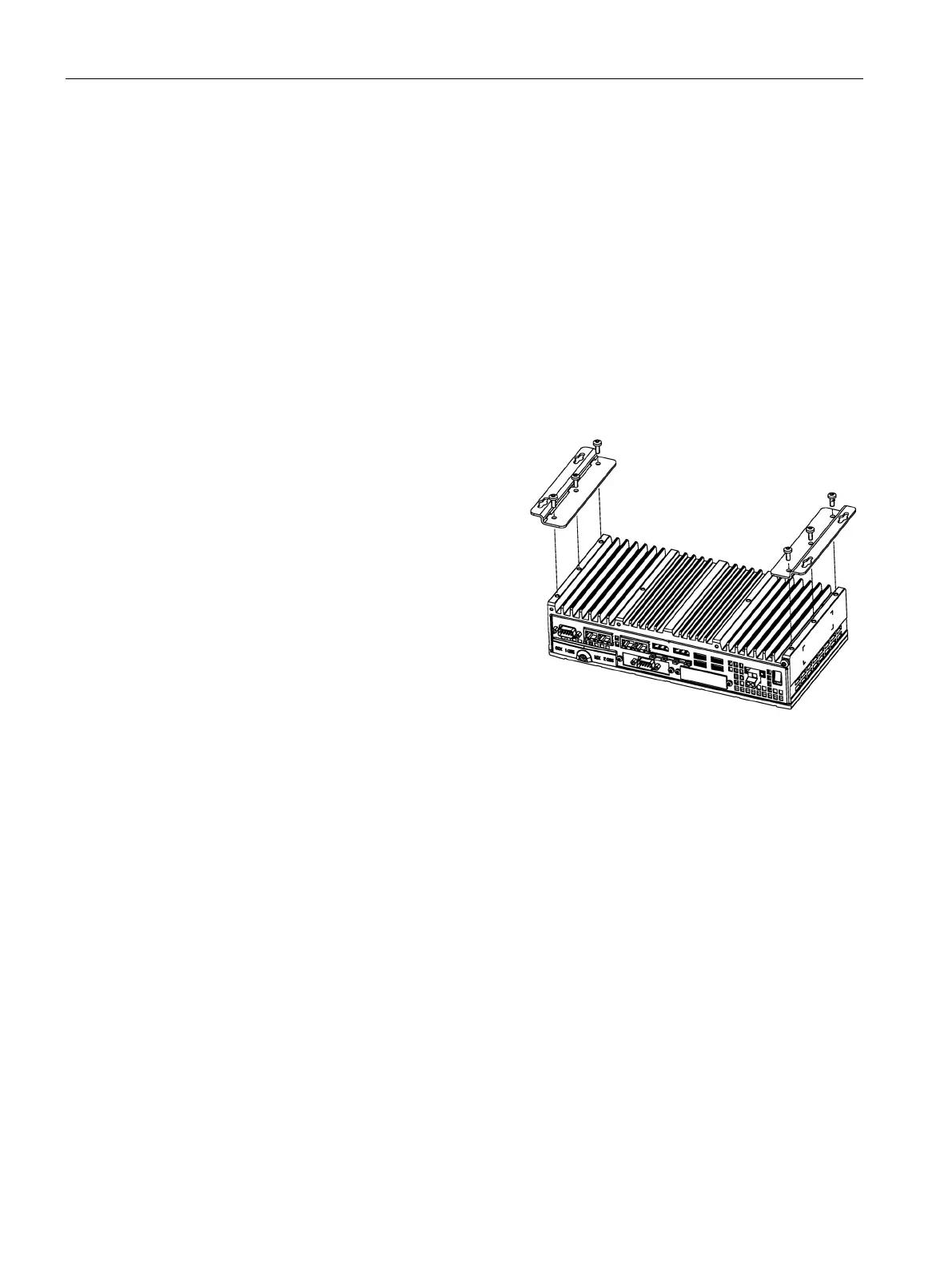SIMATIC IPC PX-39A PRO
36 Operating Instructions, 11/2022, A5E51699950-AA
Mounting and connecting the device
3.1 Preparing for mounting
3.1.1 Scope of delivery
Device and hardware for the device
• Panel PC SIMATIC IPC PX-39A PRO
• Base adapter including 4 M4X12 screws is included with the following device versions:
– "Prepared for support arm or stand without extension elements (flange at bottom)"
– "Prepared for support arm without extension elements (flange on top)"
• Cover plate is included with the following device versions:
– "Prepared for support arm and extension elements (round tube)"
• USB flash drive with Restore or Documentation and Drivers set (optional, if ordered)
Operating system
Depending on the ordered device configuration, the device is equipped with or without an
installed operating system.
You can find information on ordered Microsoft® Windows® operating systems under:
"Important instructions and manuals for operating the device (Page 10)" or "Technical
specifications of the operating systems (Page 95)".
Installed software
• Monitoring software SIMATIC IPC DiagBase (only with installed Microsoft® Windows®
operating system)
• SIMATIC Panel Driver and Tools (only with installed Microsoft® Windows® operating
system)
You can find the latest information on additional software for your device under: "Software
accessories (Page 25)".
Printed documents
• Quick Install Guide SIMATIC IPC PX-39A PRO
• Product Information "Important notes on your device"
