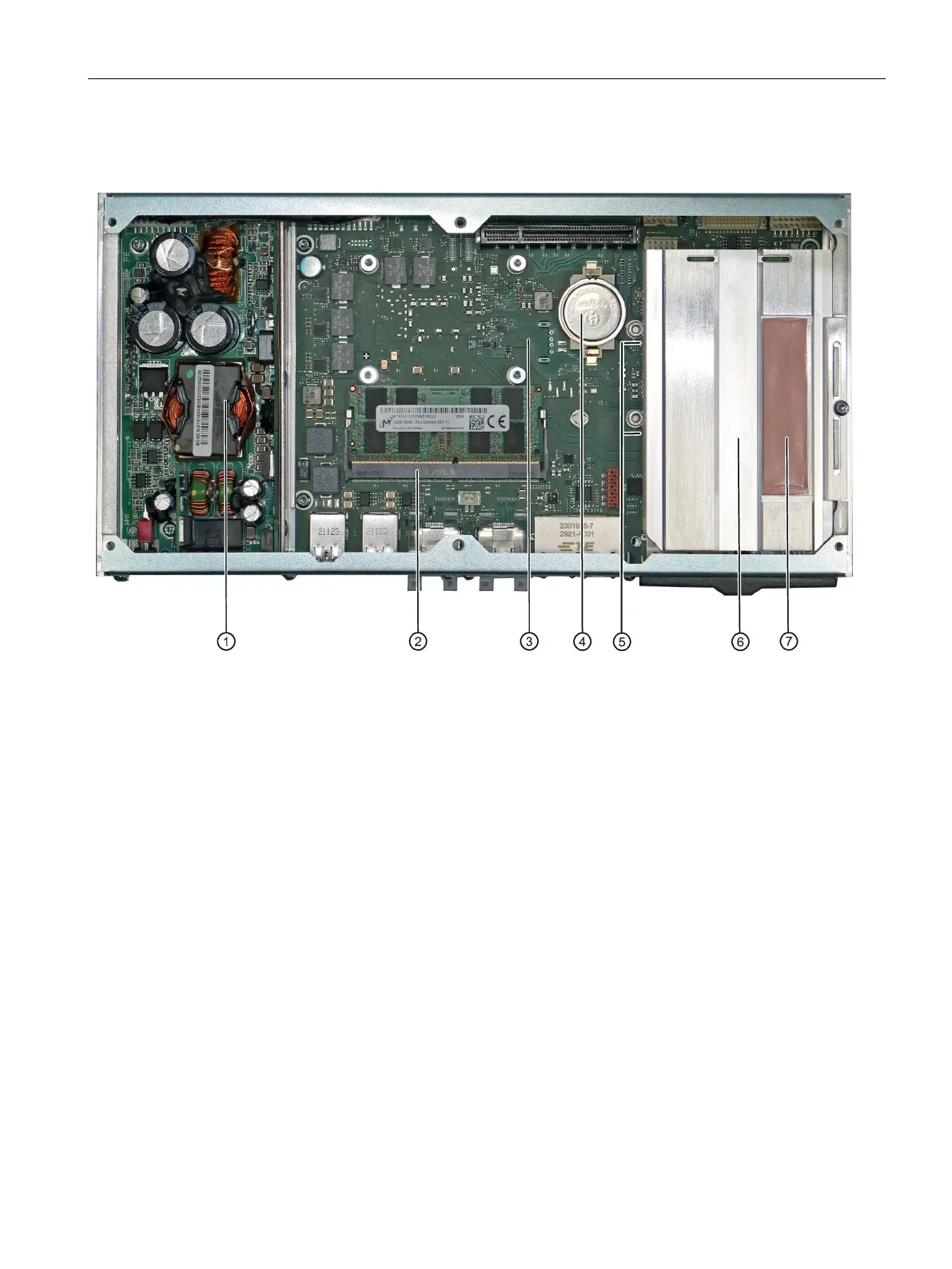Product description
1.4 External design of the device
SIMATIC IPC PX-39A PRO
Operating Instructions, 11/2022, A5E51699950-AA
17
1.4.2 Interfaces and operating elements
① Protective conduc-
Connection for protective conductor
② On/off switch You switch on the device with the on/off switch. The on/off switch does not
isolate the device from the power supply.
• Position "ON", when the "_" symbol is pressed.
Position "OFF" is the delivery state.
③ 24 V DC
Power supply connection
④ 4 × USB
USB 3.2 Gen 2 type A, high current, backward compatible
⑤ 2 x DPP
Connection for monitors with DisplayPort interface (DP1.4-capable)
⑥ 4 × Ethernet
X1 P1/X2 P1/X3
P1/X4 P1
Connections for Ethernet RJ45 for 10/100/1000 Mbps
• Ethernet X1 P1 is iAMT-capable
Ethernet X2 P1, Ethernet X3 P1 and Ethernet X4 P1
⑦ 1 x slot The mounting position can be used according to one of the following lay-
outs:
• SSD drive SSD2 X51, installed in the SIMATIC IPC Slider (shown as an ex-
ample in the figure)
• COM1 X30
X100 expansion interface in M.2 format, led to the outside