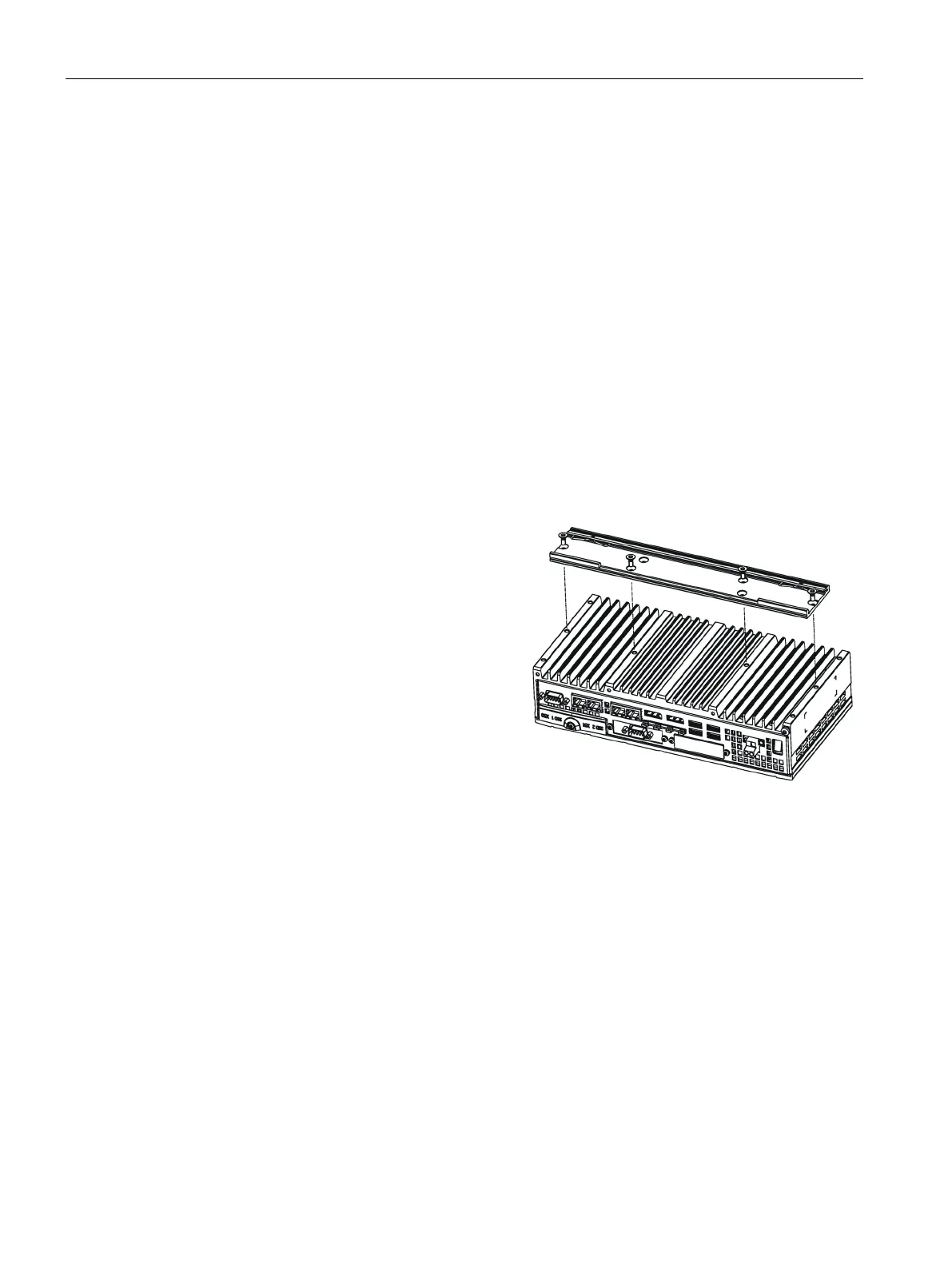Safety instructions
2.6 Notes on the touch screen
SIMATIC IPC PX-39A PRO
34 Operating Instructions, 11/2022, A5E51699950-AA
Danger of malfunction due to improper execution of gestures on the touch screen
If gestures are executed incorrectly on the touch screen with multi-touch function, these
gestures might not be recognized or could be recognized incorrectly. The entries made are
then not implemented by the device or are implemented incorrectly or in an unintended
manner.
Incorrect execution of multi-touch functions can lead to errors in the operation of the plant
and thus to physical injury.
Note the following when operating the touch screen with multi-touch function:
• The touch screen reacts to contact on its surface, not to pressure.
• When using a touch pen: Operate the touch screen only with a touch pen for capacitive
touch.
• Avoid unintended multiple touches, for example, with your knuckles.
Before you start to operate the device, make sure you are familiar with the multi-touch
functions of the Windows operating system, as well as with the application to be used and
its functions. Ensure that the gestures which the user executes on the multi-touch display
are recognized by the application. It is possible that certain gestures need to be trained
Unintentional actions with touch screen operation
If you touch the touch screen while system-internal processes are running, unintended
reactions of the device might be triggered.
Do not touch the screen in the following situations:
• During the boot process
• When plugging or unplugging USB components
• While Scandisk is running
