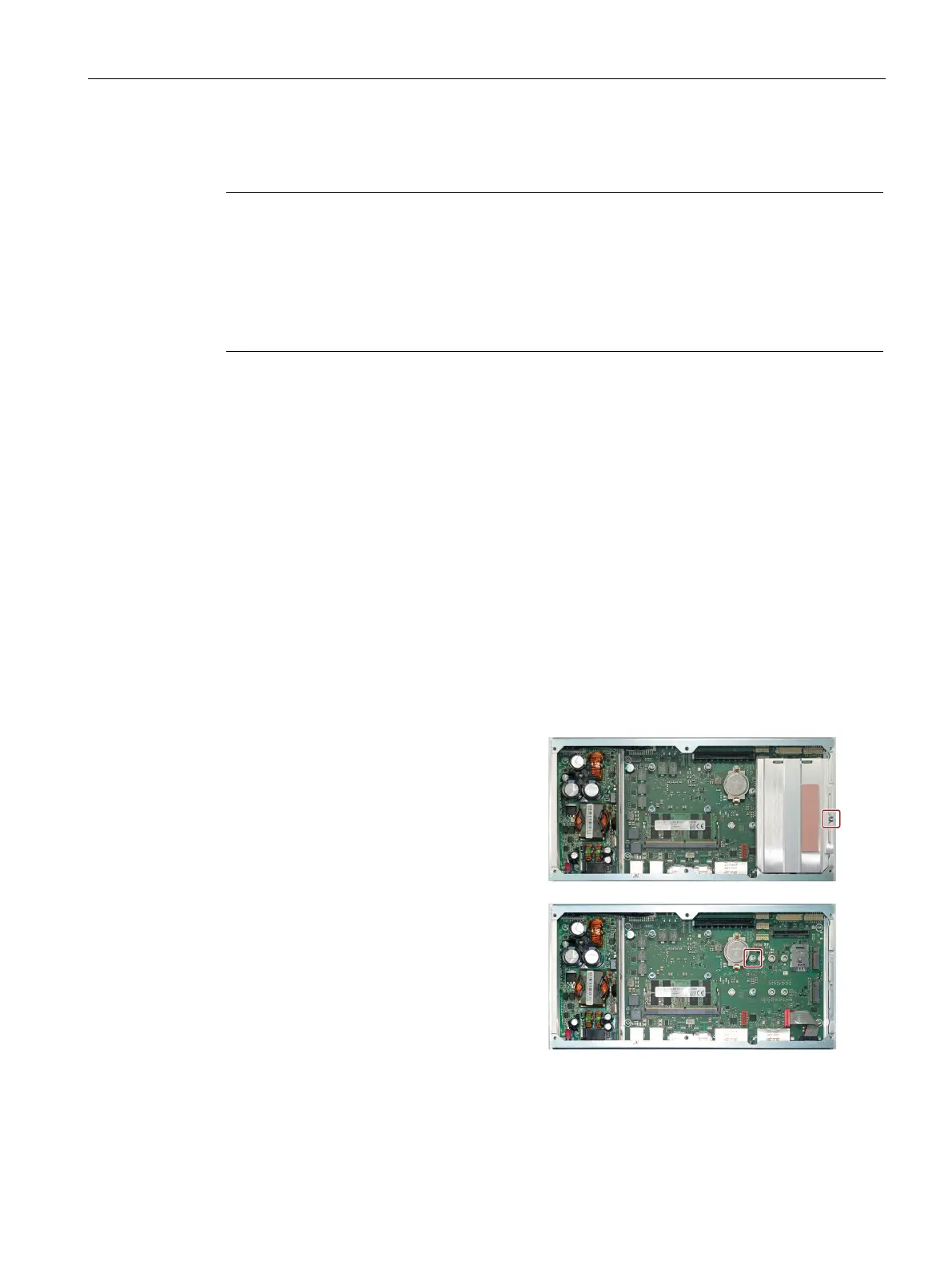SIMATIC IPC PX-39A PRO
Operating Instructions, 11/2022, A5E51699950-AA
61
5.1 Operator input options
5.1.1 Operating a device with capacitive multi-touch screen
Depending on your device and the connected I/O devices, the following operating options are
available:
• Touch screen for touch device
• Screen keyboard for touch device
• External keyboard, connected via USB
• External mouse, connected via USB
Operating the multi-touch screen
Danger due to improper operation of the multi-touch screen
Improper handling of the multi-touch screen may result in property damage or danger to
the user.
For this reason, please observe the information in "Notes on the touch screen (Page 33)".
• You operate the multi-touch screen with up to five fingers simultaneously.
• In addition, you operate via gestures that are supported by the operating system or
software installed on the device.
-touch operation can provide advanced features or pose limitations depending on
the operating system and the software installed on the device. Observe the corresponding
documentation.
Note when operating the multi-touch screen:
• Surface contact with a diameter of about 5 to 20 mm is required for an operator action to
be detected.
• An operation with gloves with a material thickness of < 2 mm is detected in most cases.
Check the usefulness of the gloves you are using.
