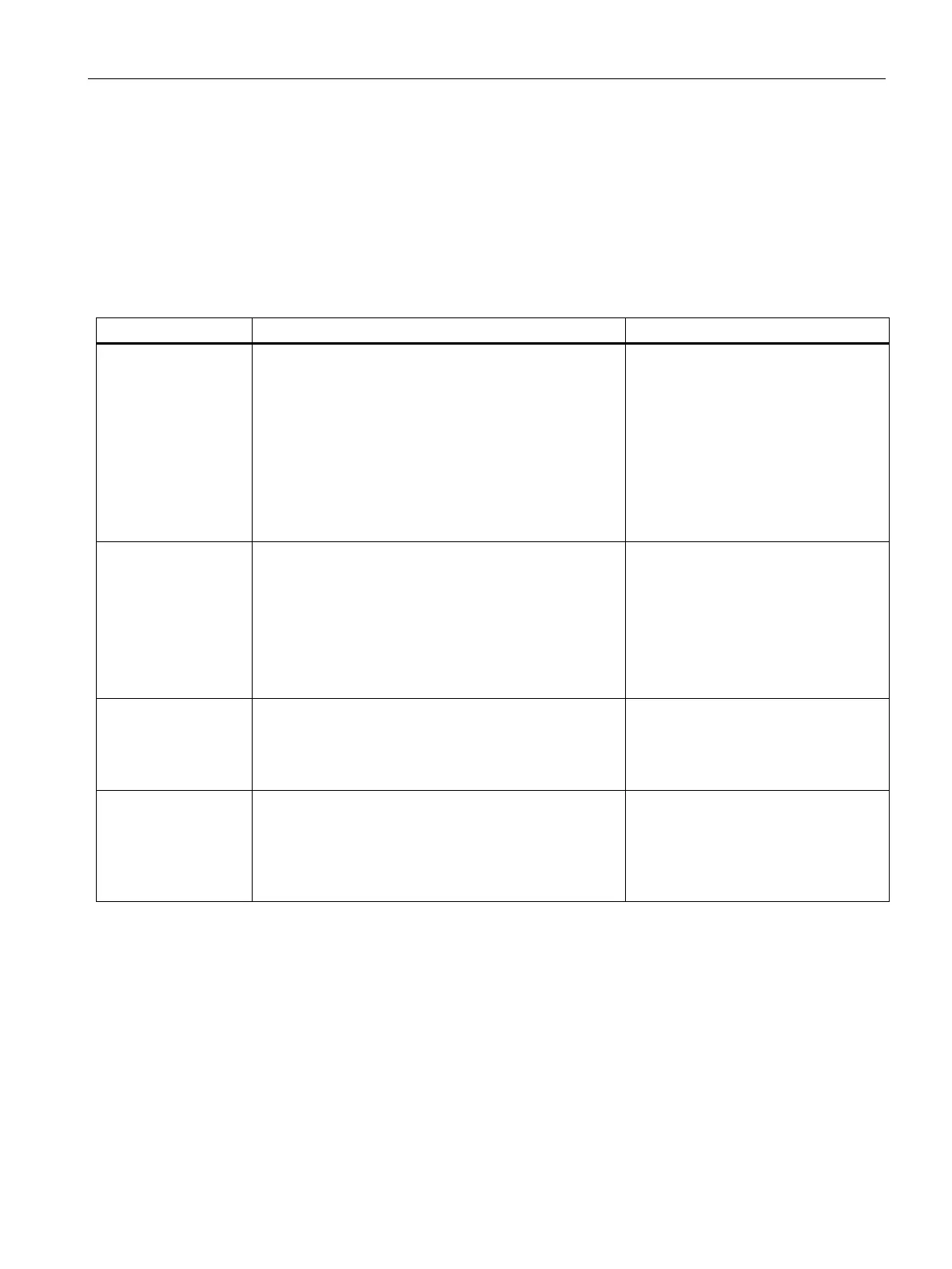Mounting and connecting the device
3.2 Mounting the device
SIMATIC IPC PX-39A PRO
Operating Instructions, 11/2022, A5E51699950-AA
49
7. Connect all cables according to the description in section "Connecting the device".
8. Fasten the cover plate ⑤ to the device with the 2 screws, torque 1.5 Nm.
Check that the seal is sitting correctly.
9. Fasten the cover plate ⑨ from the PRO device product package with 4 M4x12 screws,
torque 1.5 Nm.
Alternatively, you can extend the PRO device by adding an Extension Unit at the bottom.
Read the associated documentation.
