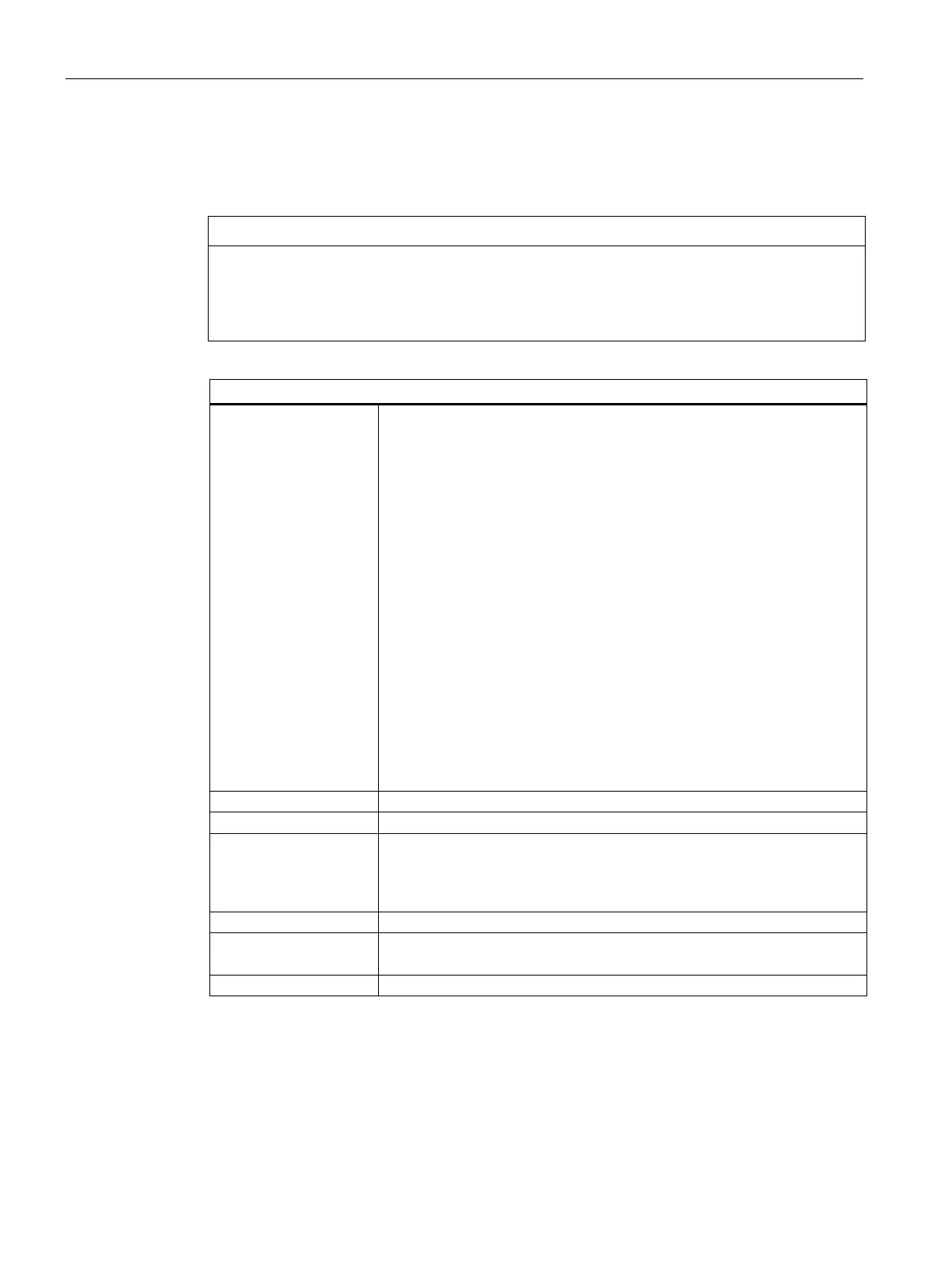Expanding and assigning parameters to the device
6.4 Drives
SIMATIC IPC PX-39A PRO
78 Operating Instructions, 11/2022, A5E51699950-AA
Procedure - Option 1
If you change a drive together with Slider, then only steps 1 to 2 and then steps 11 and 13
need to be performed.
Procedure - Option 2
Pull the cover out from the drive cage.
Pull out the Slider in the direction of the
arrow using the lug.
Place the Slider on a suitable surface.
Remove the marked screws with the
type Torx T8 screwdriver.
Remove the black plastic cover.
Remove the marked screw with the type
Torx
T8 screwdriver.
