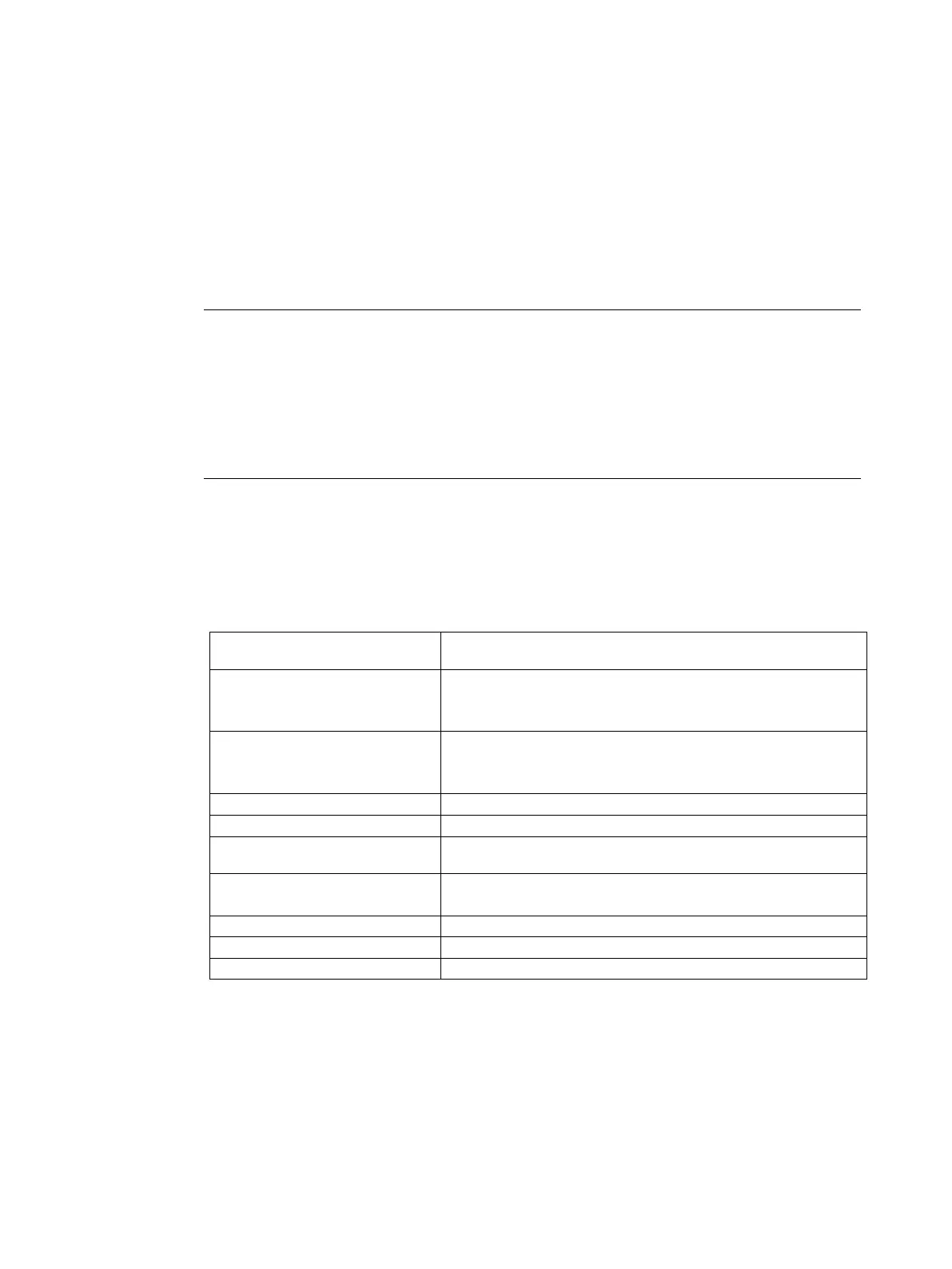Expanding and assigning parameters to the device
6.2 Expansion modules (M.2)
SIMATIC IPC PX-39A PRO
74 Operating Instructions, 11/2022, A5E51699950-AA
If the M.2 module includes a cable with an additional interface card ③ that must be con-
nected to the enclosure opening, you must also execute the following steps:
Loosen the marked screws ④ for fixing
the blanking cover using the Torx T10
screwdriver.
Attach the interface card of the M.2
module
③ to the enclos
ure opening with
the screws
④ that you loosened before-
Connect the cable of the interface card
to the M.2 module.
Close the device as specified in section "Opening and closing the backplane cover
(Page 68)".
Procedure - Removal
Proceed in reverse order of installation.
