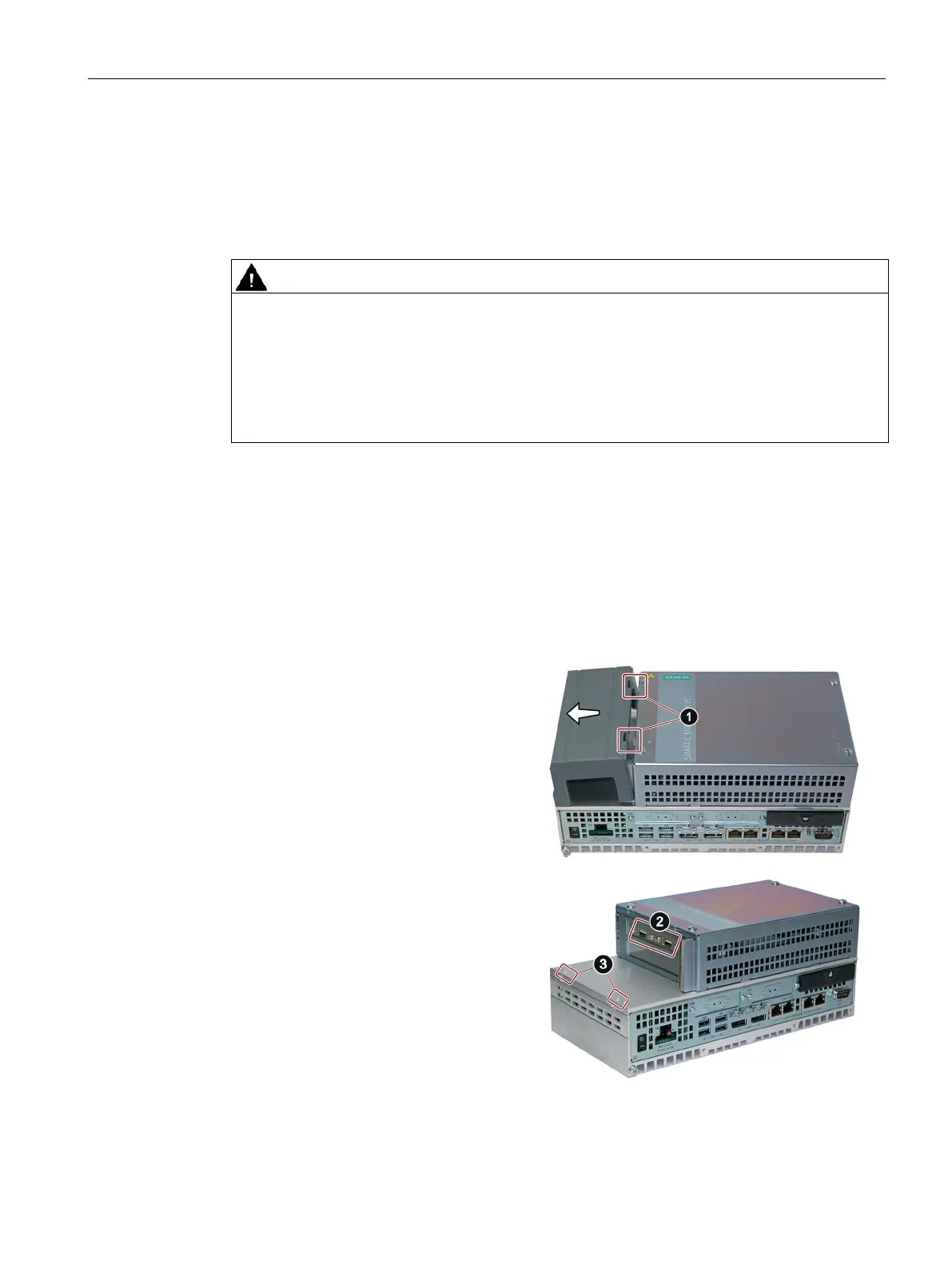Mounting and connecting the device
3.2 Mounting the device
SIMATIC IPC PX-39A PRO
Operating Instructions, 11/2022, A5E51699950-AA
43
3.2.2 Prepared for support arm or pedestal without extension elements (flange
on top)
Note
Mounting without base adapter
If you install the device without a base adapter, you must adjust the mechanical interface
between the
support arm or pedestal and the unit accordingly, including placement of an
appropriate seal on the mechanical interface of the device.
Requirements
• All packaging components and protective films have been removed.
• Siemens base adapter with screws (supplied with the device version "Prepared for pedestal
/ extension elements (flange at bottom)" and "Prepared for support arm / extension
elements (flange at top).
• One of the following support arms or pedestal systems:
– Support arm or pedestal with mechanical VESA interface and the corresponding
Siemens adapter set
– Support arm or pedestal with mechanical interface for the Siemens base adapter
The type of mechanical interface differs depending on the type of support arm or
pedestal.
See "System components (Page 19)"
• The following cables are fed through the pedestal or the support arm to which the device
is mounted:
– Protective conductor
– Power supply cable
– Data cables, e.g. USB
Note
Route cables with large plugs through the pedestal or support arm first.