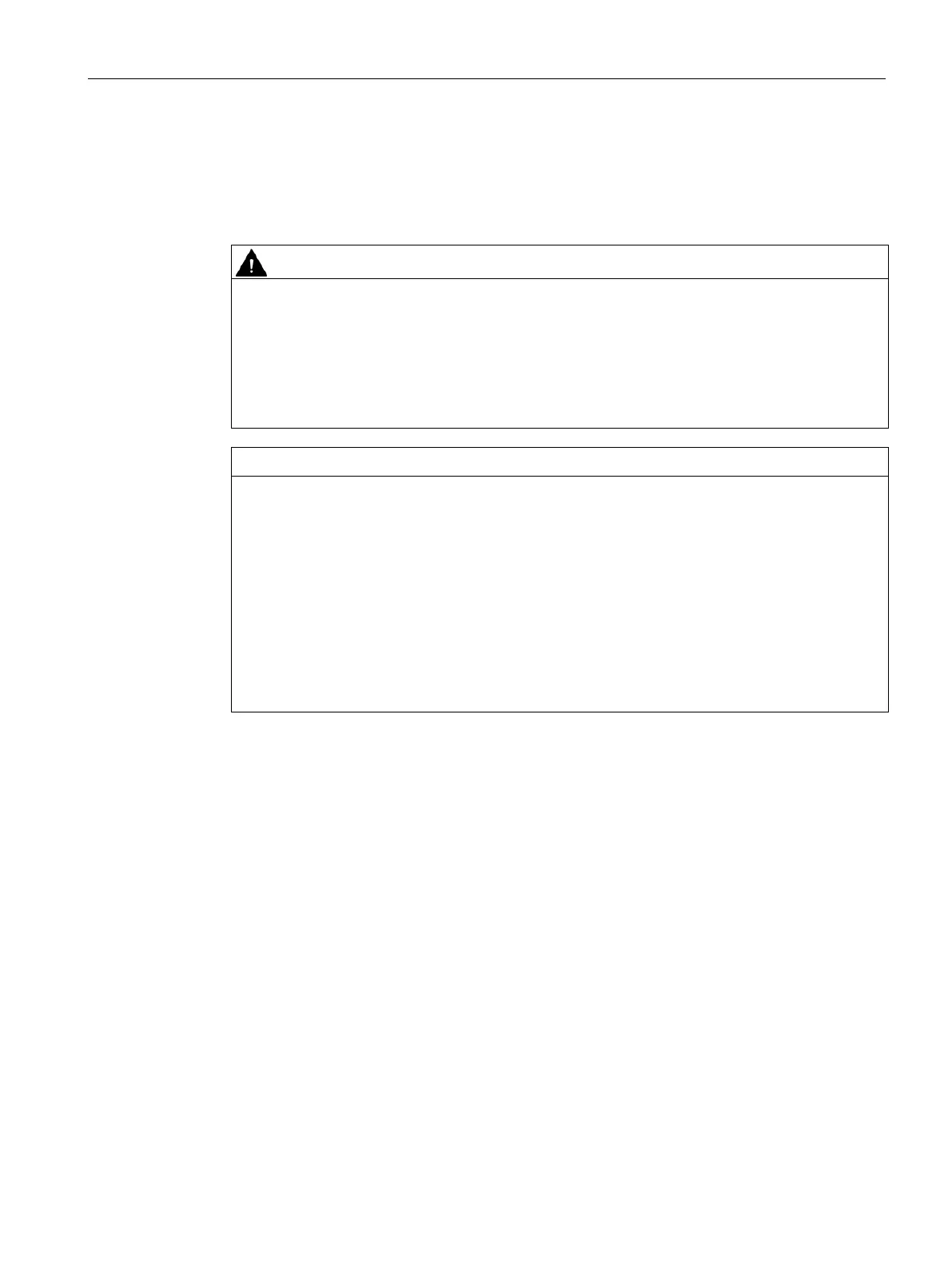Product description
1.7 Accessories and replacement parts
SIMATIC IPC PX-39A PRO
Operating Instructions, 11/2022, A5E51699950-AA
25
1.7 Accessories and replacement parts
1.7.1 Hardware accessories
Accessories from Siemens are available for your device that are not included in the scope of
delivery.
Obtaining accessories from the SIEMENS Industry Mall
1. On the Internet, go to Industry Mall (https://mall.industry.siemens.com).
2. Log in with your customer data.
3. Select your user language.
4. Go to your device in the product catalog (tree structure on left):
"Automation technology > PC-based Automation > Industrial PC > Panel PC > ..."
5. In the tree structure on the left, click on: SIMATIC IPC PX-39A PRO.
6. Select the "Accessories" tab in the display area.
SIEMENS spare parts services
Information on ordering, the provision and delivery of spare parts can be found under
"Industry Online Support: Spare parts services
(http://support.automation.siemens.com/WW/view/en/16611927)".
1.7.2 Software accessories
The following software products, among others, can be additionally ordered for your device:
SIMATIC IPC Image & Partition Creator
SIMATIC IPC Image & Partition Creator enables easy backup
and quick recovery of individual data and files, complete hard
disks and other data storage media.
The intuitive user interface provides disk and partition man-
SIMATIC IPC DiagMonitor also offers, in addition to local moni-
toring functions, options to remotely monitor IPCs, to com-
municate with other systems, to alarm worldwide and to
create proprietary monitoring applications.
You can find more information on the software products and references to the online catalog
and ordering system (Industry Mall (https://mall.industry.siemens.com)) on the homepage of
SIMATIC IPC software (http://www.automation.siemens.com/mcms/pc-based-
automation/en/industrial-pc/expansion_components_accessories).