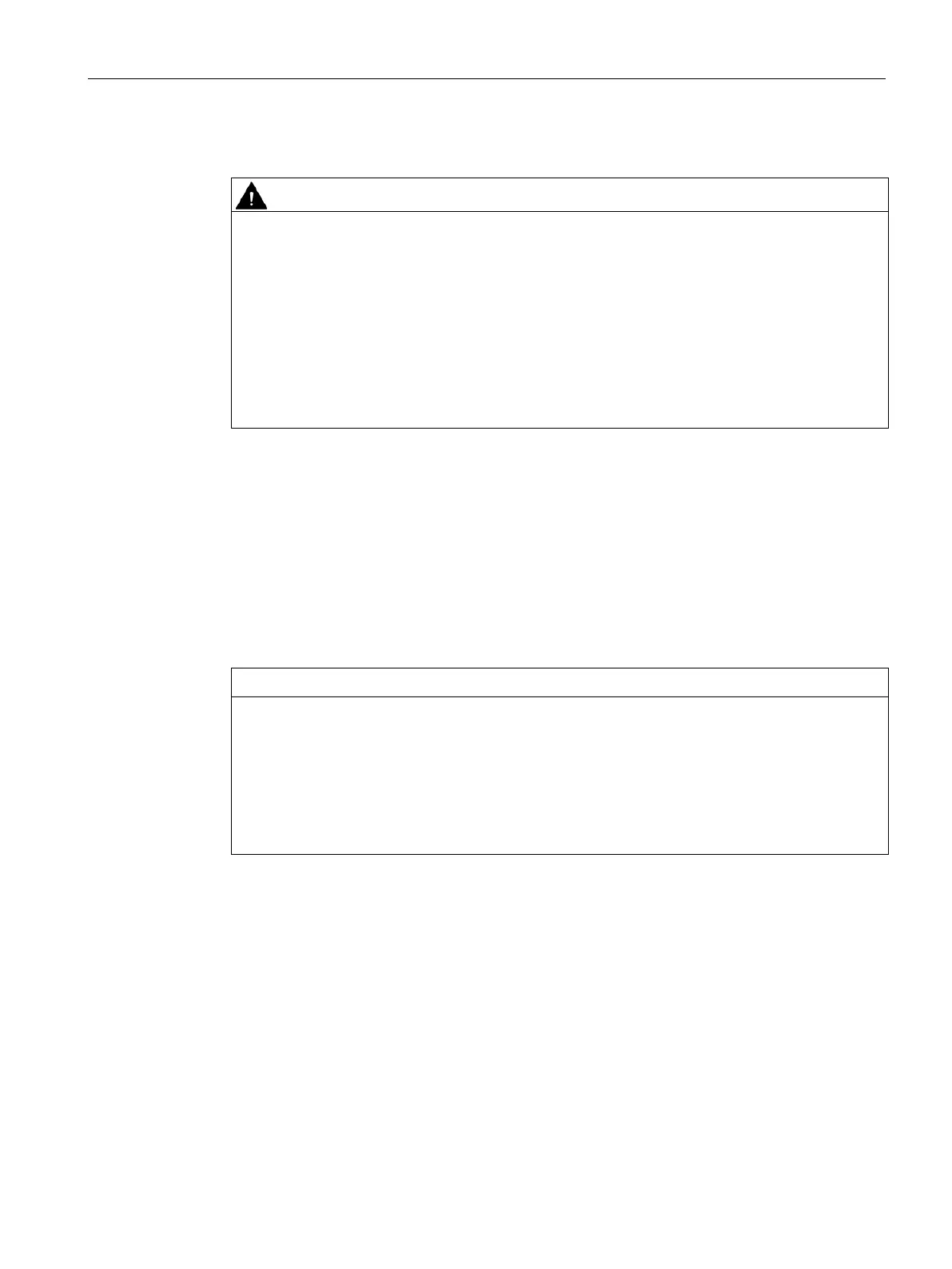Mounting and connecting the device
3.2 Mounting the device
SIMATIC IPC PX-39A PRO
Operating Instructions, 11/2022, A5E51699950-AA
47
The following description shows an example of how to attach the PRO device to a support
arm system using the optionally available Siemens round tube adapter ⑦.
Mounting to a 48.3 mm round tube ⑧ that fits the opening of the PRO device is performed in
a similar fashion.
1. Remove the screws ⑤ of the terminal compartment cover.
2. Open the terminal compartment cover and set it aside safely.
Screws for terminal compartment cover
⑦ Round tube adapter (not included in the product package; see "System components
Third-party round tube (∅ 48 mm)
Cover plate (included in the product package; see "Scope of delivery (Page 36)")
