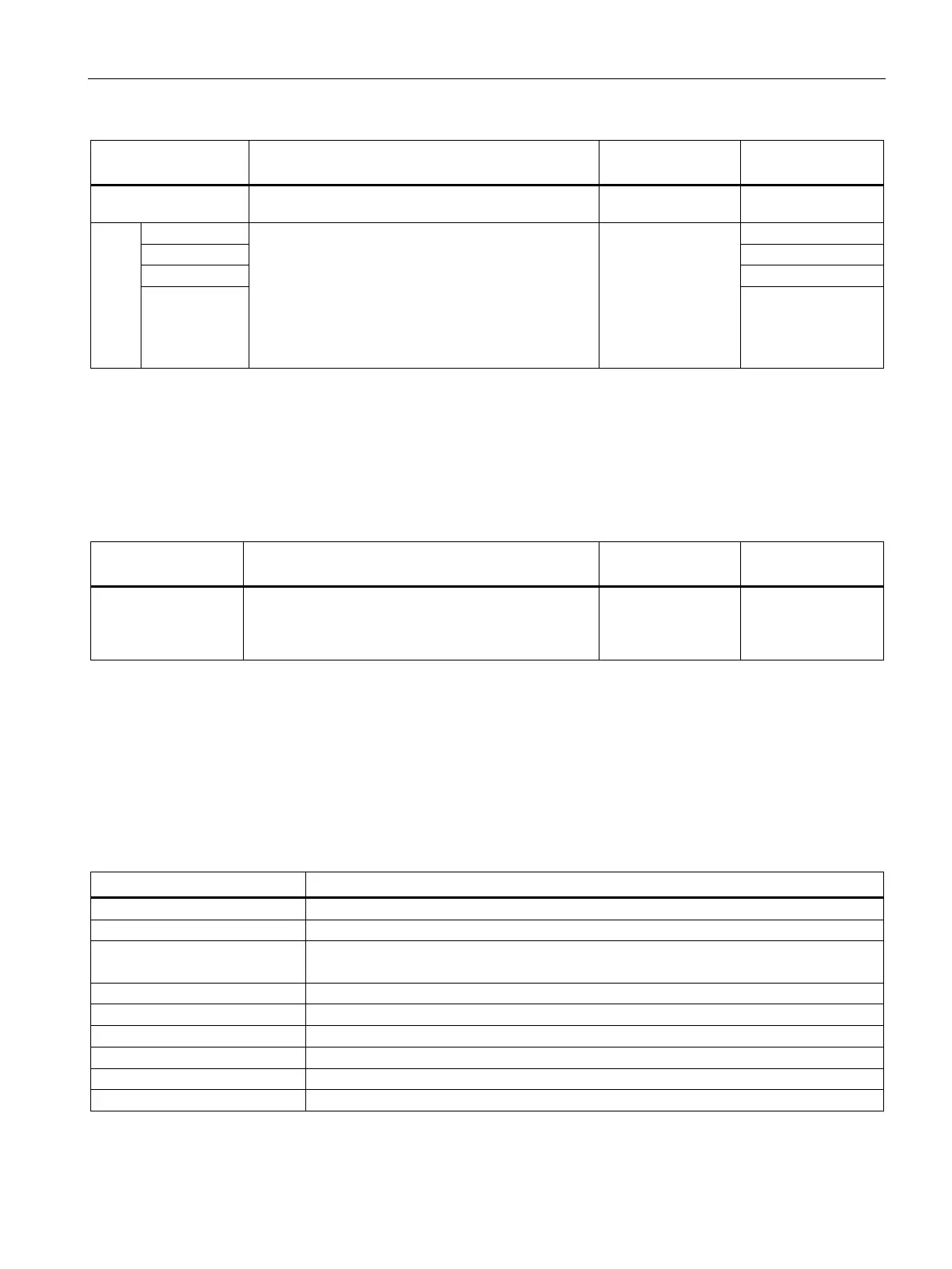BIOS description
11.7 Save & Exit menu
SIMATIC IPC RW-543A
Operating Instructions, 03/2023, A5E52332059-AA
109
System parameters Function description Configuration
Default setting
Select the devices boot-up mode according to the
devices specification and different operating systems.
• [UEFI]
Fixed
BOOT
order
Priorit
ies
Set the system boot order.
• [UEFI Hard Disk]
• [UEFI NVME]
• [UEFI USB
Device]
• [UEFI Network]
• [Disabled]
UEFI Hard Disk Drive BBS Priorities
In the UEFI Hard Disk Drive BBS Priorities page, you can modify the boot up screen between
POST message and SIEMENS logo.
The actual system parameter depends on the above configuration option for Fixed BOOT
order Priorities. The following option is just an example.
System parameters Function description Configuration
Default setting
Boot Option #1 Set the system boot order.
• [Windows Boot
Manager]
• [Disabled]
[Windows Boot
Manager]
11.7 Save & Exit menu
Save & Exit menu
The Save & Exit menu allows you to load the optimal default values for the BIOS items, and
save or discard your changes to the BIOS items.
Save current changes and exit.
Revert to the previous save and exit.
Save current changes and reset the device.
After the system is rebooted, the new system configurations take effect.
Discard Changes and Reset
Reboot the system without saving the changes.
Revert to the previous save.
Restore/load default values for all setup options.
This option saves current configuration as User Defaults.
This option restores User Defaults to all setup options.
