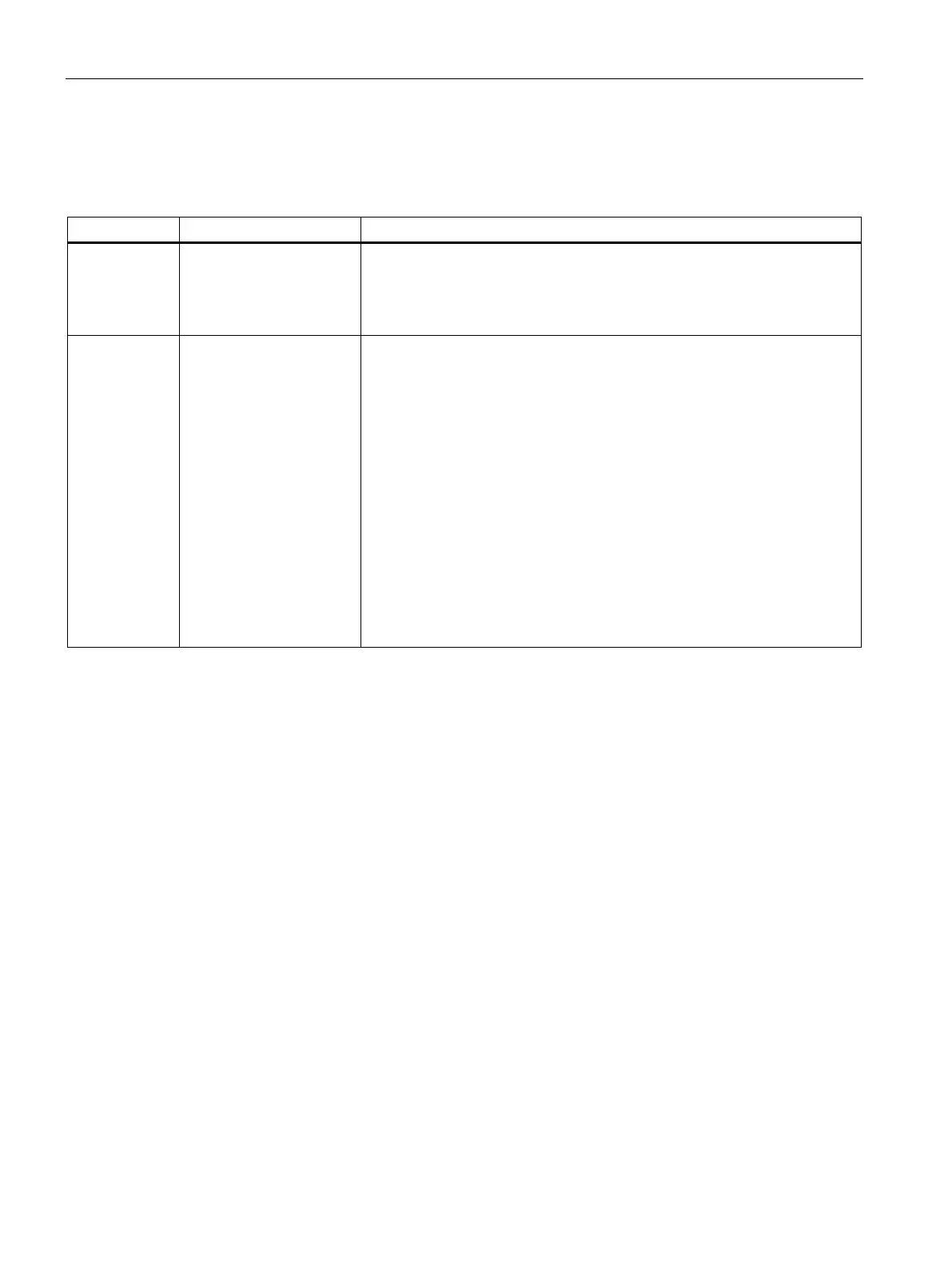Operating the device
5.2 Monitoring functions
SIMATIC IPC RW-543A
48 Operating Instructions, 03/2023, A5E52332059-AA
5.2 Monitoring functions
You can monitor the following device functions:
Status display and actions
monitoring
of CPU and motherboard.
• The onboard hardware monitor automatically detects and displays the
CPU temperatures.
• The onboard hardware monitor automatically detects and displays the
motherboard temperatures.
chassis Fan.
Check the function in the Hardware Monitor Menu (Page 105) of BIOS:
• CPU_FAN Mode:
– [Automatic Mode]: CPU Fan speed change based on CPU temperature.
– [Maximum Mode]: Uses Maximum speed
• SYS_FAN1 Mode:
– [Automatic Mode]: Chassis Fan speed change based on mother board
temperature.
– [Silent Mode]: Chassis Fan speed keep stable and no noise.
– [Maximum Mode]: Uses Maximum speed
• SYS_FAN2 Mode:
– [Automatic Mode]: Chassis Fan speed change based on mother board
temperature.
– [Silent Mode]: Chassis Fan speed keep stable and no noise.
– [Maximum Mode]: Uses Maximum speed
