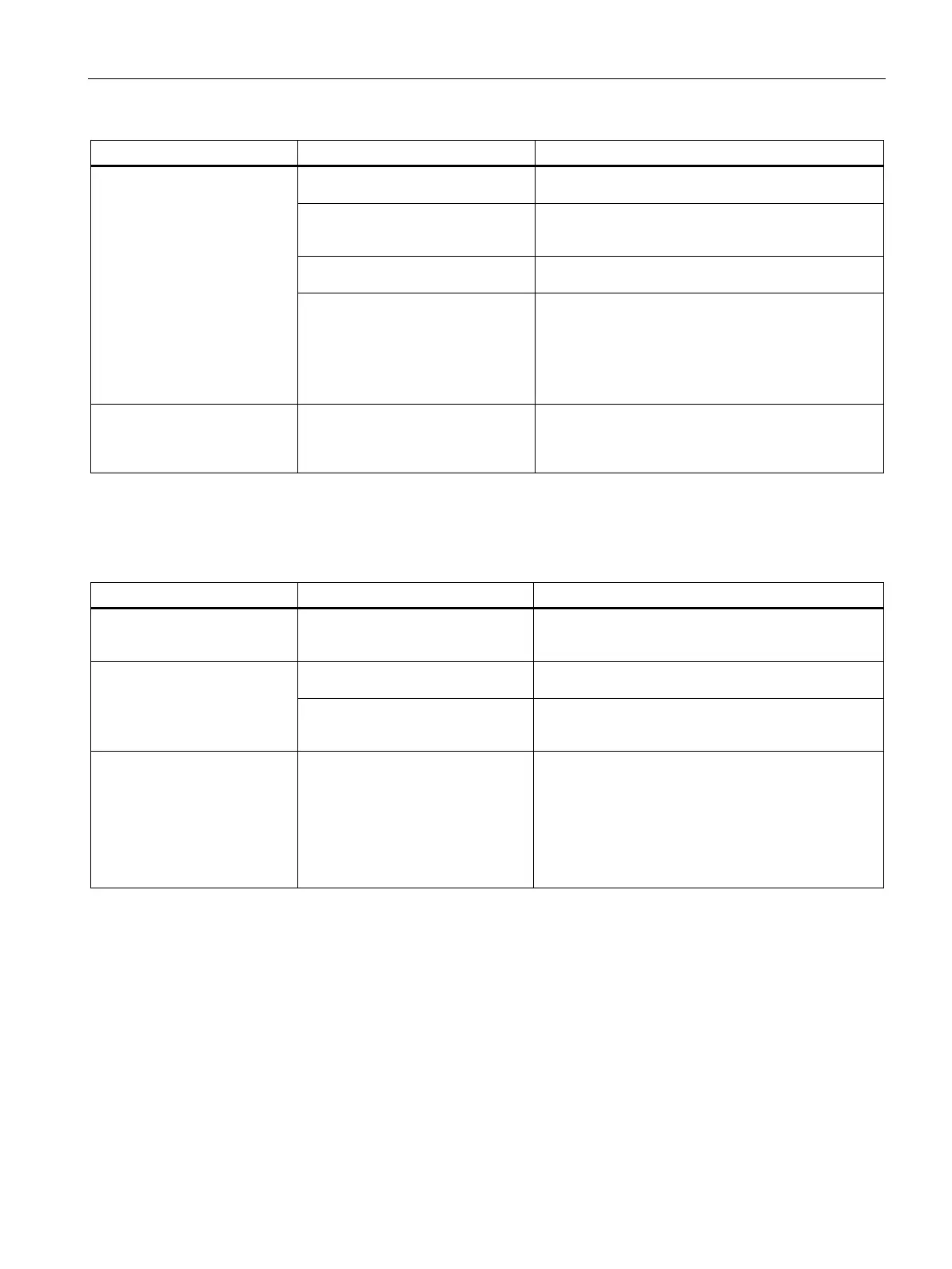Technical support
B.2 Troubleshooting
SIMATIC IPC RW-543A
Operating Instructions, 03/2023, A5E52332059-AA
131
USB device not responding
USB ports are deactivated in the
firmware (BIOS)
Use a different USB port or activate the port.
Operating system does not support
XHCI
Activate the firmware setting "PS/2 Emulation" in the
firmware (BIOS) under "Advanced > USB
USB-2.0/3.0 device connected
although USB-2.0/3.0 is deactivated
Activate the USB.
Operating system does not support
the USB interfaces
• Activate the firmware setting "Legacy USB
Support" in the firmware (BIOS) under "Advanced
> USB Configuration".
• For other devices, you need the USB device
drivers for the required operating system.
"chkdsk" is not functioning
EWF (Enhanced Write Filter) has
been activated. The "chkdsk"
command is not supported if the
Deactivate the EWF or use an alternative method to
"chkdsk".
B.2.2 Problems when booting the device
After changing the hard disk,
"None" is indicated for the
functioning drive.
Reboot the system with a functioning hard disk.
Computer does not boot or
"Boot device not found" is
displayed.
The boot medium is not approved
Set the boot priority to "Enabled" in the firmware
(BIOS) under "Boot > Boot device".
The boot device is not in first place
of the boot priority in the BIOS
Change the boot priority in the firmware (BIOS)
under "Boot > Boot device".
operating system located on a
GPT data storage medium is
aborted with the following
error message:
"Status: 0xc0000225 Info: The
boot selection failed because a
required device is inaccessible"
The settings in the boot loader file
"BCD" are incorrect or damaged.
Restore the Windows® operating system.
You can find the files and descriptions needed for
this on the supplied data storage medium.
