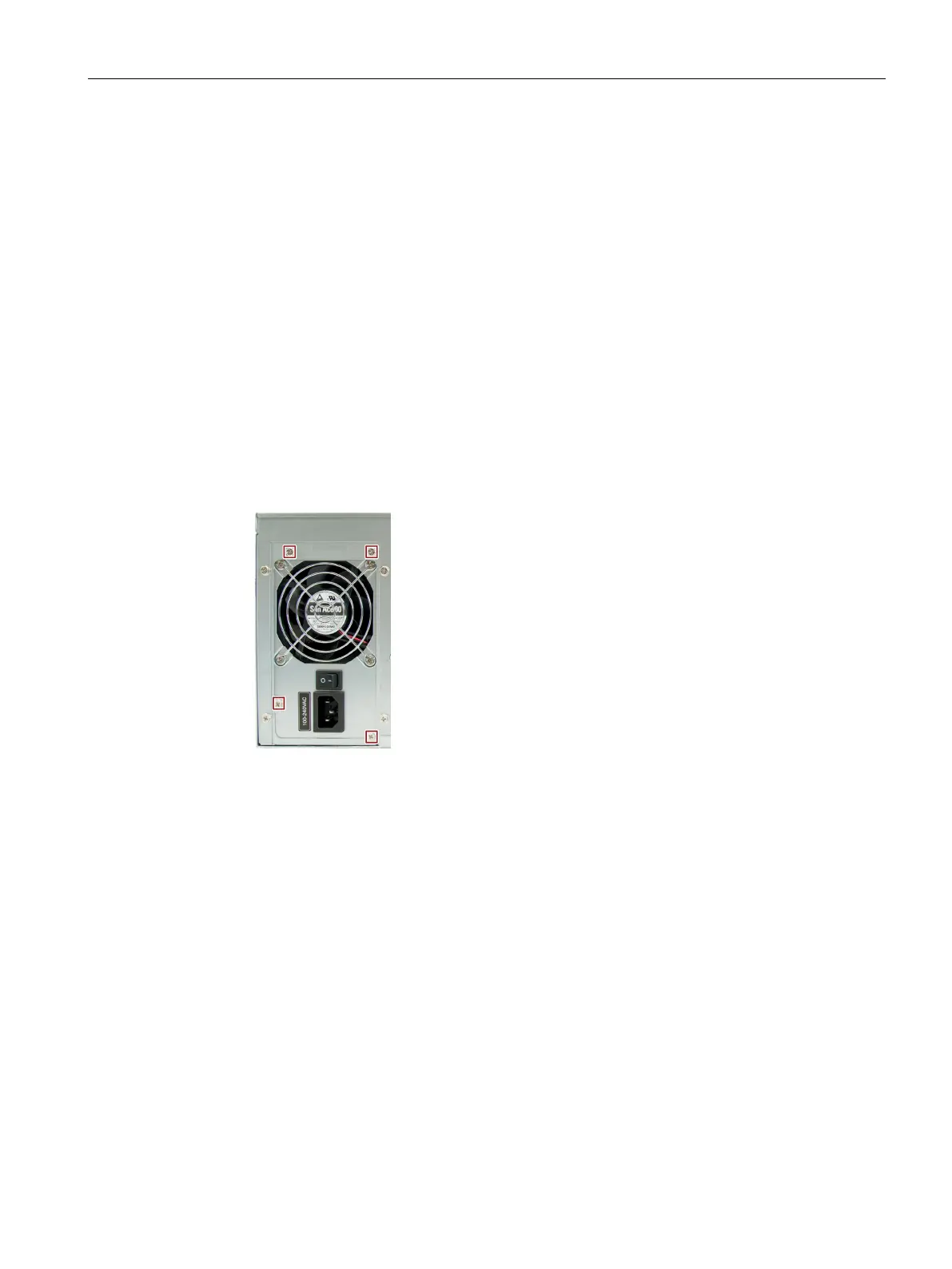Device maintenance and repair
7.3 Removing and installing hardware
SIMATIC IPC RW-543A
Operating Instructions, 03/2023, A5E52332059-AA
67
7.3.4 Changing the power supply
Requirement
• The device is fully disconnected from the line voltage, see "Switching off the device
(Page 44)".
• The device is open, see important information in "Open the device (Page 49)".
• An original spare part, for example, a power supply with the same type.
• PH2 screwdriver
Procedure
1. Disconnect the cables from the drives and the motherboard.
2. Remove the cable ties securing the power cables in the enclosure.
3. Remove the four fixing screws that are marked in the following figure.
4. Pull the power supply upward and out of the housing.
5. Install the new power supply.
6. Fasten the power supply with the screws shown.
7. Connect the cables to the drives and the motherboard.
8. Use cable ties to reattach the power supply cables to the enclosure.
9. Close the device.
10.Check the safe state of the device.
11.Switch on the power supply.
