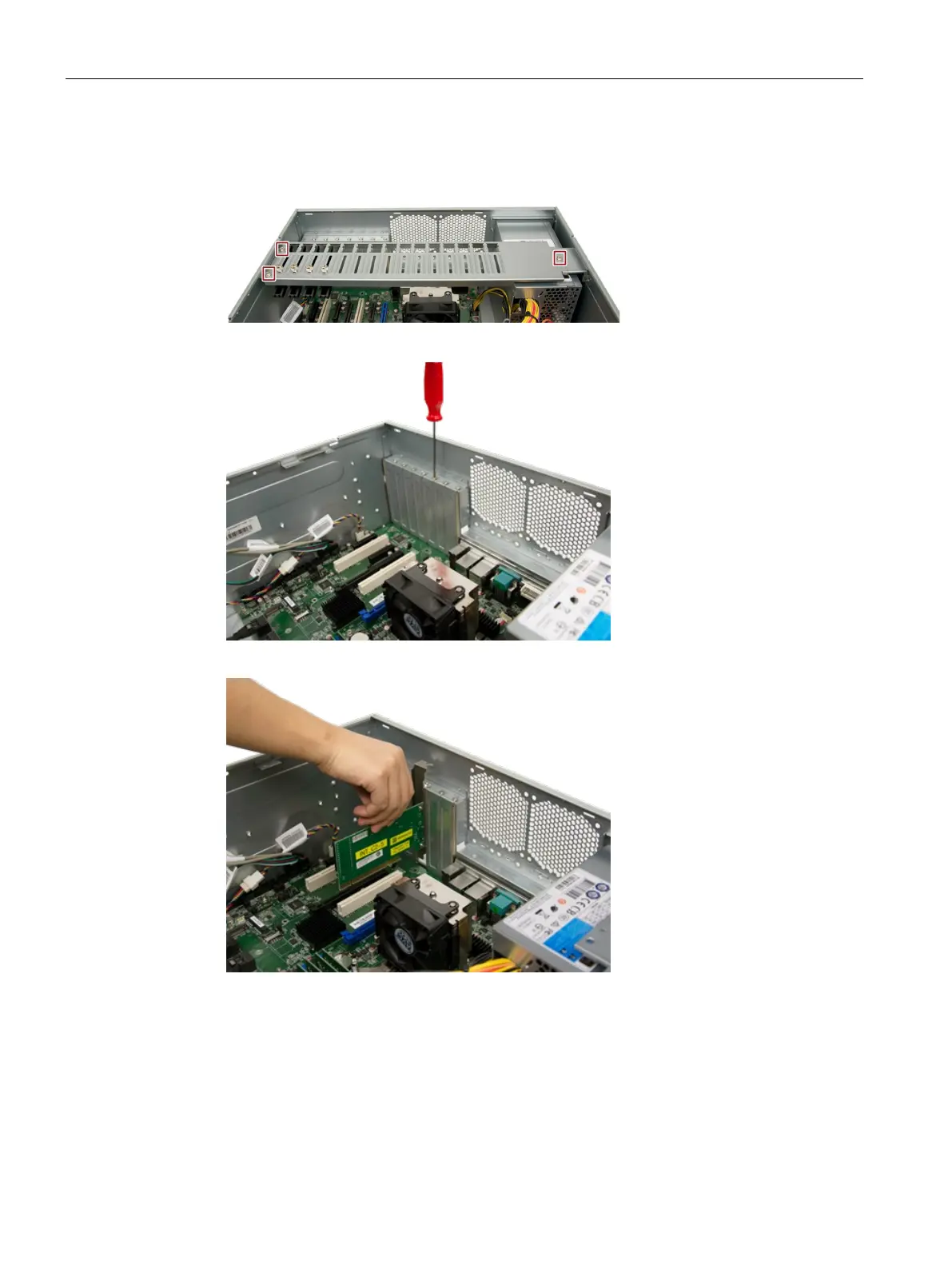Expanding and assigning parameters to the device
6.2 Expansion cards
SIMATIC IPC RW-543A
52 Operating Instructions, 03/2023, A5E52332059-AA
Procedure
1. Remove the retaining screw and remove the card holder.
2. Remove the slot bracket of the slot for the expansion card.
3. Insert the expansion card into the slot.
4. Secure the expansion card with the designated screw.