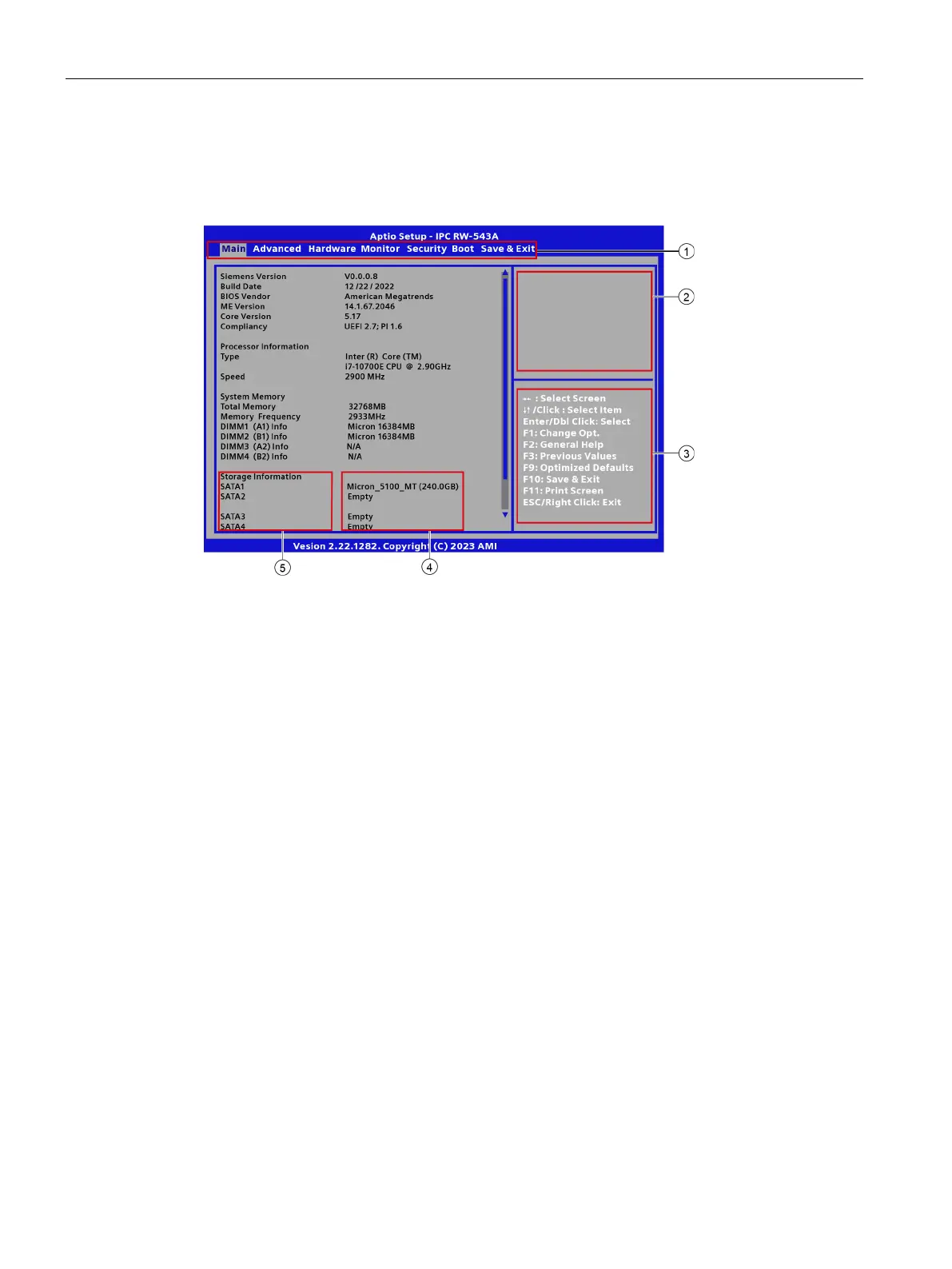BIOS description
11.1 BIOS getting started
SIMATIC IPC RW-543A
94 Operating Instructions, 03/2023, A5E52332059-AA
BIOS setup menu
The Aptio
TM
TSE BIOS setup menu is the homepage of the BIOS setup. Each BIOS setup menu
option is described in this manual.
Function description fields
Menu bar
The menu bar is on the top of the screen and has the following main items:
• Main: For changing the basic system configuration
• Advanced: For changing the advanced system settings.
• Hardware Monitor: For displaying the system temperature, power status, and changing
the fan settings.
• Boot: For changing the system boot configuration.
• Security: For setting the administrator or user password, configure trusted devices or set
secure boot.
• Save & Exit: For selecting the exit options and loading default settings.
Function description fields
Function description fields are at the top right corner of the menu screen and a brief
description of the selected item.
