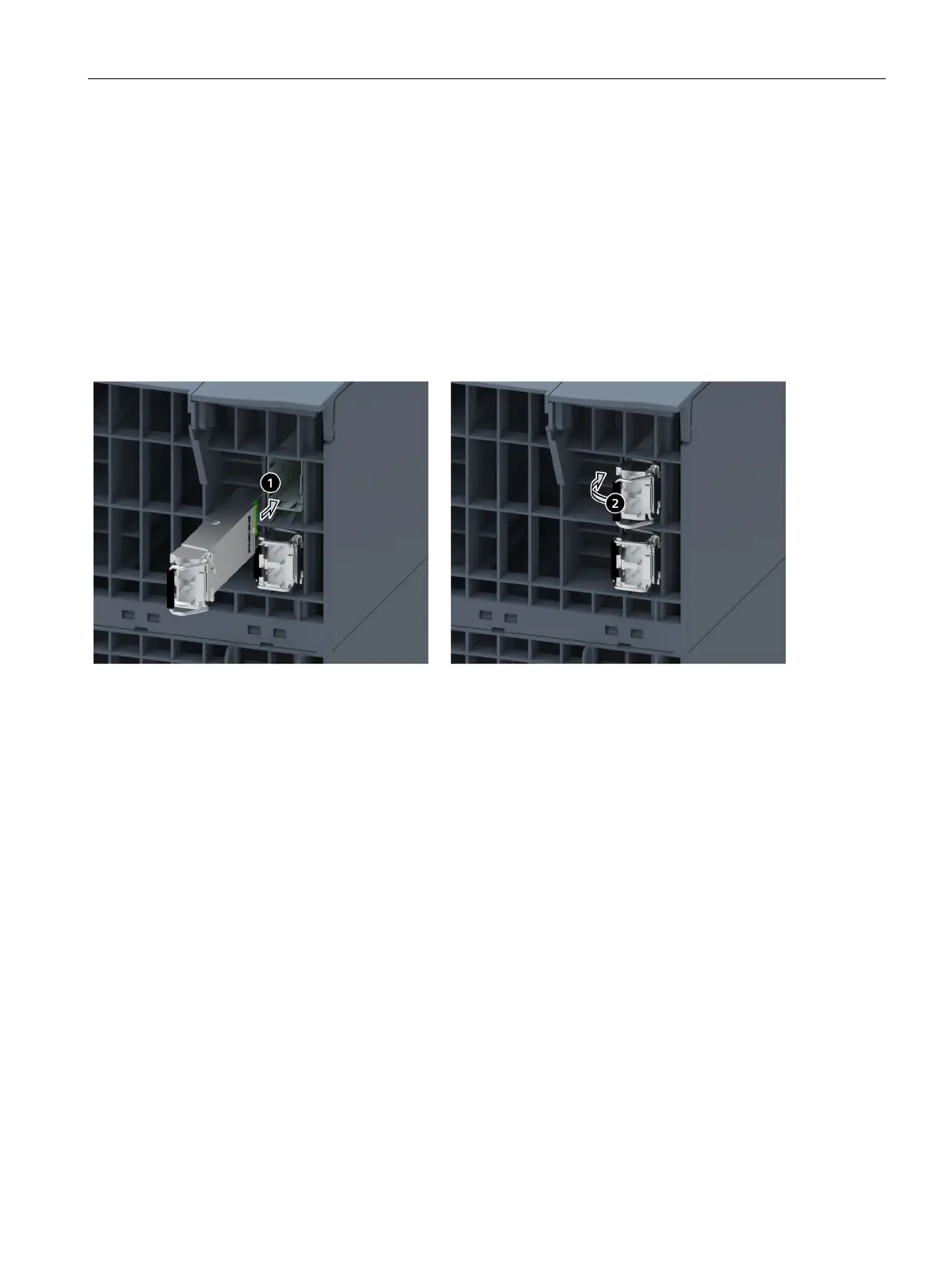Wiring
8.9 Connecting interfaces for communication with S7-1500H
S7-1500R/H redundant system
System Manual, 01/2024, A5E41814787-AF
281
Inserting synchronization modules and connecting fiber-optic cables
To insert the synchronization modules and connect the fiber-optic cables, follow these steps:
1. Remove the blanking plugs from the synchronization modules.
2. Push the two synchronization modules as far as they will go from below into the module
slots at the H-Sync interfaces of port 1:
CPU 1517H-3 PN: X3 (H-Sync channel 1) and X4 (H-Sync channel 2)
CPU 1518HF-4 PN: X4 (H-Sync channel 1) and X5 (H-Sync channel 2)
The synchronization modules must audibly click into place. Then push the clip on each
synchronization module to the left. Result: The synchronization modules are locked into
place.
Figure 8-11 Inserting and locking synchronization modules
