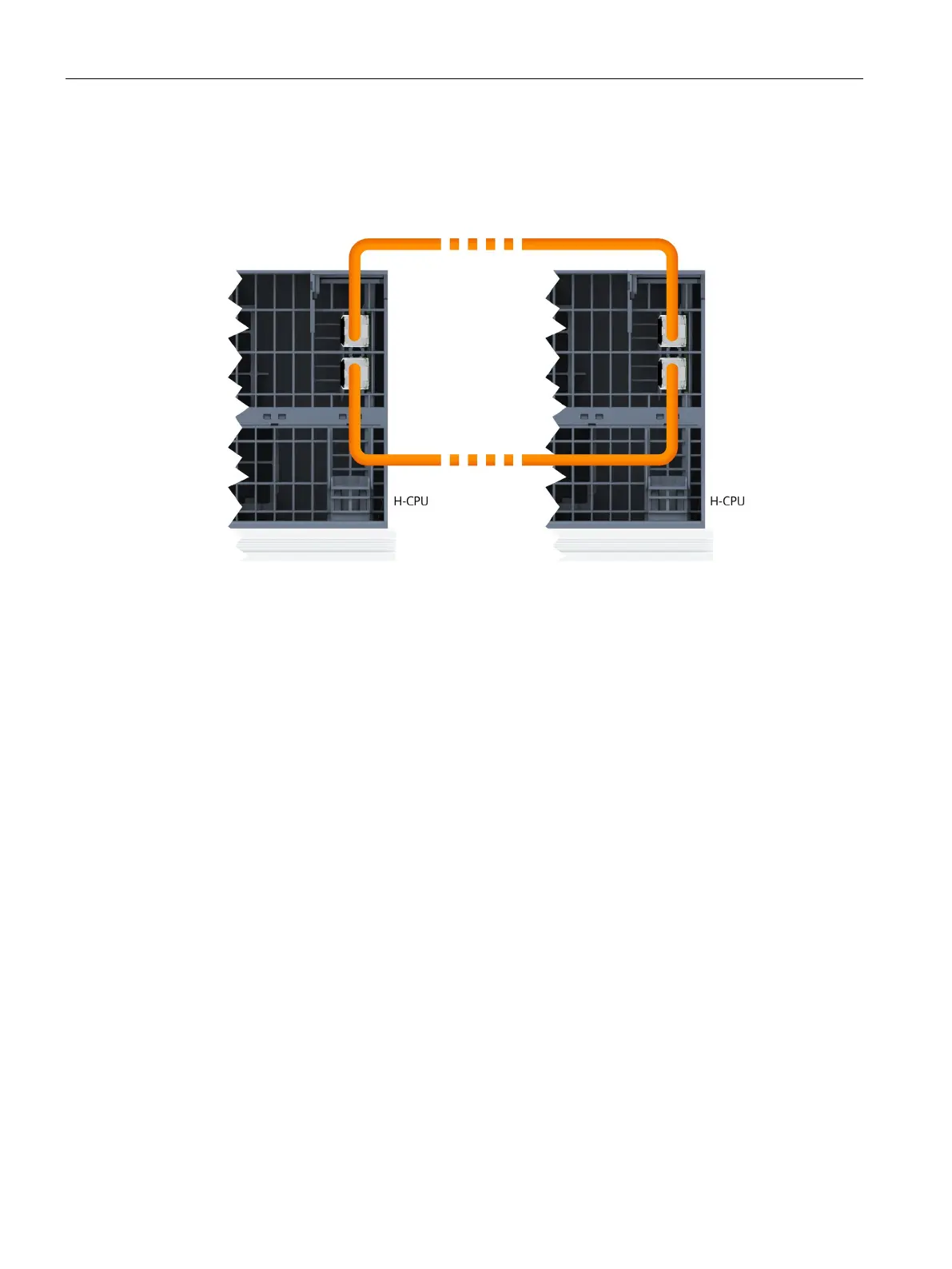Wiring
8.9 Connecting interfaces for communication with S7-1500H
S7-1500R/H redundant system
282 System Manual, 01/2024, A5E41814787-AF
3. Hold the pre-assembled connectors of the redundancy connection by the housing. Push the
connectors into the sockets of the synchronization modules. You should hear the
connectors click into place.
4. Repeat steps 1 to 3 for the second H-CPU.
Figure 8-12 Connecting redundancy connections (fiber-optic cables) to S7-1500H
Uninstalling a synchronization submodule
To uninstall the synchronization modules, follow these steps:
1. Press down lightly on the connector release and hold while pulling the connector out of the
synchronization module.
2. Flip the synchronization module clip to the right.
3. Pull the synchronization module out of the H-Sync interface on the CPU.
4. Place the blanking plug on the synchronization module.
5. Repeat the process for all H-Sync interfaces on the H-CPUs.
