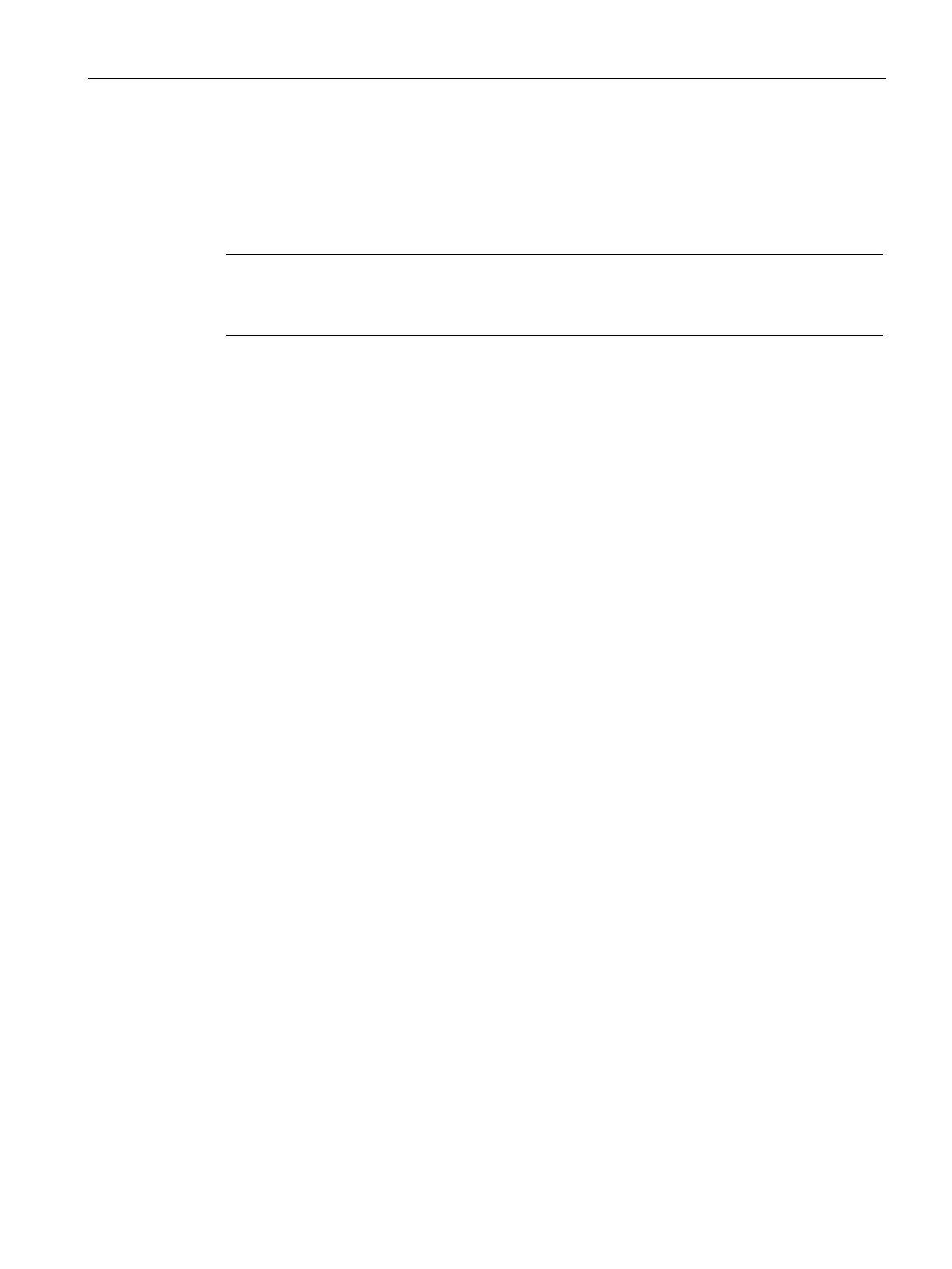Protection
11.7 Know-how protection
S7-1500R/H redundant system
System Manual, 01/2024, A5E41814787-AF
357
5. Click "OK" to confirm your entry.
6. Close the "Know-how protection" dialog by clicking "OK".
Result: The blocks selected are know-how-protected. Know-how protected blocks are marked
with a padlock in the project tree. The password entered applies to all blocks selected.
Alternatively, you can set up know-how protection for blocks with a password provider.
Opening know-how protected blocks
Proceed as follows to open a know-how protected block:
1. Double-click on the block to open the "Access protection" dialog.
2. Enter the password for the know-how protected block.
3. Click "OK" to confirm your entry.
Result: The know-how-protected block opens.
After opening the block you can edit the program code and the block interface of the block
until you close the block or STEP 7. You need to enter the password again the next time you
open the block. If you close the "Access protection" dialog with "Cancel", the block will open
but the block code will not be displayed. You will not be able to edit the block.
If you copy the block or add it to a library, this does not cancel the know-how protection of
the block. The copies will also be know-how-protected.
Changing block know-how protection
Proceed as follows to change block know-how protection:
1. Select the block for which you want to change know-how protection. The protected block
must not be open in the program editor.
2. In the "Edit" menu, select the "Know-how protection" command to open the "Change
protection" dialog.
3. To change the password for know-how protection, enter the current password under "Old
password".
4. Now enter a new password under "New password" and confirm the password under
"Confirm password".
5. Click "OK" to confirm your entry.
Result: The password for know-how protection of the selected block has been changed.
