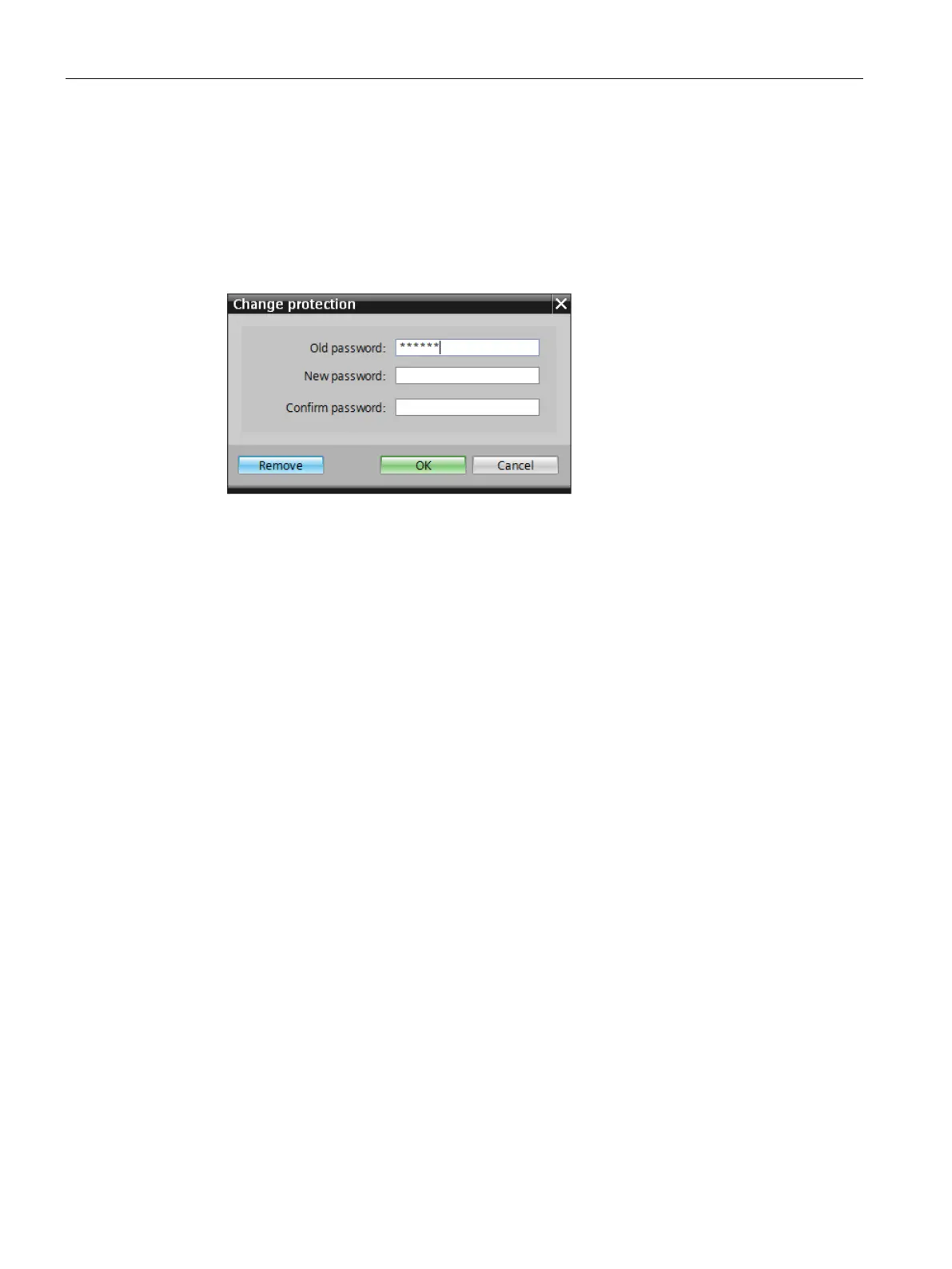Protection
11.7 Know-how protection
S7-1500R/H redundant system
358 System Manual, 01/2024, A5E41814787-AF
Removing block know-how protection
Proceed as follows to remove block know-how protection:
1. Select the block from which you want to remove know-how protection. The protected block
must not be open in the program editor.
2. In the "Edit" menu, select the "Know-how protection" command to open the "Change
protection" dialog.
Figure 11-6 Removing know-how protection
3. To remove block protection, enter the current password under "Old password". Leave the
fields for the new password blank.
4. Click "Remove" to confirm your entry.
Result: Know-how protection for the selected block has been canceled.
