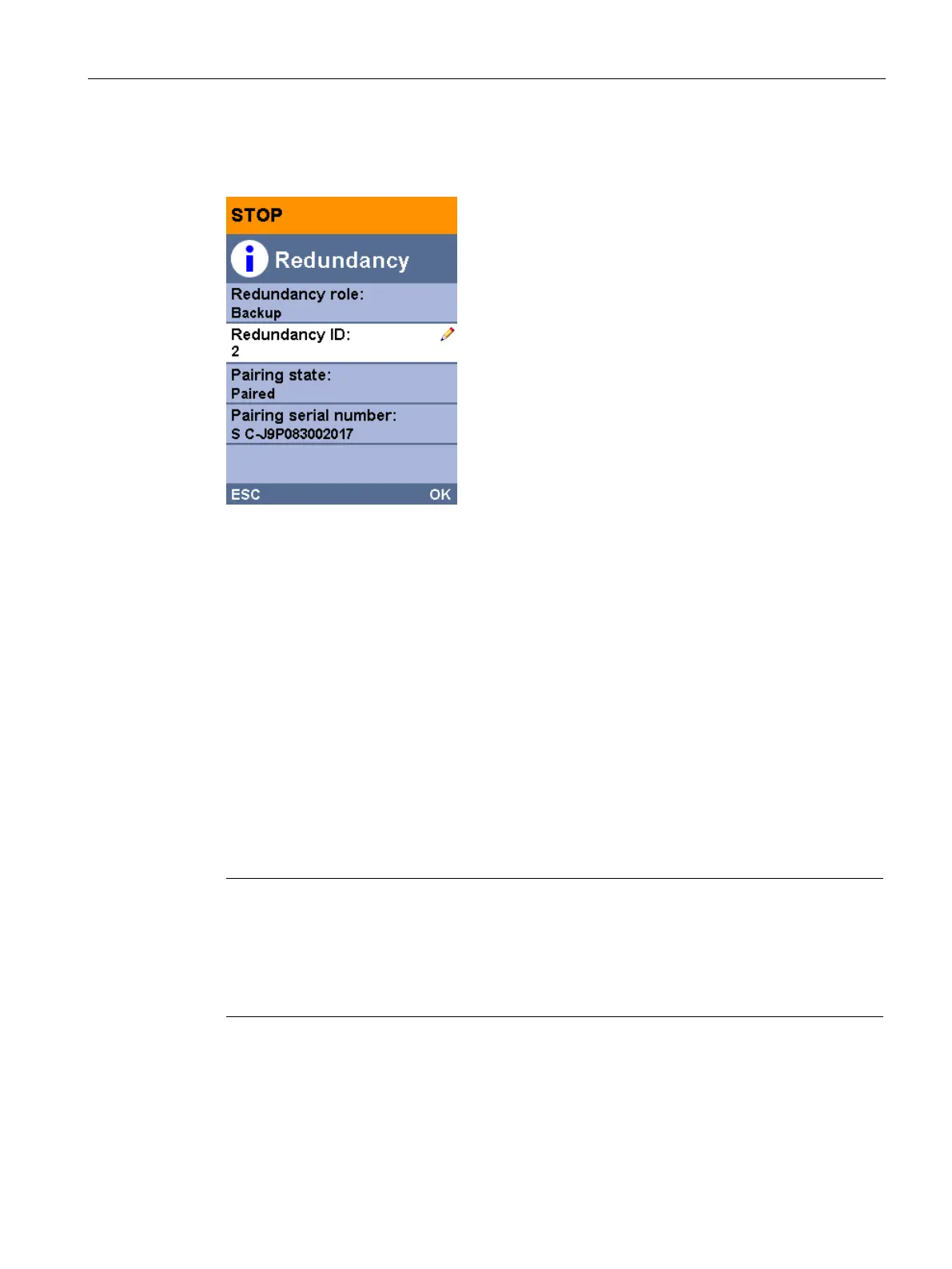Commissioning
12.3 Commissioning procedure
S7-1500R/H redundant system
System Manual, 01/2024, A5E41814787-AF
371
4. Download the project and the hardware configuration to the CPU that you want to switch to
RUN first.
Figure 12-3 Assigning redundancy IDs
Reading redundancy IDs from the display
As well as assigning redundancy IDs over the display, you can read out the redundancy ID
with the menu command "Overview > Redundancy". The display always shows the
redundancy ID of the CPU on whose display you query the redundancy ID.
Switching redundancy IDs over the display
Since each of the CPUs already has its own redundancy ID, you can exchange the redundancy
IDs of the CPUs for each other if required.
Switching redundancy IDs can, for example, be useful in the following situations:
• You only have access to one of the two CPUs.
• You have incorrectly assigned the redundancy IDs.
Switching the redundancy IDs switches the assignment of the real CPUs to the project
trees in the project navigation.
If the two real CPUs contain the
same project, switching the redundancy IDs switches all
configured properties between the CPUs. These include, for example, the IP addresses of the
PROFINET interfaces, the device names and the configured topology.
On the display, you can exchange on only one CPU the redundancy IDs already assigned for
both CPUs.
