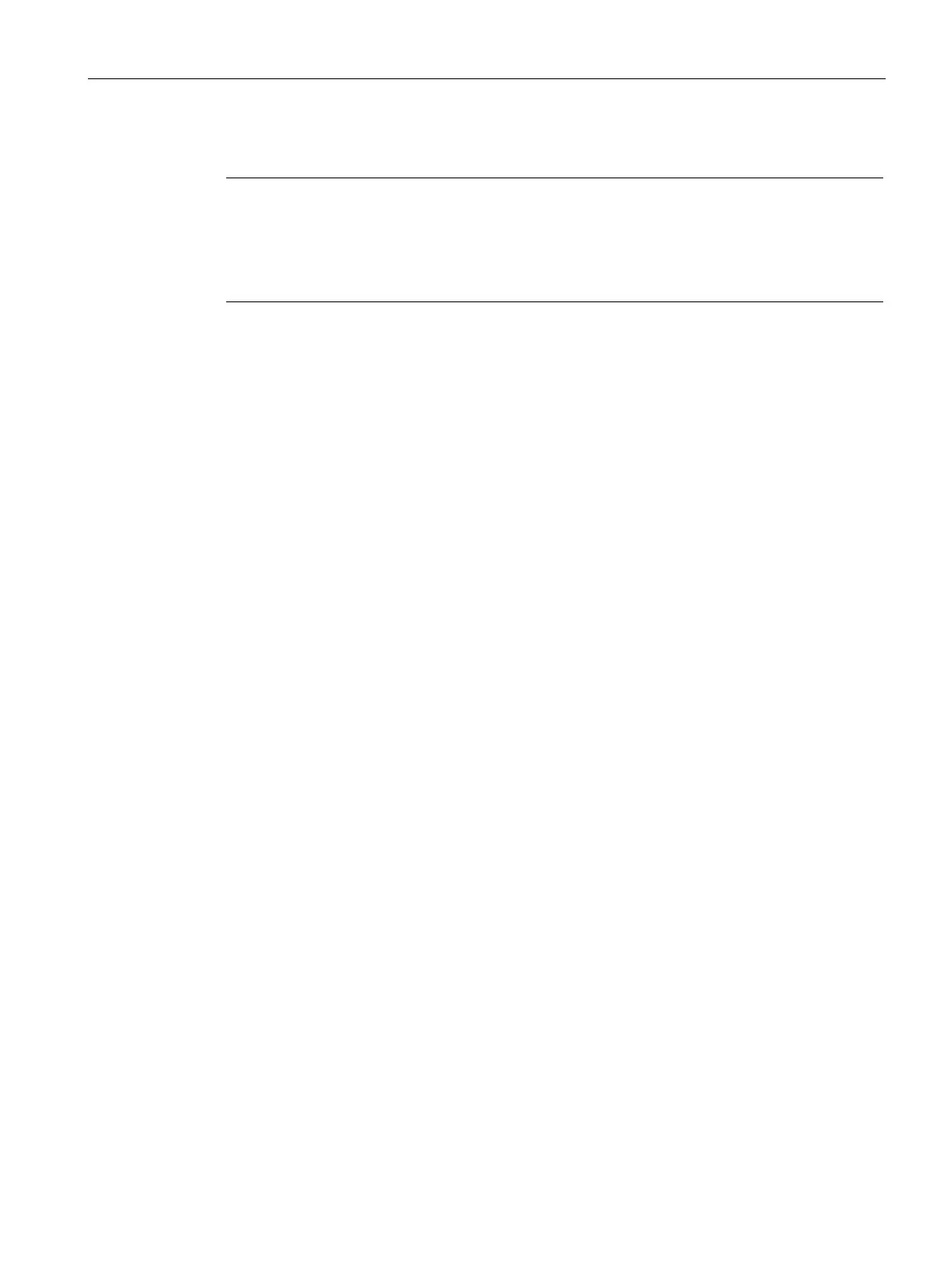Commissioning
12.4 Operating and system states
S7-1500R/H redundant system
System Manual, 01/2024, A5E41814787-AF
403
Automatic STARTUP after POWER ON only possible for the primary CPU
The automatic STARTUP after POWER ON only for the primary CPU prevents a CPU with
outdated, retentive data from automatically changing to the RUN operating mode.
You can switch the backup CPU manually to RUN, this then automatically becomes the
primary CPU and starts with its retentive data.
If you have parameterized "Startup after POWER ON" "Warm restart..." as the startup type,
then the primary CPU only carries out the startup if the CPU became the primary CPU in
POWER ON, i.e.:
• No partner CPU found
or
• Due to the role assignment, the local CPU became the primary CPU and the partner CPU
became the backup CPU
If a CPU became the backup CPU in POWER ON, then:
• if all the requirements are met, this results in an automatic SYNCUP
or
• the backup CPU changes to STOP
In both cases the CPU remains the backup CPU and can therefore not automatically carry
out the STARTUP.
To illustrate the process, here are two examples:
① No STARTUP after parameterization "Warm restart - RUN"
Requirements:
• You have parameterized "Warm restart - RUN" for both CPUs.
• The pairing was successful for both CPUs.
• Both CPUs are in STOP.
• Both mode selector switches are set to RUN.
Procedure:
1. POWER OFF/POWER ON the backup CPU. Result: The CPU becomes the backup CPU again
and changes to STOP.
2. POWER OFF/POWER ON the primary CPU. Result: The CPU changes to RUN. The redundant
system switches to the RUN-Solo system state.
3. Switch the backup CPU to POWER OFF/POWER ON again. Result: The redundant system
switches to the SYNCUP system state.
