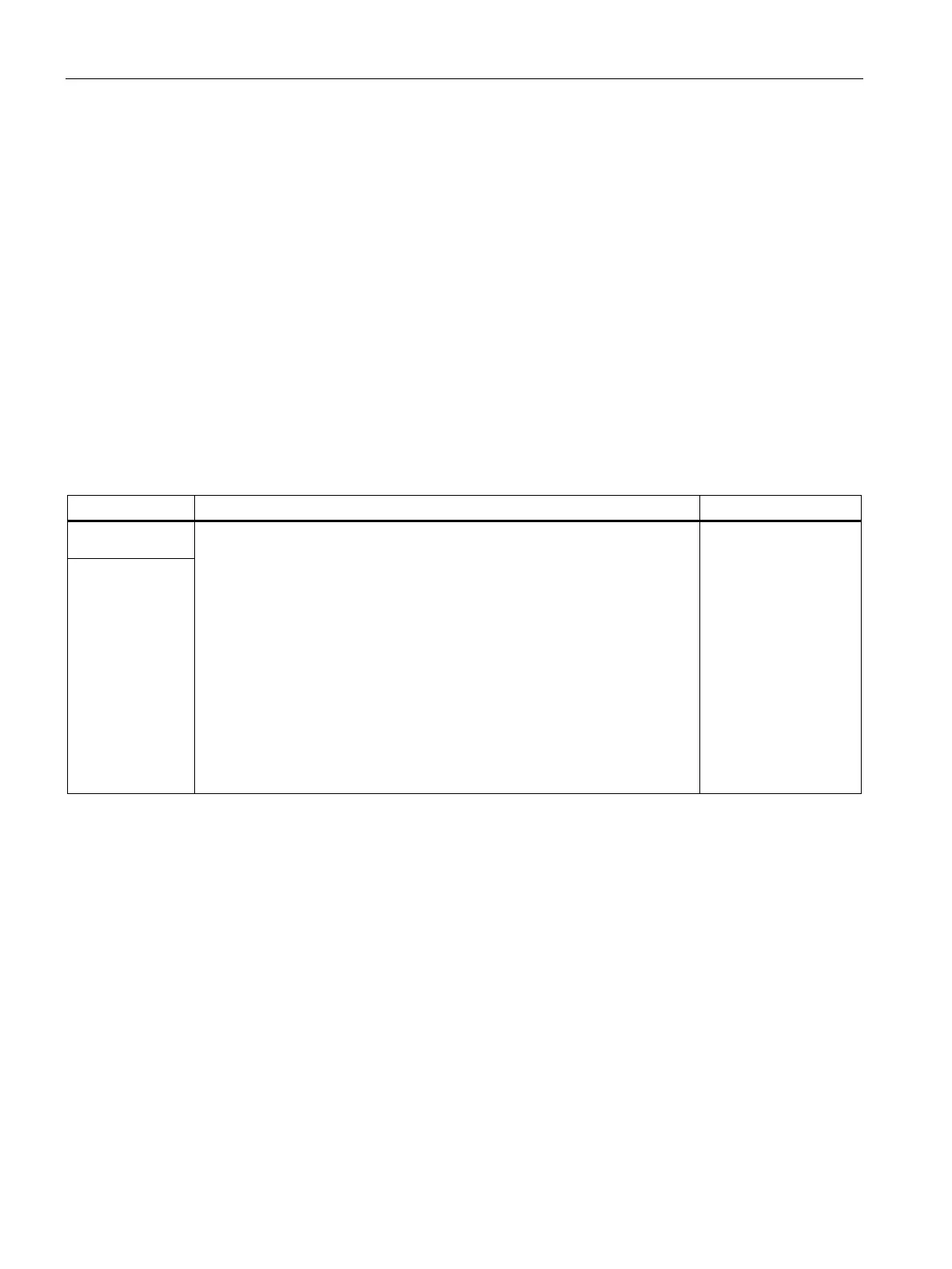Commissioning
12.4 Operating and system states
S7-1500R/H redundant system
404 System Manual, 01/2024, A5E41814787-AF
② No STARTUP after parameterization "Warm restart - operating mode before POWER
OFF"
Requirements:
• You have parameterized "Warm restart - operating mode before POWER OFF" for both
CPUs.
• The redundant system is in the RUN-Redundant system state.
Procedure:
1. POWER OFF both CPUs at the same time.
2. Set the mode selector for the primary CPU to STOP.
3. POWER ON both CPUs again. Result: The redundant system switches to the STOP system
state.
② POWER ON → STOP
The redundant system switches to the STOP system state after switch-on if:
• The CPUs have different firmware versions
or
• The mode selector is in the STOP position
or
• The hardware configuration and program blocks are inconsistent
or
• The startup type "No restart (remain in STOP)" is set
or
• The startup type "Warm restart - Operating mode before POWER OFF" is set
and the redundant system was in STOP before POWER OFF.
the non-retentive
memory and resets the
contents of non-
retentive data blocks to
the initial values of the
load memory. Reten-
tive memory and reten-
tive DB contents are
retained.
Operating state
transitions
