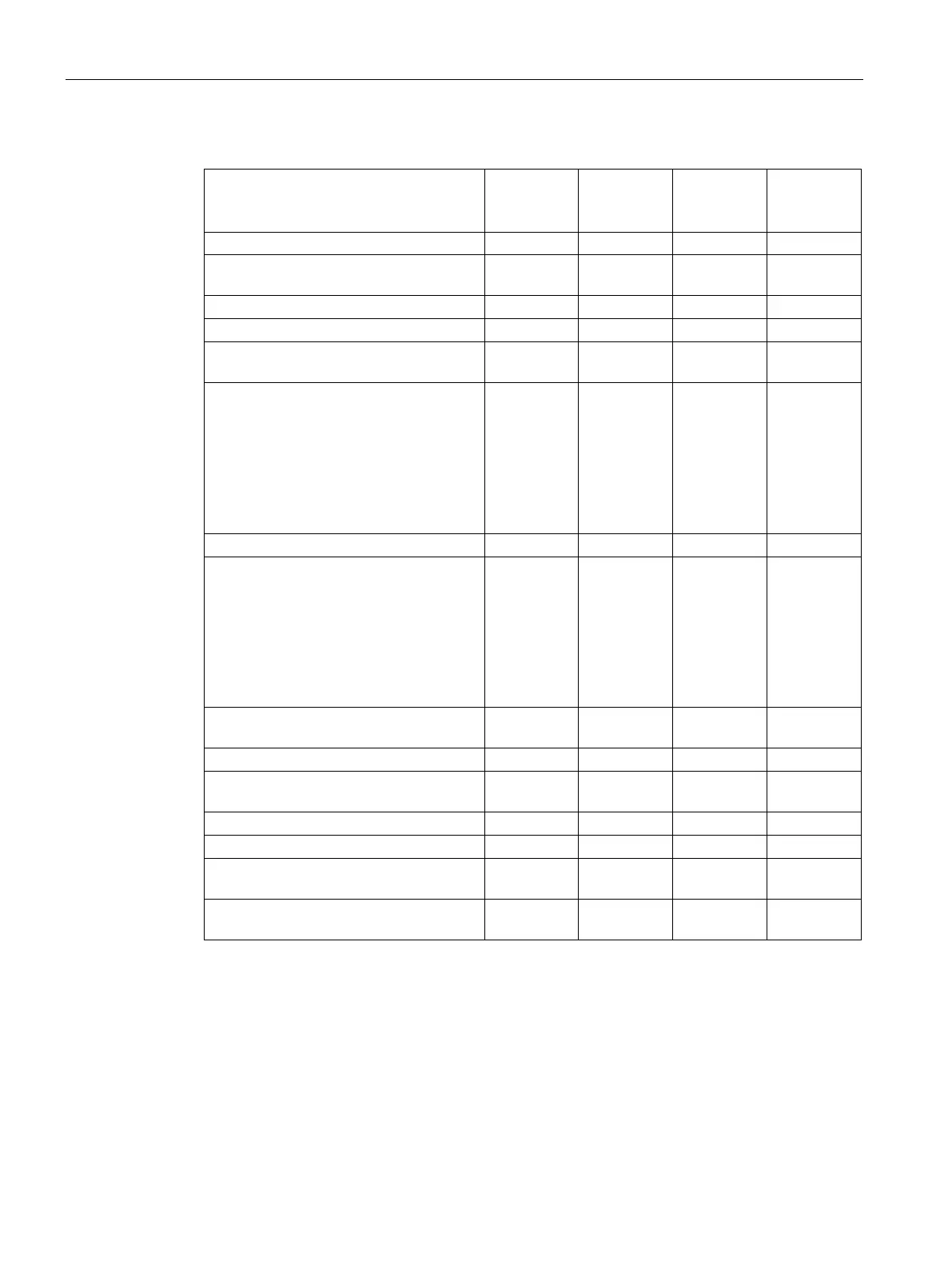PLC device configuration
6.1 Configuring the operation of the PLC system
S7-200 SMART
144 System Manual, V2.3, 07/2017, A5E03822230-AF
Table 6- 1 S7-200 SMART CPU password-protected privilege levels
Full privileg-
es (Level 1)
Read privi-
leges (Level
2)
Minimum
privileges
(Level 3)
Disallow
upload
(Level 4)
Start, stop, and power-up reset of the
Permitted Restricted Restricted Restricted
Read the time-of-day clock
Write the time-of-day clock Permitted Restricted Restricted Restricted
Upload the user program, data, and the
Permitted Permitted Restricted Never Per-
Download of program block, data block,
or system block
Permitted Restricted Restricted Restricted
Note: Never
permitted for
the system
block if the
user pro-
gram block
Reset to factory defaults
Delete of program block, data block, or
system block
Permitted Restricted Restricted Restricted
Note: Never
permitted for
the system
block if the
user pro-
gram block
Copy of program block, data block, or
system data block to a memory card
Permitted Restricted Restricted Restricted
Forcing of data in status chart
Execute single or multiple scan opera-
Permitted Restricted Restricted Restricted
Writing of output in STOP mode.
Reset of scan rates in PLC information
Program status Permitted Permitted Restricted Never Per-
Project compare Permitted Permitted Restricted Never Per-
