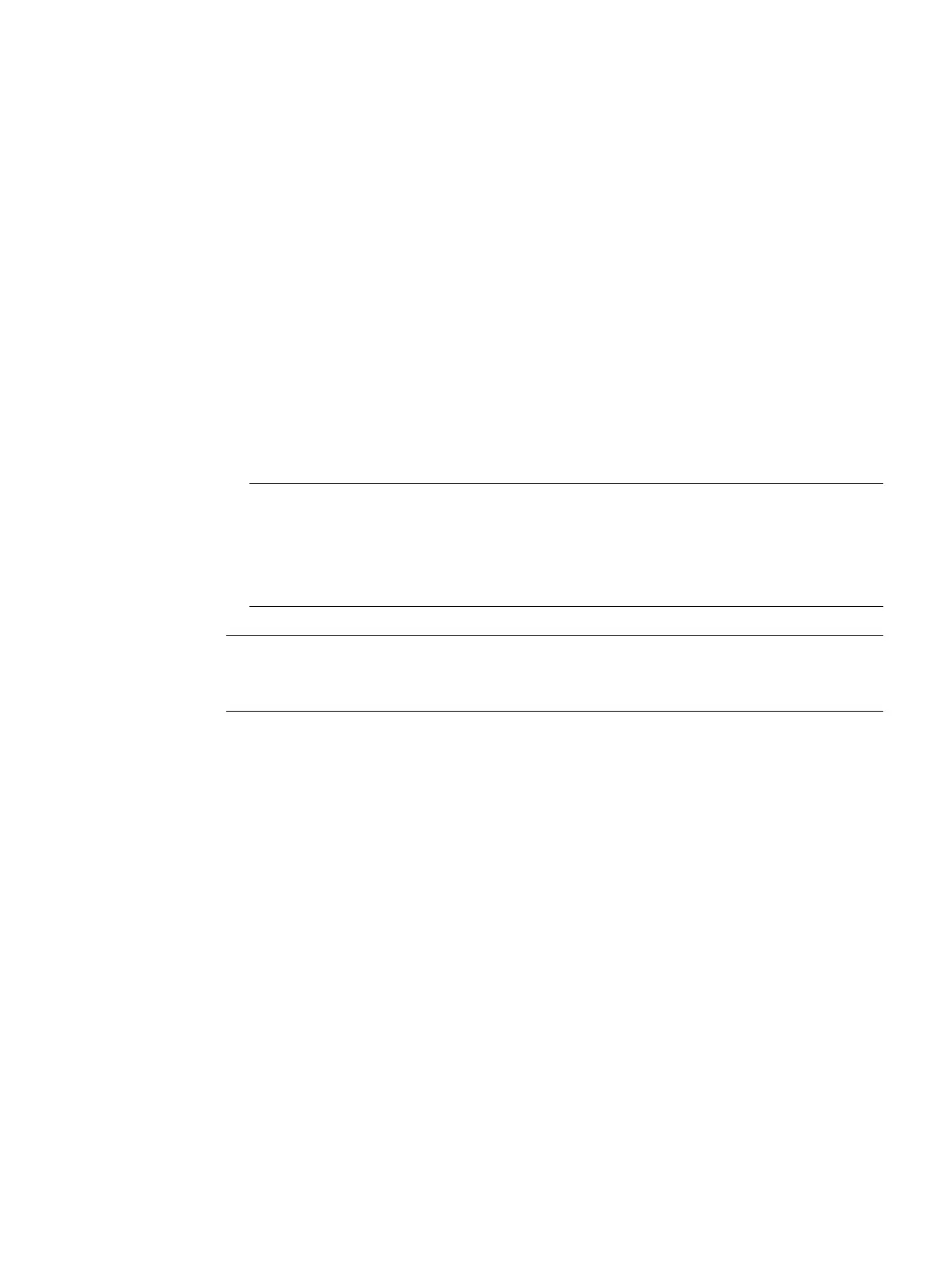S7-200 SMART
System Manual, V2.3, 07/2017, A5E03822230-AF
471
Library types (Siemens and user-defined)
Library types
Siemens provides two types of libraries with the installation of STEP 7-Micro/WIN SMART:
● Siemens-supplied (Modbus RTU (Page 476), Open User Communication (Page 498),
and USS protocol (Page 545))
● User-defined (Page 563) (libraries that you create from project POUs or obtain from other
sources)
Note
You must have Administrator privileges to create a user
-defined library. If you start
7-Micro/WIN SMART with a "Run as administrator" command, this provides the
-defined library the same name as a Siemens-supplied library.
Note
Only call the library functio
ns from either the main program or from interrupt routines, but not
STEP 7-Micro/WIN SMART makes communicating to Modbus devices easier by including
pre-configured subroutines and interrupt routines for Modbus communication through the
serial ports of the CPUs. With the Modbus RTU instructions, you can configure the S7-
200 SMART to act as a Modbus RTU master or slave device.
You can find these instructions in the Libraries folder of the Instructions folder in the project
tree (Page 111). When you put a Modbus RTU library instruction in your program,
STEP 7-Micro/WIN SMART automatically puts one or more associated subroutines and
interrupt routines in your project.
